
Last Updated by Koramgame.com on 2025-04-26

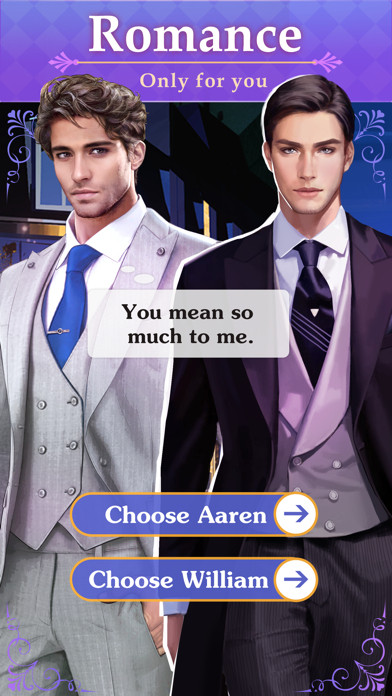

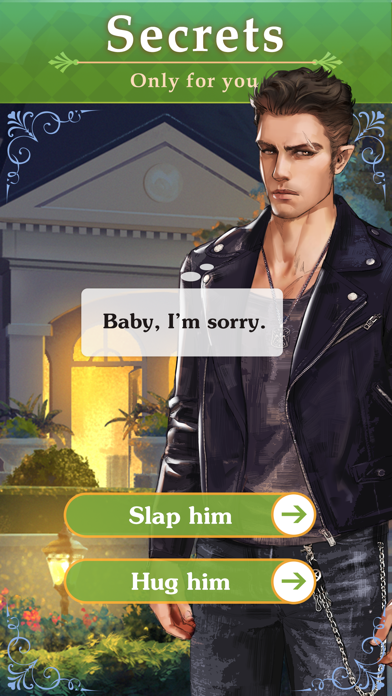
What is Desires?
"Desires: Choose Your Story" is an interactive role-playing platform that allows users to design their own character and shape the plot of the story from the very beginning. The platform offers a luxury gaming experience with high-quality interactive content, meticulous graphics, and professional writing. The app features a wide variety of genres and writers, including award-winning romance writers, to suit everyone's preferences.
1. Need to lose yourself in a fantasy adventure? Want to solve puzzles in action-packed mystery... or feel like getting rid of some pent-up energy in a steamy romance story? We've got you covered! Our interactive games are drawn from a huge variety of genres and writers, so that we have something to suit everyone.
2. Desires enjoys partnerships with numerous award-winning romance writers across the world, and hundreds of best-selling books have been published on our platform in an exciting, interactive format.
3. Our platform utilizes high-quality interactive content with meiticulous graphics and the best quality storylines for a luxury gaming experience.
4. "Desires: Choose Your Story" is a highly immersive interactive role-playing platform.
5. Desires isn't like other multiple-choice games- on your platform, you have a real impact on the storyline.
6. Love and hate, good and evil, loyalty and trickery... Everything is to play for in Desires.
7. In all of our games, you're not a player or a bystander- but the protagonist- shaping the plot from the very start.
8. Liked Desires? here are 5 Games apps like Episode - Choose Your Story; What Would You Choose? Rather; My Story: Choose Your Own Path; Love Villa: Choose Your Story; Producer: Choose your Star;
Or follow the guide below to use on PC:
Select Windows version:
Install Desires: Choose Your Story app on your Windows in 4 steps below:
Download a Compatible APK for PC
| Download | Developer | Rating | Current version |
|---|---|---|---|
| Get APK for PC → | Koramgame.com | 4.44 | 1.1.5 |
Download on Android: Download Android
- Customizable character design
- Interactive content with high-quality graphics
- Professional writing by a team of writers
- Wide variety of genres and writers, including award-winning romance writers
- Ability to shape the plot of the story from the beginning
- Unique choices lead to bespoke plots and tailor-made game endings
- Privacy policy and terms of service available for users to read.
- Unknown
- App has loading issues and may not start
- Takes a long time to load
- Misleading advertising about the content of the app
Loading...
This is Moments
Disappointed with the game
Never Again