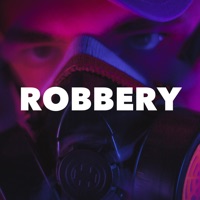
Published by Faycal Falaky on 2023-06-28
1. Robbery : Choose your own Story presents stories punctuated by options popping up on your screen for an incredibly interactive experience that will hook you from the start of every episode, right to the end.
2. At once a novel and a game, this choose your story game will allow you to control every detail of an upcoming heist as well as an impending biological catastrophe.
3. Robbery : Choose your own Story will get you hooked in a heartbeat! Robbery gives you total immersion in an interactive story which is totally controlled by your decisions.
4. Every detail matters in this game, control each decision as each subsequent decision you take will alter the outcome of the game.
5. One of the best bank robbery simulator games that tests your strategic decision skills.
6. Gather a team, develop a plan, choose the path of retreat and do not forget to dream about how to spend the loot.
7. Be the hero in this choose your own story game.
8. This is a Strategy game to test your decision skills as well as your memory.
9. Get drawn into a world of compelling multiple chapters stories where you can take the reins of destiny in your hands and decide for yourself – no compromises, no judgments and no holding back.
10. Make a bold decision in each episode and watch how your story unfolds.
11. A bad decision can lead you behind bars and a flawless strategy will get you loads of money.
12. Liked Robbery? here are 5 Games apps like Odd Color - Test Your Color Vision; Air Battle WW2 - Protect your Airplane; Desires: Choose Your Story; Action Figure Maker - Create Your Own Action Superhero; My Sweet Puppy Dog - Take care for your cute virtual puppy!;
Or follow the guide below to use on PC:
Select Windows version:
Install Robbery: Your Story app on your Windows in 4 steps below:
Download a Compatible APK for PC
| Download | Developer | Rating | Current version |
|---|---|---|---|
| Get APK for PC → | Faycal Falaky | 4.21 | 2.8 |
Download on Android: Download Android
Seems like choices don’t matter
Waiting
Decent but,
Ok game