Last Updated by MIDIculous LLC on 2025-02-23



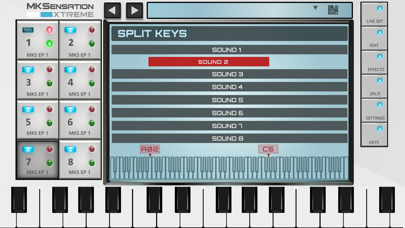
What is MKSensation Xtreme?
The MKSensation Xtreme is an app that recreates the classic MKS-20 piano module, which is a staple of the gospel sound. The app offers an incredible amount of stacking and control, with separate control over AMP, Filter, Control, LFO, and effects per sound slot. It also allows hosting of AUv3 sounds and effects, and can run AUv3 instruments through its filters, AMP, LFO, and Mod section. The app is identical to the desktop version in terms of features, synthesis, and functionality, with the only difference being in sound. The app has 12 GB of lossless compression, 23,419 samples, 362 sampled sounds, 21 analog modeled wavetables, 14 analog VA waveforms, 74 presets, and 26 high-quality effects featuring Overloud’s VKFX.
1. This would create a complex and massive MIDI setup of the thickest stacked sounds imaginable with the ability to control the levels of each on the fly for a very fluid and dynamic concert experience with minimal sound switching, because the layers can be easily controlled with one or two controllers.
2. For years you would see gospel musician’s rack filled with the MKS-20 module and a ton of other vintage racks such as the JV-Series, Motifs, and other auxiliary brass, strings, and bell sounds.
3. Secondly, with the emphasis on live performance, we have added the ability to not only use each sound button for our own sounds, but you can host your own AUv3 sounds and effects.
4. The only difference is in sound: We removed the second version of the MKS sounds, so that there is only one main version of the MKS soundest, instead of two different versions on the desktop.
5. Meaning, you have the ability to have separate control over AMP, Filter, Control, LFO, and effects per sound slot.
6. The iPad version is identical to the desktop version as far as features, synthesis, and functionality.
7. Yes, you already love the sounds of our MKSensation X, but now combine all of those capabilities with hosting your own modules inside of the app itself.
8. You see, coming from a gospel musicians background this MKS sound is a staple of the gospel sound and has been featured in some of the top gospel albums throughout the years.
9. In addition to 8-insert effects slots with up to 5-effects per slot, you get a Global and a Master effects slot and each effects bus can be controlled from the Red faders.
10. IMPORTANT NOTE: Purchasing the iOS Version does not grant you FREE access to our desktop version.
11. At its core it represents the highest quality and the most accurate sampled representation of the classic MKS-20 piano module.
12. Liked MKSensation Xtreme? here are 5 Music apps like Hohner-GCF Xtreme SqueezeBox; Hohner-EAD Xtreme SqueezeBox; Hohner-FBbEb Xtreme SqueezeBox; Xtreme Mapping; Guitare Xtreme;
Or follow the guide below to use on PC:
Select Windows version:
Install MKSensation Xtreme app on your Windows in 4 steps below:
Download a Compatible APK for PC
| Download | Developer | Rating | Current version |
|---|---|---|---|
| Get APK for PC → | MIDIculous LLC | 4.34 | 2.2.2 |
Get MKSensation Xtreme on Apple macOS
| Download | Developer | Reviews | Rating |
|---|---|---|---|
| Get $24.99 on Mac | MIDIculous LLC | 29 | 4.34 |
Download on Android: Download Android
- Recreates the classic MKS-20 piano module
- Offers an incredible amount of stacking and control
- Separate control over AMP, Filter, Control, LFO, and effects per sound slot
- Allows hosting of AUv3 sounds and effects
- Can run AUv3 instruments through its filters, AMP, LFO, and Mod section
- Identical to the desktop version in terms of features, synthesis, and functionality
- 12 GB of lossless compression
- 23,419 samples
- 362 sampled sounds
- 21 analog modeled wavetables
- 14 analog VA waveforms
- 74 presets
- 26 high-quality effects featuring Overloud’s VKFX
- Store and stream sounds internally or on external hard drive
- 8 fully independent sound sources with their own independent (AMP, Filter, LFO, Mod, and effects)
- Seamless sound switching
- Two versions of Power Grand
- Live-Set Mode with MIDI CC Program Change
- Dedicated Mute and Solo on the buttons
- Dedicated Split Screen
- All knobs, sliders, and buttons are MIDI Learnable
- Two different MIDI CC Program Change modes for quickly switching to presets via your controller
- 2-Second max load times per set
- Ability to Receive on Separate MIDI channels per sound for multi-timbral stacks and layers
- Global Mictotune, Transpose, Octave, and Velocity Curve
- Dedicated large volume sliders on front of interface
- Ability to Copy/Paste Single or All parameters across sound-sources
- Device requirements: 2GHz ARM Processor Recommended - iPad Pro 12.9 and 9.7 in, iPad 5th Gen, iPad Pro 12.9 in. (Gen 2), iPad Pro 10.5 in., iPad 6th Gen, iPad Pro 11 in., iPad Pro 12.9 in. (Gen 3), iPad Air (Gen 3); iPhone X and higher - iPhones with at least 2GB RAM Supported Only; Fast SSD Drives for External sample streaming.