
Published by Berty Technologies on 2025-01-22
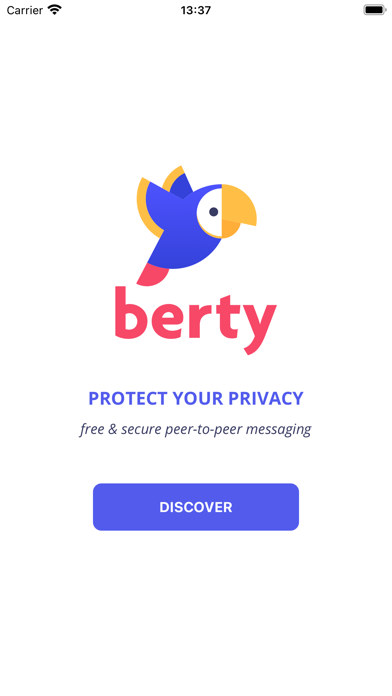
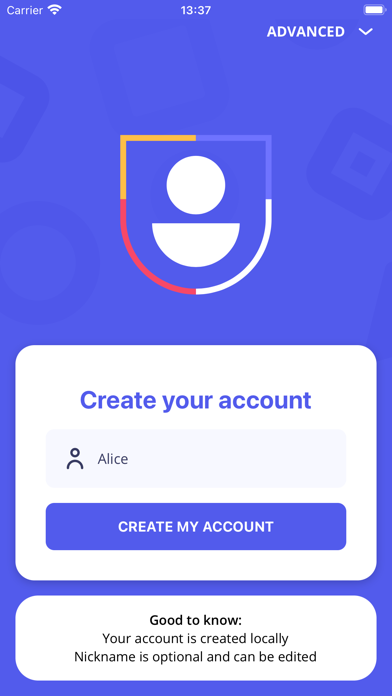
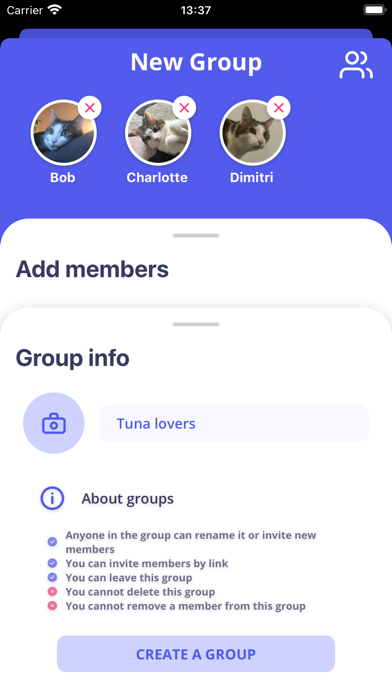
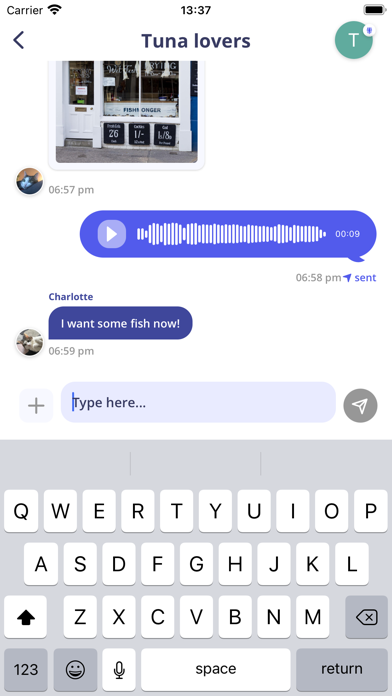
What is Berty Messenger? Berty is an encrypted and offline peer-to-peer messaging app that is completely decentralized and does not have a central server. It allows users to connect with or without an internet connection, communicate without traditional networks, and avoid surveillance and censorship. Berty is end-to-end encrypted, completely anonymous, and collects as little metadata as possible. It is a full-featured instant messaging app that allows users to create groups, share media, and send voice messages. Berty is free forever and relies on the community for development.
1. Just like blockchain technologies, Berty doesn’t pass your data through central servers - the place where internet service providers, hackers, and governments can intercept your data.
2. The progress of Berty relies on developers testing and feeding back on our open source code, generous funding from funds and individual donors, and online and offline advocacy in the community.
3. This data can reveal a lot about you - so you’ll be glad to hear Berty is a messaging app alternative that collects as little metadata as humanly possible.
4. Berty is end-to-end encrypted - not even our developers could access your data, let alone corporations or governments.
5. But Berty isn’t just decentralized in terms of its architecture - it’s also owned by the community, not a corporation interested in profits.
6. The Berty messaging app, built on the Berty Protocol, is designed, developed, and deployed by the French non-profit NGO, Berty Technologies.
7. Created by an NGO, Berty will always be free and relies on the generous community to fuel development.
8. Berty is an encrypted and offline peer-to-peer messenger with NO central server.
9. If governments, hackers, or natural disasters shut down cellular or internet networks, users can still make vital instant communications over Berty’s proximity Bluetooth feature.
10. Berty is made to work in the most challenging network conditions in the solar system.
11. DISCLAIMER: Berty is fresh off the development line and hasn’t been audited yet.
12. Liked Berty Messenger? here are 5 Social Networking apps like SeenLife Messenger; VK: social network, messenger; Signal - Private Messenger; Messenger Kids; surespot encrypted messenger;
GET Compatible PC App
| App | Download | Rating | Maker |
|---|---|---|---|
 Berty Messenger Berty Messenger |
Get App ↲ | 16 3.06 |
Berty Technologies |
Or follow the guide below to use on PC:
Select Windows version:
Install Berty Messenger app on your Windows in 4 steps below:
Download a Compatible APK for PC
| Download | Developer | Rating | Current version |
|---|---|---|---|
| Get APK for PC → | Berty Technologies | 3.06 | 2.470.9 |
Get Berty Messenger on Apple macOS
| Download | Developer | Reviews | Rating |
|---|---|---|---|
| Get Free on Mac | Berty Technologies | 16 | 3.06 |
Download on Android: Download Android
- End-to-end encrypted messaging
- 100% decentralized
- Completely anonymous
- Protects metadata
- Communicate without traditional networks
- Join group chats
- Share voice messages
- Free forever
- Toggle between accounts
- Documentation available on Berty.tech
- Open source code available on Github
- Community-owned and developed
- Join Berty's Discord
- Follow Berty on Twitter @berty