
Published by MINSAIT on 2025-01-16
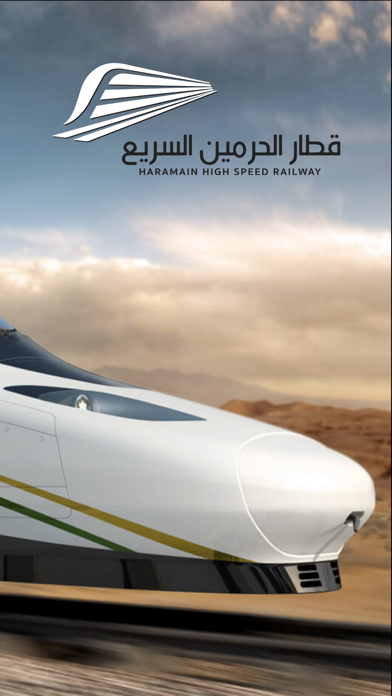
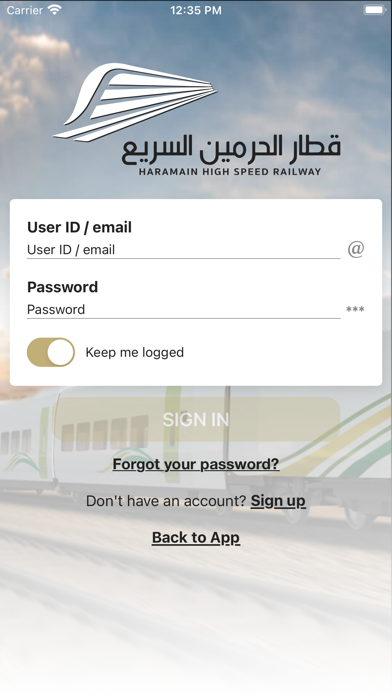
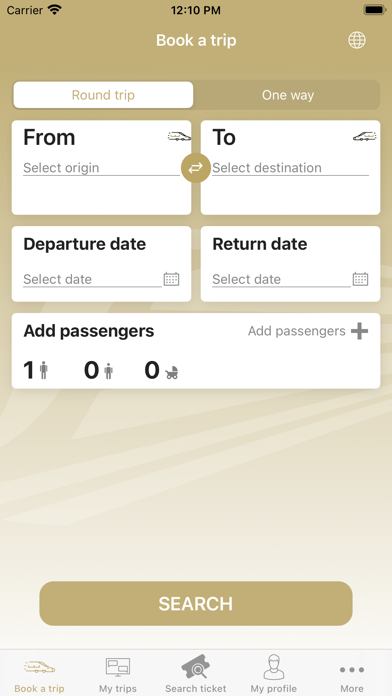
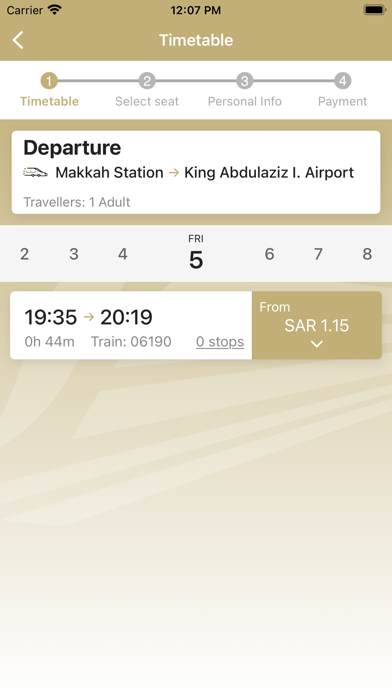
What is HHR Train?
The HHSR app provides a unique and convenient booking experience for travelers to the Holy cites. Passengers can book their tickets from anywhere and at any time of the day. The app offers a user-friendly booking process with clear steps, real-time availability of services, tariffs, and special promotions. Passengers receive their tickets immediately via email and SMS without waiting for confirmation.
1. Available services, tariffs and special promotions are immediately displayed in real-time using the integration with the train planner and central booking system.
2. Passengers have access to a very simple booking process, user-friendly with clear steps, where they can see all options available at a glance.
3. An amazing and unique booking experience to travel to the Holy cites via your smartphone using app HHSR.
4. Our passengers do nos have to wait for booking confirmation and they immediately receive their tickets in real-time by email and SMS.
5. With Haramain Mobile Applications, passengers can book from anywhere, at any time of day.
6. - Select your preferred language to book: Arabic and English.
7. Liked HHR Train? here are 5 Travel apps like ixigo Train Booking PNR Status; Thalys - International trains; Omio: Trains, Buses & Airlines; SNCF Connect: Trains & trips; Trainline: Buy Train Tickets;
Or follow the guide below to use on PC:
Select Windows version:
Install HHR Train app on your Windows in 4 steps below:
Download a Compatible APK for PC
| Download | Developer | Rating | Current version |
|---|---|---|---|
| Get APK for PC → | MINSAIT | 2.65 | 1.10.8 |
Download on Android: Download Android
- Powerful calendars to check availability of services
- Quick view of the coach to decide the best location for seats
- Check the direction of travel and position
- Change seats with just one click
- Payment options include MADA, Visa, and Master Card
- Registration as HHSR member for easy booking process and access to sales history and profile
- Find useful information such as contact details, location of the station integrated with Google Maps, real-time information of train services, fare information, and terms & conditions for traveling with Haramain Railway
- Select preferred language for booking: Arabic and English.