
Published by AMZN Mobile LLC on 2024-02-13


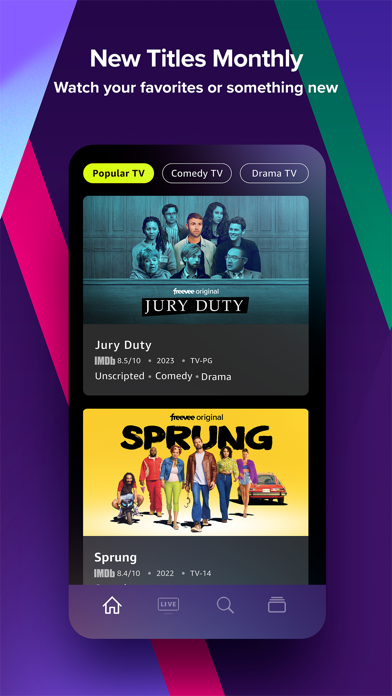
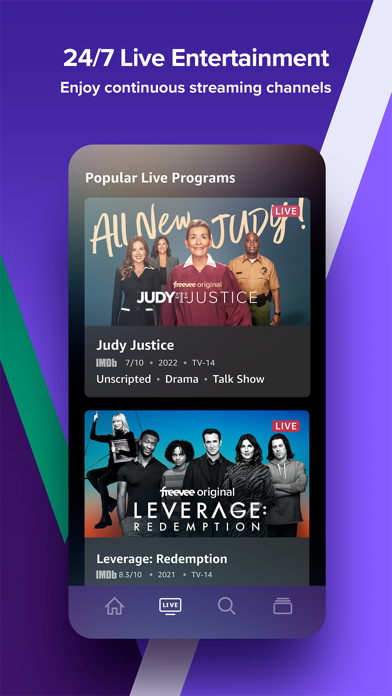
What is Amazon Freevee? Amazon Freevee is a free streaming service that offers thousands of hit movies, shows, Freevee Originals, and live 24/7 entertainment channels. The app is supported by ads and requires no subscription fees or credit cards. Users can log in with their Amazon account to start streaming today.
1. Watch thousands of hit movies, shows, Freevee Originals, and live 24/7 entertainment channels to match your mood.
2. * Original shows and movies from the award winning Amazon Studios, with all new exclusive releases added each month that are free to stream.
3. For our Terms of Use and Privacy Notice, please see Amazon, Freevee, Prime Video and all related marks are trademarks of Amazon.com, Inc.
4. Amazon Freevee is a premium free streaming service.
5. Freevee is supported by Ads to bring you thousands of hit shows and movies with no hidden costs.
6. * 24/7 Live Entertainment Channels — live programs based on fanbase, genre, and content.
7. * Search by Title, Genre, or Cast — plus, explore Trending Searches to see this week’s most popular titles.
8. — Log in with your Amazon account to start streaming today.
9. * Add to your Watchlist — create a personalized Watchlist with new and classic film and tv favorites.
10. 100% Free.
11. * No credit cards.
12. Liked Amazon Freevee? here are 5 Entertainment apps like Amazon Prime Video; Amazon Kids+; Ask for Amazon Alexa App; Skills for Amazon Alexa App;
Or follow the guide below to use on PC:
Select Windows version:
Install Amazon Freevee: Movies/Live TV app on your Windows in 4 steps below:
Download a Compatible APK for PC
| Download | Developer | Rating | Current version |
|---|---|---|---|
| Get APK for PC → | AMZN Mobile LLC | 4.63 | 1.17.1 |
Get Amazon Freevee on Apple macOS
| Download | Developer | Reviews | Rating |
|---|---|---|---|
| Get Free on Mac | AMZN Mobile LLC | 9749 | 4.63 |
Download on Android: Download Android
- Original shows and movies from Amazon Studios, with new exclusive releases added each month
- 24/7 Live Entertainment Channels based on fanbase, genre, and content
- Search by Title, Genre, or Cast, and explore Trending Searches to see popular titles
- Create a personalized Watchlist with new and classic film and TV favorites
- No subscription fees or credit cards required, supported by ads
- Terms of Use and Privacy Notice available at https://www.primevideo.com/terms
- Trademarks of Amazon.com, Inc. or its affiliates include Amazon, Freevee, Prime Video, and related marks.
- Large selection of movies to choose from
- Many different categories available
- No search function to find specific titles
- Difficult to add titles to a watch list
- App is not user-friendly or intuitive
- Limited functionality on iPad and phone screens
- Poor display and navigation for TV series and episodes
Needs Improvements
Awesome app
Landscape mode?
Horrible