
Published by Versa, Inc. on 2021-09-13



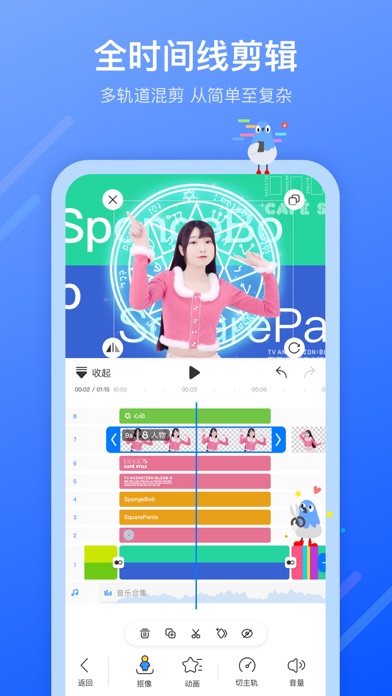
What is 不咕剪辑|Magicut?
不咕剪辑|Magicut is a video editing app that uses advanced AI technology to allow users to easily remove backgrounds without the need for a green screen. It can not only remove the background of 3D characters but also objects in the video. The app also offers a wide range of music, transition effects, materials, and stickers to help users add creativity to their videos. It is designed to lower the barrier to entry for video creation and make it easier for users to create content for Bilibili.
Getting the best Photo & Video app for you is hard, which is why we are happy to give you 不咕剪辑|Magicut from Versa, Inc.. 【不咕剪辑|this app】是一款UP主在用的视频剪辑神器,领先的智能AI技术,让你不用绿幕就可以一键抠像,不仅可以一键抠出三次元人物,也可以抠出视频中的物体,还有海量音乐、转场特效、素材以及贴纸,大幅降低创作门槛的同时给视频加点创意,助你快乐玩转B站梗!一键发布到B站,投稿快人一步! 【更多新功能】 「自定义抠像」无需绿幕,轻松几笔抠出任意物体~ 「丰富素材库」从经典梗包到热点素材,二次创作一步到位! 【特色功能】 「换背景」一键更换视频背景! 「一键抠像」无需绿幕,简单几秒抠出人像! 【轻松剪辑】 多轨道展示,剪辑轻而易举! 「拆分」以帧为单位的精确拆分,轨道逐帧移动 「分割」自由分割视频,一键快速剪切 「修剪」任意调整素材长短与顺序 「比例」任意比例裁切,一键切换 「旋转」调整视频方向,支持90度旋转上下左右翻转 「镜像」左右翻转自由调整 「复制」快速复制多段视频 ,告别繁琐导入 「变速」快、慢变速,支持0.1-2倍自由变速 「切画中画 /切主轨」一键切换视频轨道 「渲染」抠像素材快速渲染 【热门素材】 宝藏素材库,剪辑效率提升! 「背景色」一键切换视频背景颜色 「滤镜」多系列滤镜,体验电影级质感 「转场」预置酷炫转场,支持闪白、运镜、故障等多重效果 「花字」款式任你选,为视频加分! 「语音转文字」智能识别中英文字幕,省时! 「提取音乐」一键导入其他平台的音乐 「音乐库」数十万首音乐任你挑,镇站神曲了解一下 【UP主小窍门】 「B站专属素材」贴纸、热门音效一手掌握,UP爱用~ 「一键三连片尾」三连片尾随心加,涨粉求赞一步到位! 来不咕剪辑,让你快乐剪辑! 欢迎加入我们的用户体验群(QQ群:981166746),我们渴望得到大家对产品的反馈,积极提出您的需求,剩下的交给我们来实现!. If 不咕剪辑|Magicut suits you, get the 256.67 MB app for 1.6.91 on PC. IF you like 不咕剪辑|Magicut, you will like other Photo & Video apps like MagiCut Frame; MagiCut-Photo Editor; MagiCut - Cartoon Photo Editor; YouTube: Watch, Listen, Stream;
Or follow the guide below to use on PC:
Select Windows version:
Install 不咕剪辑|Magicut app on your Windows in 4 steps below:
Download a Compatible APK for PC
| Download | Developer | Rating | Current version |
|---|---|---|---|
| Get APK for PC → | Versa, Inc. | 4.83 | 1.6.91 |
Get 不咕剪辑|Magicut on Apple macOS
| Download | Developer | Reviews | Rating |
|---|---|---|---|
| Get Free on Mac | Versa, Inc. | 150 | 4.83 |
Download on Android: Download Android
- Customizable background removal without the need for a green screen
- Rich material library with classic memes and hot topics
- One-click background replacement
- One-click subject removal without the need for a green screen
- Multi-track display for easy editing
- Frame-by-frame splitting and track-by-track movement
- Free video segmentation and quick cutting
- Arbitrary adjustment of material length and order
- Arbitrary cropping ratio and one-click switching
- Video orientation adjustment, supporting 90-degree rotation and flipping
- Free left and right flipping adjustment
- Quick copying of multiple video segments, eliminating the need for tedious importing
- Fast and slow speed adjustment, supporting 0.1-2x free speed adjustment
- One-click switching of video tracks
- Fast rendering of extracted materials
- A treasure trove of materials to improve editing efficiency
- One-click switching of video background color
- Multiple series of filters for a cinematic feel
- Preset cool transitions, supporting multiple effects such as flash white, camera movement, and glitches
- A variety of styles of flower words to add points to the video
- Intelligent recognition of Chinese and English subtitles, saving time
- One-click import of music from other platforms
- Tens of thousands of songs in the music library to choose from
- Bilibili exclusive materials such as stickers and popular sound effects
- One-click three consecutive endings to increase fans and likes
go~go~go~
方便