
Last Updated by Open Digital Education on 2025-05-05
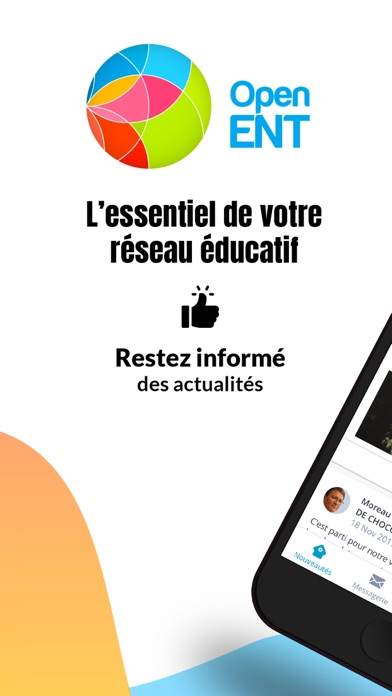
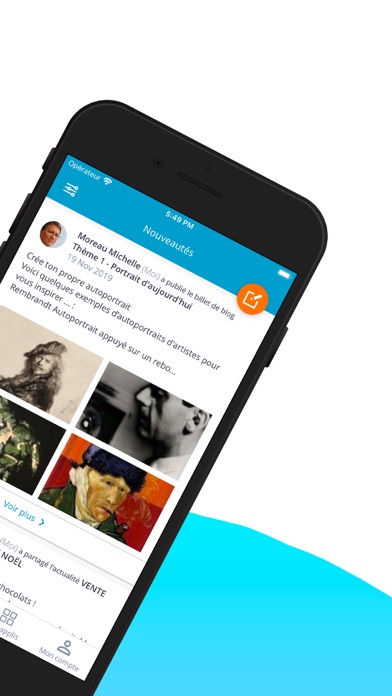
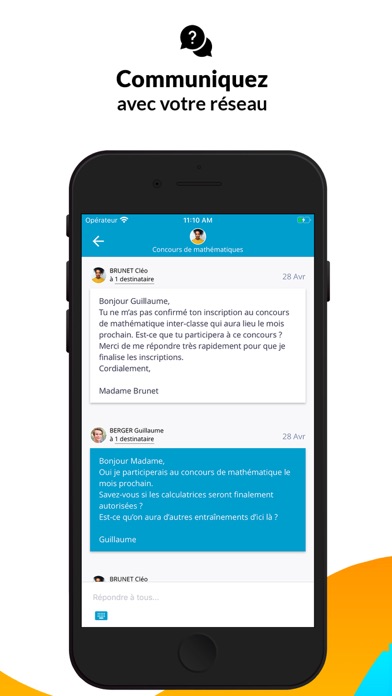

What is Open ENT? Open ENT is a mobile application that provides an easy and direct way for communication between schools and homes. It is a lightweight version of the digital space and can be accessed directly on smartphones. The app is designed for teachers, students, and parents, and they can log in using their usual credentials.
1. Enseignants, élèves ou parents, sélectionnez votre projet et connectez-vous avec votre identifiant et mot de passe habituels.
2. – Consultez votre Espace documentaire, visualisez, modifiez, copiez ou supprimez des documents.
3. Accédez à vos outils de vie scolaire (projet ENT77 disponible dans les collèges de Seine-et-Marne).
4. Liked Open ENT? here are 5 Education apps like Open English: Learn English; Open Dyslexic font; Open-LMS; old Open LMS; Ai Chat Plus Open Conversation;
Or follow the guide below to use on PC:
Select Windows version:
Install Open ENT app on your Windows in 4 steps below:
Download a Compatible APK for PC
| Download | Developer | Rating | Current version |
|---|---|---|---|
| Get APK for PC → | Open Digital Education | 1 | 1.6.3 |
Get Open ENT on Apple macOS
| Download | Developer | Reviews | Rating |
|---|---|---|---|
| Get Free on Mac | Open Digital Education | 0 | 1 |
Download on Android: Download Android
- Real-time notifications on your smartphone for new publications from your network
- Stay connected to the Blog and News applications through the Newsfeed
- Preview the contents of your Newsfeed and click to view the full content
- Access your mailbox, create and reply to messages
- View, edit, copy, or delete documents in your Document Space. Import content from your phone
- Create and comment on blog posts directly from the app
- Access your school life tools (ENT77 project available in Seine-et-Marne colleges)