
Last Updated by Open Digital Education on 2025-04-02
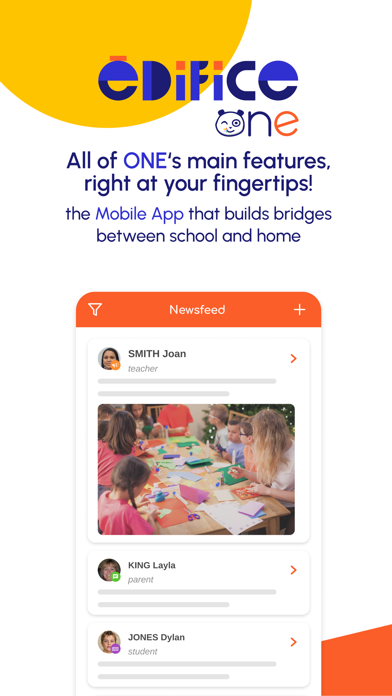
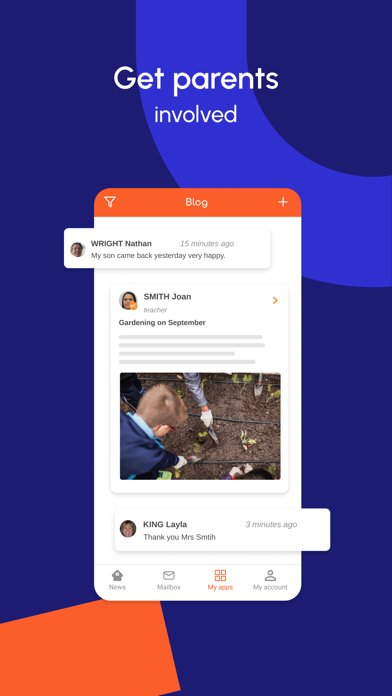
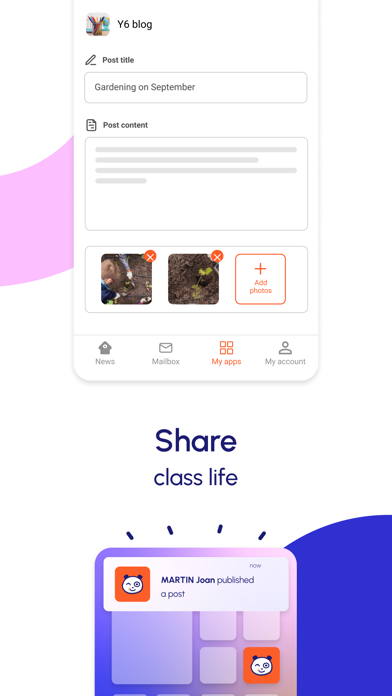
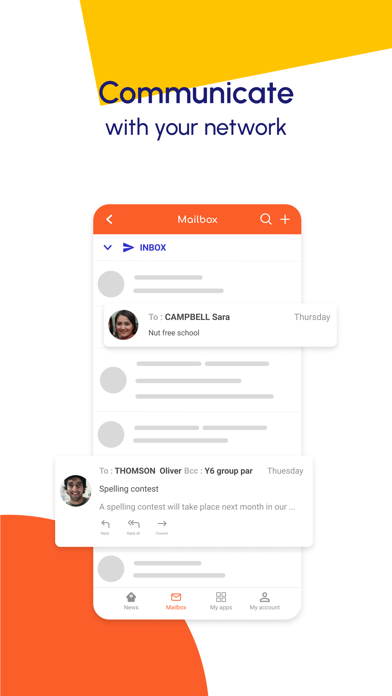
What is ONE Pocket?
ONE Pocket is a mobile app that serves as a lighter version of the virtual learning environment of ONE, the leading educational social network for elementary schools. It is designed to make communication between school and home easier by providing real-time notifications, access to the Newsfeed, Mailbox, Text Notebook, and Workspace.
1. Teachers and parents can sign in with the same username and password they use for their educational network and get access to all of ONE's main features.
2. ONE, the leading educational social network for elementary schools, is now available as a mobile app.
3. Liked ONE Pocket? here are 5 Education apps like Pocket Grade Calculator; PocketPhonics (basic edition); Pocket Universe - Astronomy; Pocket Duaa; A Pocket Teacher;
Or follow the guide below to use on PC:
Select Windows version:
Install ONE Pocket app on your Windows in 4 steps below:
Download a Compatible APK for PC
| Download | Developer | Rating | Current version |
|---|---|---|---|
| Get APK for PC → | Open Digital Education | 3.00 | 1.13.13 |
Get ONE Pocket on Apple macOS
| Download | Developer | Reviews | Rating |
|---|---|---|---|
| Get Free on Mac | Open Digital Education | 9 | 3.00 |
Download on Android: Download Android
- Real-time notifications: Receive notifications on your smartphone about the latest publications from your network.
- Newsfeed: Browse the Newsfeed to keep up to date with your Blog, School Journal, and News apps.
- Content overview: Browse an overview of the content on your Newsfeed and see content in greater detail with a simple tap on the screen.
- Mailbox: Access your Mailbox to ensure you don't miss out on any messages.
- Draft emails: Draft emails on your phone and select recipients in your network.
- Text Notebook: Easily keep up with lessons and homework via the Text Notebook tab.
- Workspace: View your workspace and access all the features available on ONE's main platform.