Published by BRP Inc. on 2025-04-02
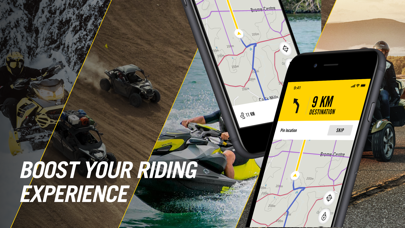

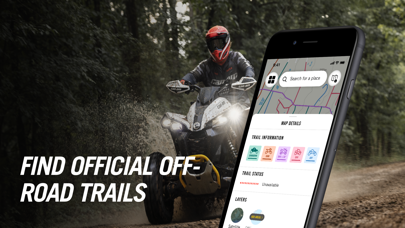
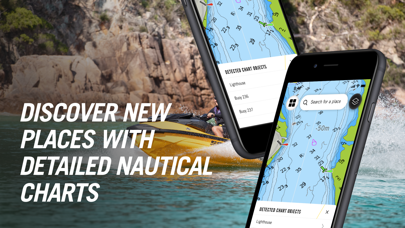
What is BRP GO!? BRP GO! is a mobile app that offers a connected riding experience for water, snow, and road playgrounds. It provides navigation features for snow and water playgrounds, including access to thousands of snowmobile trails and marine areas across the world. The app also offers turn-by-turn navigation, the ability to plan itineraries, record paths, and find official points of interest. BRP Connect™ technology is included, allowing riders to connect their phone to their Can-Am Spyder's display to access GPS navigation, music, weather, and more. The app also offers nautical charts from Navionics™ for adventures and activities on lakes, rivers, and seas.
1. > Is the road more your playground? Take advantage of BRP Connect™ technology and connect your phone to your Can-Am Spyder's display to enjoy a range of on-road GPS navigation apps.
2. > Going on snow-covered trails? Same thing! And enjoy thousands of official snowmobile trails in total control with turn-by-turn navigation and offline riding.
3. The BRP GO! app includes BRP Connect™ technology, which enables you to use some mobile apps directly on your Can-Am Spyder, Ski-Doo, Lynx or Sea-Doo’s display.
4. > A ride on water? Explore locations using detailed maps, discover a multitude of points of interest, create your routes and share them with friends to track their position on the map.
5. The compatible apps are optimized to help create a pleasant and safe riding experience.
6. BRP Connect™ is available on the 7.8" LCD color display and 10.25" color touchscreen display available on select models.
7. An easy-to-follow step-by-step guide is available in the app to ensure proper connection between your phone and your vehicle.
8. Federations and other sources provide us with data to ensure you get the best snowmobile experience.
9. Navigating your Sea-Doo personal watercraft or pontoon (or any other boat) has never been more convenient and intuitive than with these nautical charts.
10. With an annual subscription*, benefit from high-quality detailed cartography from Navionics™ for your adventures and activities on lakes, rivers and seas.
11. *Unfortunately, nautical chart subscriptions are not available in Brazil.
12. Liked BRP GO!? here are 5 Navigation apps like ToGoList; BringGo Brazil; GooMaps - Premium Edition; Israel - iGO primo Nextgen; BA Cómo Llego;
Or follow the guide below to use on PC:
Select Windows version:
Install BRP GO!: Maps & Navigation app on your Windows in 4 steps below:
Download a Compatible APK for PC
| Download | Developer | Rating | Current version |
|---|---|---|---|
| Get APK for PC → | BRP Inc. | 4.25 | 3.11.1 |
Download on Android: Download Android
- Access to thousands of snowmobile trails across North America and Europe
- Access to all lakes, seas, and marine areas across the world
- Detailed nautical charts from Navionics™ for water navigation (with subscription)
- Plan itineraries and ride with turn-by-turn navigation
- Record paths with the GO! mode
- Find and ride to thousands of official points of interest
- Create custom points of interest
- Save and redo past rides
- Download areas on the map for offline GPS navigation
- Share rides with friends and locate them in real-time on the map
- Monitor ride statistics
- Access navigation features directly from the vehicle display on select Ski-Doo, Lynx, and Sea-Doo models with BRP Connect™ technology
- BRP Connect™ technology allows riders to use some mobile apps directly on their vehicle's display
- High-quality detailed cartography from Navionics™ for adventures and activities on lakes, rivers, and seas (with subscription)
- Two additional map layers available with the subscription: Nautical Chart and SonarChart™
- Available in multiple provinces, states, and territories in Canada, the US, and Europe
- Collaboration with snowmobile associations to ensure the best snowmobile experience
- Terms and conditions and privacy policy available for review.