
Last Updated by BRP Inc. on 2025-06-01

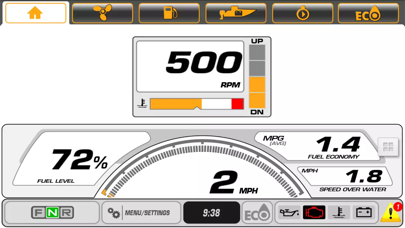
What is Evinrude E-Link? The Evinrude E-TEC G2 engine data can be displayed on a mobile phone or tablet through a plug and play Wi-Fi connection to the engine and vessel via NEMA 2000 network. The app displays engine information, vessel and accessory information, and allows direct control of important engine features. It is an alternative to traditional marine instrumentation and provides the same information and functionality available through Evinrude ICON Touch digital marine gauges.
1. • Concierge feature includes links to “find a dealer” and Evinrude E-Nation social media site with option to forward engine data to your dealer via email.
2. • Provides engine mode adjustment including i-Trim engine trim control, Dynamic Power Steering level adjustment and winterization.
3. • Provides ECO View function to monitor average fuel economy, estimated range and instantaneous fuel use to maximize boat efficiency.
4. *Evinrude E-Link Kit (PN 768403) required for functionality.
5. Liked Evinrude E-Link? here are 5 Navigation apps like Google Maps; Waze Navigation & Live Traffic; ParkMobile: Park. Pay. Go.; Transit • Subway & Bus Times; Yahoo!カーナビ;
Or follow the guide below to use on PC:
Select Windows version:
Install Evinrude E-Link app on your Windows in 4 steps below:
Download a Compatible APK for PC
| Download | Developer | Rating | Current version |
|---|---|---|---|
| Get APK for PC → | BRP Inc. | 3.50 | 1.1 |
Get Evinrude E-Link on Apple macOS
| Download | Developer | Reviews | Rating |
|---|---|---|---|
| Get Free on Mac | BRP Inc. | 6 | 3.50 |
Download on Android: Download Android
- Plug and play Wi-Fi connection to engine and vessel via NEMA 2000 network
- Displays engine information including RPM, fuel flow, trim position, oil level and more
- Displays vessel and accessory information including fuel levels, battery voltage, water depth and more
- Provides engine mode adjustment including i-Trim engine trim control, Dynamic Power Steering level adjustment and winterization
- Concierge feature includes links to “find a dealer” and Evinrude E-Nation social media site with option to forward engine data to your dealer via email
- Provides the same information and functionality available through Evinrude ICON Touch digital marine gauges
- Provides ECO View function to monitor average fuel economy, estimated range and instantaneous fuel use to maximize boat efficiency
- Evinrude E-Link Kit (PN 768403) required for functionality.
Does not work!