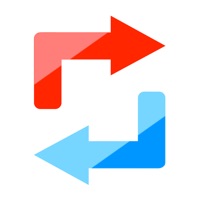
Last Updated by Ryohei Kato on 2025-04-26



What is Cooperators? Cooperaters is a survey app that allows users to create and answer surveys. Users can create surveys with various question types and up to 30 questions. They can also search for surveys created by their friends and answer them. The app also allows users to view detailed results of their own surveys and surveys they have answered. Additionally, users can boost their own surveys to appear at the top of the list and earn points by watching video ads.
Getting the best Lifestyle app for you is hard, which is why we are happy to give you Cooperators from Ryohei Kato. ◎Cooperatorsの特徴 1.アンケートの作成 ・様々な項目からアンケートの設定ができます。 ・質問は選択肢と入力するタイプの2つが作れます。 ・質問は最大30個まで作成可能 2アンケートを回答 ・一覧に表示されているアンケートから気になったアンケートを回答しましょう。 ・友達が作ったアンケートを検索することができます。 3アンケート結果の確認 ・自分の作ったアンケートの回答結果を細かく見ることが可能 ・結果が公開されているアンケートを答えた場合は、回答後にマイページから自身のアンケートと同様に結果を確認することができます。 4その他の機能 ・自分のアンケートをブーストさせて一覧の上位に表示されるようにできます。 ・動画広告を視聴して、アンケート送信等に必要なポイントが獲得できます。 ※注意事項 ・プライバシーポリシー:https://cooperaters.flycricket.io/privacy.html ・利用規約: https://cooperatersli-yong-gui-yue.flycricket.io/privacy.html ◎アプリに関するお問い合わせ ・メールアドレス:facechecker0422@gmail.com. If Cooperators suits you, get the 27.07 MB app for 1.2 on PC. IF you like Cooperators, you will like other Lifestyle apps like Zillow Real Estate & Rentals; Pinterest; Amazon Alexa; 交管12123; Nest;
Or follow the guide below to use on PC:
Select Windows version:
Install Cooperators app on your Windows in 4 steps below:
Download a Compatible APK for PC
| Download | Developer | Rating | Current version |
|---|---|---|---|
| Get APK for PC → | Ryohei Kato | 1 | 1.2 |
Download on Android: Download Android
1. Survey creation: Users can create surveys with various question types and up to 30 questions.
2. Survey answering: Users can search for surveys created by their friends and answer them.
3. Results viewing: Users can view detailed results of their own surveys and surveys they have answered.
4. Boosting: Users can boost their own surveys to appear at the top of the list.
5. Points earning: Users can earn points by watching video ads.
6. Privacy policy and terms of use: The app has a privacy policy and terms of use that can be accessed through the links provided.
7. Contact information: Users can contact the app developers through the provided email address for any inquiries.