
Published by Excipient, Inc. on 2024-12-27

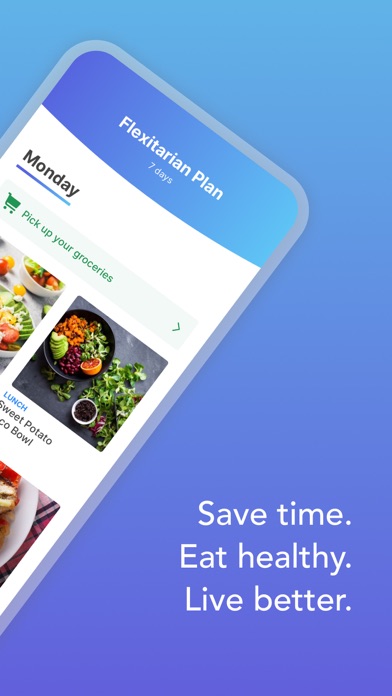
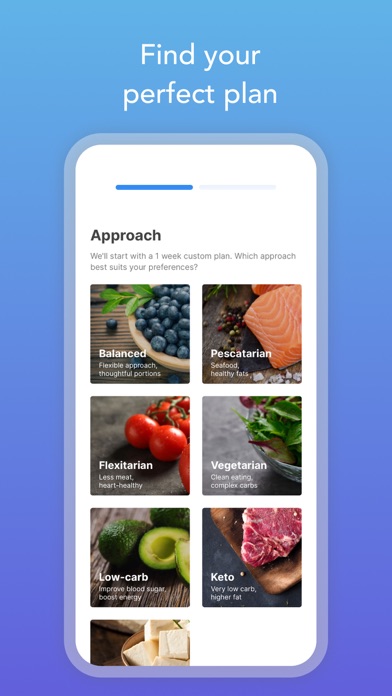
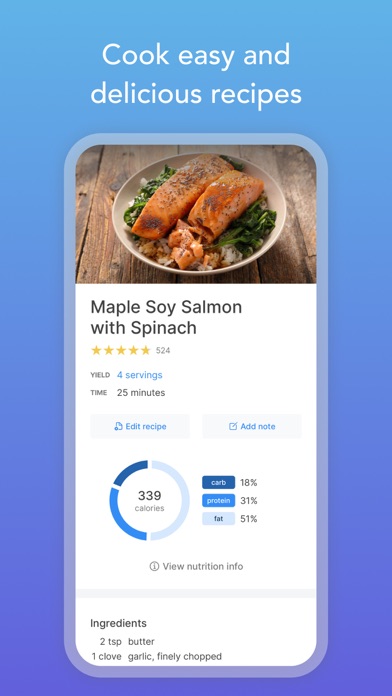
What is Intent?
Intent is a meal planning app that helps users save time, eat healthier, and achieve their goals. The app builds custom meal plans from a library of chef-tested recipes that meet the user's preferences. It offers personalized meal plans, nutrition tracking, and streamlined grocery shopping. The app is free to download and use, with an option to subscribe to a premium plan for additional features.
1. Save time, eat healthier, and achieve your goals with Intent! Put healthy eating on autopilot - Intent builds custom meal plans from our library of chef-tested recipes that meet your preferences.
2. Intent will read nutrition, exercise, and body weight data from Apple Health to help you review and track your progress in your log, and Intent will export your logged meals, exercise, and body weight data to Apple Health.
3. Forget having to count calories or carbs as you try to plan your week - Intent makes meal plans that hit your targets and macros.
4. Cooking dinner for your family, but prepping lunch just for yourself? Intent scales meals to fit your lifestyle, and it intelligently includes leftovers to minimize cooking and food waste.
5. Whether you’re just looking for a few dinner ideas or want help planning every breakfast, lunch, dinner, and snack, each meal plan can include as many meal ideas as you need.
6. Each meal plan includes a grocery list containing all the ingredients you need for the week, so shopping is a breeze.
7. Intent does the heavy lifting for you - you don’t need to waste time browsing recipes or wandering the aisles of the grocery store.
8. Healthy eating doesn’t have to mean bland food - our recipes feature bold flavors and fresh ingredients that you and your family will love.
9. You can connect Intent with the Apple Health app to automatically sync your logged nutrition and health data as well.
10. We offer an auto-renewing premium subscription for additional recipes, diet plans, and features, and you can subscribe on a monthly or annual plan.
11. Our meal planner crafts personalized plans based on what you share, and we'll take note of any preferences from your family too.
12. Liked Intent? here are 5 Health & Fitness apps like 8fit Workouts & Meal Planner; RP Diet Coach & Meal Planner; ElCoach - Workout & Meal Plans; Eat This Much - Meal Planner; MealPrepPro Meal Plans;
Or follow the guide below to use on PC:
Select Windows version:
Install Intent - Meal Planner app on your Windows in 4 steps below:
Download a Compatible APK for PC
| Download | Developer | Rating | Current version |
|---|---|---|---|
| Get APK for PC → | Excipient, Inc. | 4.85 | 4.11 |
Get Intent on Apple macOS
| Download | Developer | Reviews | Rating |
|---|---|---|---|
| Get Free on Mac | Excipient, Inc. | 38022 | 4.85 |
Download on Android: Download Android
- Personalized meal plans based on user preferences, including dietary restrictions and allergies
- Nutrition tracking to help users stay on top of their goals and macros
- Complete meal plans tailored to the user's routine, including breakfast, lunch, dinner, and snacks
- One-tap meal plan creation with the option to edit and swap out recipes
- Streamlined grocery shopping with a grocery list containing all the necessary ingredients for the week
- Delicious recipes from all over the world with easy and intuitive recipe design
- Option to subscribe to a premium plan for additional recipes, diet plans, and features
- Integration with Apple Health app to automatically sync logged nutrition and health data
- Option to manage subscription through iTunes account settings.
- Provides variety in meal options
- Easy to follow recipes from different regions
- Clean and refreshing layout
- Recipe amounts listed under directions
- Wide selection of sides with the ability to change them
- Grocery list feature with the ability to transfer items to personal list
- Ability to import recipes and modify them
- Helps plan meals for the week
- Responsive developer
- None mentioned
Awesome!!
Great lay out
Best Meal Planner Available (Lots of Flexibility and Excellent Grocery List Feature)
I love it