
Published by Andrej Grudino on 2025-03-27



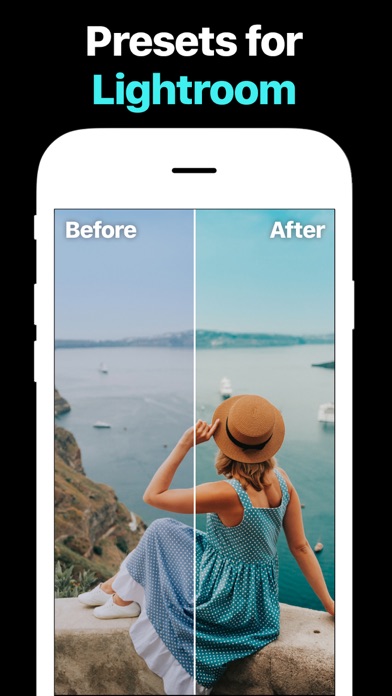
What is Presets?
LightBox is a mobile application that offers a collection of premium Lightroom presets for users to customize their photos. With LightBox, users can choose from a variety of preset styles to enhance their photos and make them look more professional. The app is constantly updated with new presets, ensuring that users always have access to the latest styles. LightBox is free to download, with additional pricing options available for users who want to unlock all presets or purchase individual preset packs.
1. You can also choose from different pricing options to meet your needs: 1 Month Premium, Lifetime Access, or One Preset Pack.
2. LightBox houses a growing collection of premium Lightroom presets for you to customize your photos.
3. You will be charged for renewal within 24-hours prior to the end of the current period, and the cost of the renewal will be identified.
4. Now you can choose the best style for your Instagram or other social networks and professionally process your photo in a matter of seconds.
5. Our Premium enables you to unlock all presets for $7.99/month or $19.99 for lifetime access.
6. Payment will be charged to the credit card connected to your iTunes Account when you confirm the initial purchase.
7. It automatically renew unless auto-renew is turned off at least 24-hours before the end of the current period.
8. You may manage your subscription and auto-renewal may be turned off by going to your Settings after the purchase.
9. LightBox is free to download.
10. Liked Presets? here are 5 Photo & Video apps like Presets for Lightroom - Koloro; Presets for Lightroom - FLTR; Lightroom Presets ‒ Light Box; Edith LR Presets for Lightroom; Lightroom Photo & Video Editor;
Or follow the guide below to use on PC:
Select Windows version:
Install Presets for Lightroom — LR app on your Windows in 4 steps below:
Download a Compatible APK for PC
| Download | Developer | Rating | Current version |
|---|---|---|---|
| Get APK for PC → | Andrej Grudino | 4.38 | 2.0.3 |
Get Presets on Apple macOS
| Download | Developer | Reviews | Rating |
|---|---|---|---|
| Get Free on Mac | Andrej Grudino | 2392 | 4.38 |
Download on Android: Download Android
- 211 presets and 42 preset packs available
- Preset styles include Light and Airy, Bright New Year, Instalook, Rainbow, Blue Lagoon, B&W, Chocolate, Faded Art, Fairytale, Fashion, New York, Pumpkin Spice, Dual Tone, Christmas, Retro, Sri Lanka, Twilight, San Francisco, Gold, Light and Airy Vol.2, #stayhome, Story, From Paris With Love, Selfie, Fall Tones, Moody, Airy Touch, ToffeeNut, Cozy Christmas, Winter Joy, Radiant, Perfect Tones, InstaGlow, IG Feed, Trendy, Insta Cream, VERI PERI, TAKE OFF, PRIVE, Simplicity, and Cosmopolitan
- Free to download
- Additional pricing options available for 1 Month Premium, Lifetime Access, or One Preset Pack
- Premium option unlocks all presets for $7.99/month or $19.99 for lifetime access
- Payment charged to credit card connected to iTunes Account
- Automatic renewal unless auto-renew is turned off at least 24-hours before the end of the current period
- Subscription can be managed and auto-renewal turned off in Settings
- Terms of Use and Privacy Policy available on the app's website.
- Lightroom allows you to save your favourite editing settings into a preset to use again and again.
- The preset options are great for amateurs who know nothing about editing photos.
- The app can make iPhone photos look professionally edited.
- The app is not completely free and requires payment to unlock all features.
- Some users have had issues with initially getting access after paying.
- Some users have found that the presets make their photos look worse, not better.
iPhone photos look professionally edited
Perfect
I feel like I wasted my money
Nice