
Published by zhang dan on 2024-08-14
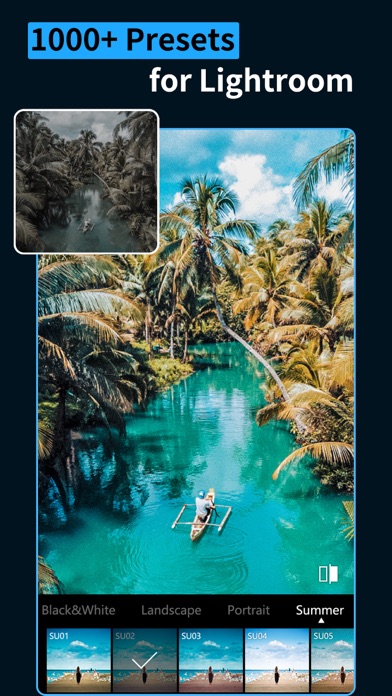
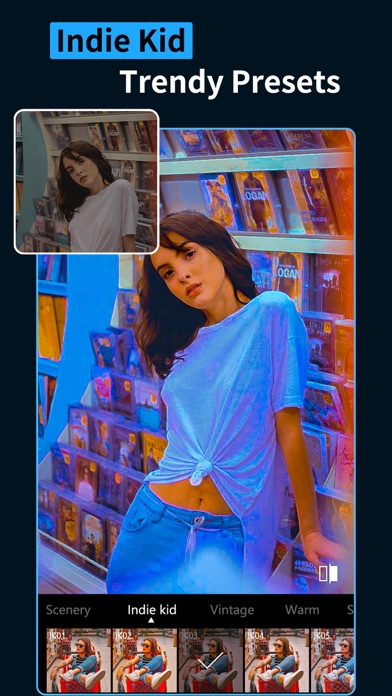

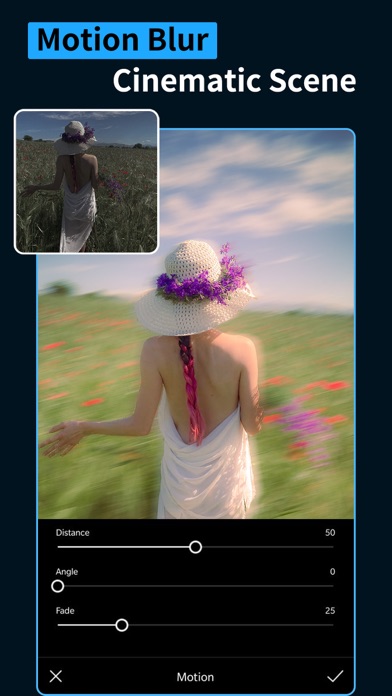
What is Presets & Filters? The app is a photo and video editing tool that offers over 800 professional filters, advanced DNG features, blockbusting overlay effects, and 20+ adjustment tools to enhance photos and videos. It also allows batch editing, offers excellent filters for multiple scenes, and enables users to share their edited photos and videos on social networks. The app also has a custom recipe feature and offers a subscription plan for unlimited access to all content.
1. 800+ filters designed and selected by professional designers and photographers, we provide preset packages with rich themes, such as retro, movie, vintage, ins style, old school camera, Japanese, fresh, foodie, holiday, light leak, blur, black and white, gourmet, Movie, Autumn, Wedding, Portrait, Cyberpunk, etc.
2. Customized filters for cocktails, cold drinks, coffee, barbecue, fresh fruit, cakes, desserts, and all other food! We provide numerous preset packs like Tasty, Minimal, Coco, Amber, Bronze Glow, Morandi, Bali Babe, Cream, Gold & Black, Foodies.
3. You can also enjoy advanced editing tools like Selective Adjustment, Denoise, Brightness, Exposure, Contrast, Saturation, Temp, HSL, Split Tone, Curve, Motion, Dispersion, Vibrance, Glow, Ambiance, Fade, Sharpen, Vignette, Grain, Shadows, Highlights, Hue, Clarity, HSL, Structure, etc.
4. We offer a variety of overlays for you, such as smoke, dust effect, kirakira, grain, rainbow, plastic, light leak, film, sun blinds, candy, bubble, vintage camera, glitter, shadow, snowflake etc.
5. - The account will be charged for renewal within 24-hours prior to the end of the current period at the cost of the chosen package (monthly or yearly package).
6. - Any unused portion of a free trial period, if offered, will be forfeited when the user purchases a subscription to that content.
7. - Subscription automatically renews unless auto-renew is turned off for at least 24-hours before the end of the current period.
8. - Subscriptions may be managed by the user and auto-renewal may be turned off by going to the user's Account Settings after purchase.
9. - Subscriptions are billed monthly or annually at the rate selected depending on the subscription plan.
10. - No cancellation of the current subscription is allowed during active subscription period.
11. Designed by excellent professional photographers, more and more filter topics are coming soon.
12. Liked Presets & Filters? here are 5 Photo & Video apps like Storyluxe: Templates & Filters; Picsart Photo Editor & Filters; Filto:Photo&Video Filters Edit; 24FPS: Video Filters & Editor; Photo Editor & Filters;
Or follow the guide below to use on PC:
Select Windows version:
Install Presets & Filters - Koloro app on your Windows in 4 steps below:
Download a Compatible APK for PC
| Download | Developer | Rating | Current version |
|---|---|---|---|
| Get APK for PC → | zhang dan | 4.65 | 4.3.5 |
Get Presets & Filters on Apple macOS
| Download | Developer | Reviews | Rating |
|---|---|---|---|
| Get Free on Mac | zhang dan | 1153 | 4.65 |
Download on Android: Download Android
- Over 800 professional filters designed by professional designers and photographers
- Advanced DNG feature for customizing presets and making photos outstanding
- Blockbusting overlay effects such as smoke, dust effect, kirakira, grain, rainbow, plastic, light leak, film, sun blinds, candy, bubble, vintage camera, glitter, shadow, snowflake, etc.
- 20+ adjustment tools including Selective Adjustment, Denoise, Brightness, Exposure, Contrast, Saturation, Temp, HSL, Split Tone, Curve, Motion, Dispersion, Vibrance, Glow, Ambiance, Fade, Sharpen, Vignette, Grain, Shadows, Highlights, Hue, Clarity, HSL, Structure, etc.
- Batch editing for importing and editing photos and videos in batches and copying editing parameters of one photo to others
- Excellent filters for multiple scenes such as cocktails, cold drinks, coffee, barbecue, fresh fruit, cakes, desserts, and all other food
- Customized filters for Tasty, Minimal, Coco, Amber, Bronze Glow, Morandi, Bali Babe, Cream, Gold & Black, Foodies, and old film filters like vapor glitch, Retro & Vintage, etc.
- Share photos and videos on Instagram, Facebook, Snapchat, Twitter, and more
- Custom recipe feature for one-click sharing or importing customed recipe with Code on Instagram
- Subscription plan for new resource updates and unlimited access to all content.