
Published by LG Electronics, Inc. on 2025-02-23

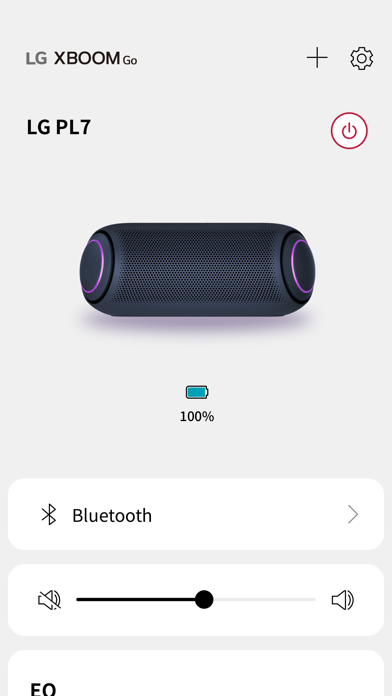
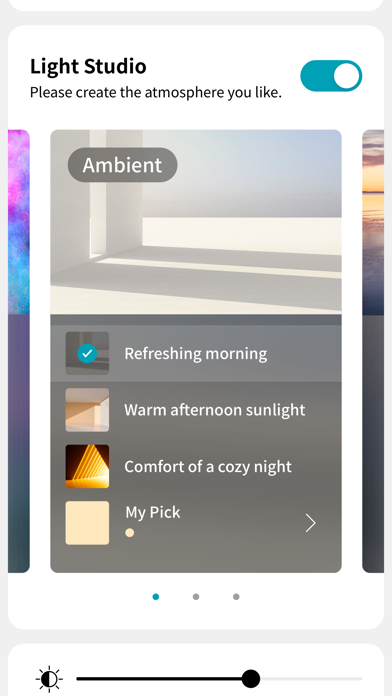
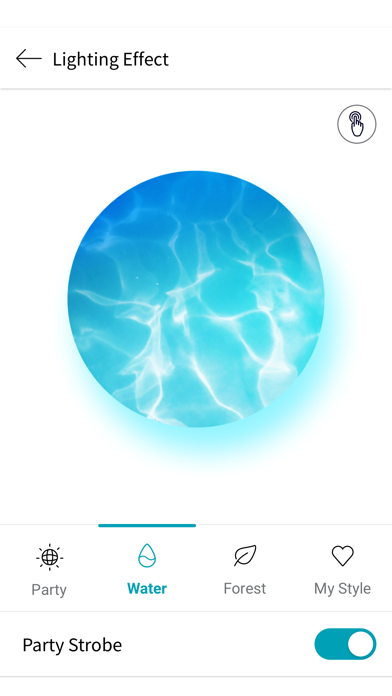
What is LG XBOOM?
The LG XBOOM app is a mobile application that allows users to listen to music from their mobile devices via Bluetooth. The app supports only models with MFi certification by Apple Inc. The app offers various features such as audio connection to Bluetooth devices, lighting effects conversion, DJ Scratcher and DJ Effect execution, and equalizer settings with sound effects function.
1. MFi, referring to "Made for iPhone" and " Made for iPod", mean that an electronic accessory has been designed to connect specifically to iPhone or iPod, respectively, and has been certified by the developer to meet Apple performance standards.
2. This application allows you to listen to music from your mobile device via Bluetooth.
3. for iOS supports only models with MFi certified by Apple Inc.
4. * Some models may have different support features or may not support apps.
5. * You can use the app even if you do not agree to the optional access permissions.
6. LG XBOOM app.
7. Liked LG XBOOM? here are 5 Music apps like Spotify - Music and Podcasts; Pandora: Music & Podcasts; Shazam: Music Discovery; Musi - Simple Music Streaming; SiriusXM: Music, Sports & News;
Or follow the guide below to use on PC:
Select Windows version:
Install LG XBOOM app on your Windows in 4 steps below:
Download a Compatible APK for PC
| Download | Developer | Rating | Current version |
|---|---|---|---|
| Get APK for PC → | LG Electronics, Inc. | 2.38 | 1.12.28 |
Get LG XBOOM on Apple macOS
| Download | Developer | Reviews | Rating |
|---|---|---|---|
| Get Free on Mac | LG Electronics, Inc. | 354 | 2.38 |
Download on Android: Download Android
- Audio connection to Bluetooth device
- Convert lighting effects
- Execute DJ Scratcher and DJ Effect (FLANGER / PHASER / WAH / DELAY / OFF) in DJ mode
- Set Equalizer (STANDARD / BASS BLAST / POP / CLASSIC / ROCK / JAZZ / FOOTBALL, etc.) with sound effects function
- Supporting Models: XBOOM 360 Speaker : RP4, UltraGear Gaming Speaker : GP9, GP3, One Body Speaker(ON Series) : ON9, ON7, ON5, Loud Speaker(RN Series) : RN9, RN7, RN5, Portable Speaker : PL7, PL5, PN7, PN5, NP7550, NP5550
- Optional Access Permissions: Location, Media and Apple Music, Bluetooth, Mic.
- Allows access to customize sound via equalizer
- Can change color scheme of LED lights and how they blink with music
- Sound Boost feature is a nice custom sound that helps everything pop
- Could have more lighting options
- Some users have reported difficulty connecting their device to the app
- App may not work with certain music streaming services, such as Apple Music
- Some users have reported that the app does not do anything and does not pick up any music
Doesn't offer much but works fine
Despicable
It doesn’t do anything don’t waste your time
Works fine