
Last Updated by Arcadian on 2025-03-31
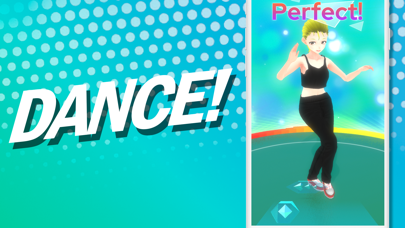
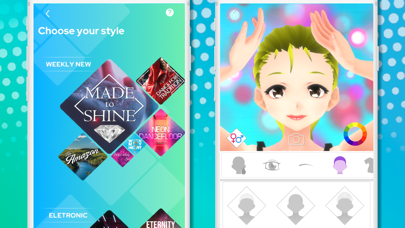
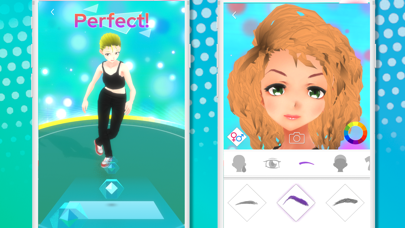
What is Dance!?
Dance! is a rhythm game that allows players to feel the music and move through every beat. It offers unique songs and levels from various genres such as Electronic, Hip Hop, Samba, Disco, Dance, World Music, and more. The game also features a unique character creator that allows players to create their own character with billions of possible combinations. The app offers a classic style of gameplay that challenges players to evolve their dancing skills.
1. ► All character customization items, including clothing, accessories and hair styles, including all new arrivals, for the duration of the subscription.
2. ○ You may cancel a subscription during its free trial period via the subscription setting through your iTunes account.
3. This must be done 24 hours before the end of the subscription period to avoid being charged.
4. ○ You may turn off the auto-renewal of your subscription via your iTunes Account Settings.
5. ► Electronic, Hip Hop, Samba, Disco, Dance, World Music and More.
6. ○ By downloading this App you agree to our Privacy Policy and Terms of Service.
7. Dance! is the new rhythm game that will get you hooked.
8. Liked Dance!? here are 5 Entertainment apps like TikTok; The Roku App (Official); Max: Stream HBO, TV, & Movies; Ticketmaster-Buy, Sell Tickets; Amazon Prime Video;
Or follow the guide below to use on PC:
Select Windows version:
Install Dance! app on your Windows in 4 steps below:
Download a Compatible APK for PC
| Download | Developer | Rating | Current version |
|---|---|---|---|
| Get APK for PC → | Arcadian | 4.78 | 1.1 |
Download on Android: Download Android
- Unique songs and levels from various genres
- Hundreds of dance moves and special combos
- New songs and dance moves added every week
- Unique character creator with billions of possible combinations
- New clothing, accessories, and hairstyles available every week
- Classic style of gameplay that challenges players to evolve their dancing skills
- Dance! Premium subscription offers unlimited access to all songs and character customization items
- Three subscription packages available: weekly, monthly, and yearly
- Automatic renewal of subscription unless turned off 24 hours before the end of the current period
- Free trial period available for subscriptions
- Privacy Policy and Terms of Service available on the app's website.
Fantastic!! Fun and relaxing
just a bunch of free assets