
Last Updated by Benoit Lewden on 2025-02-23
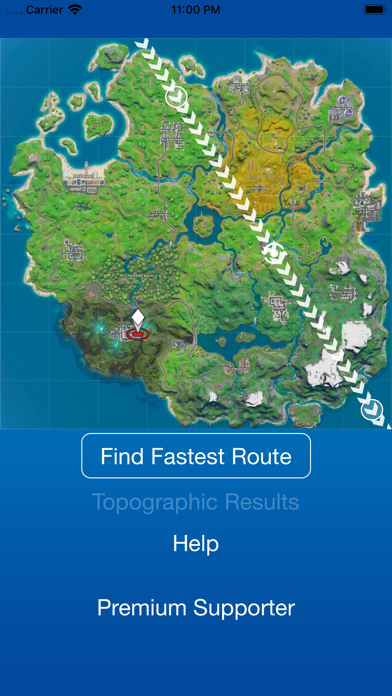
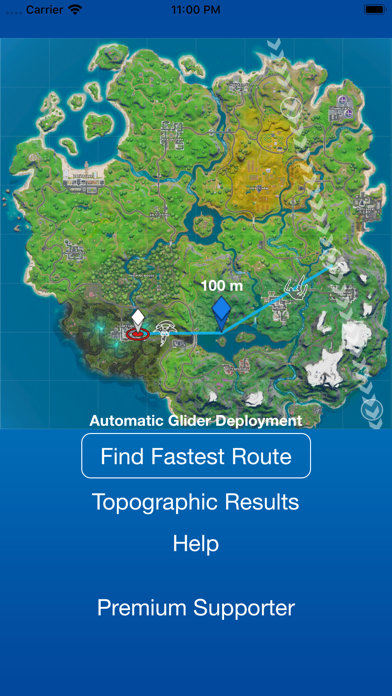
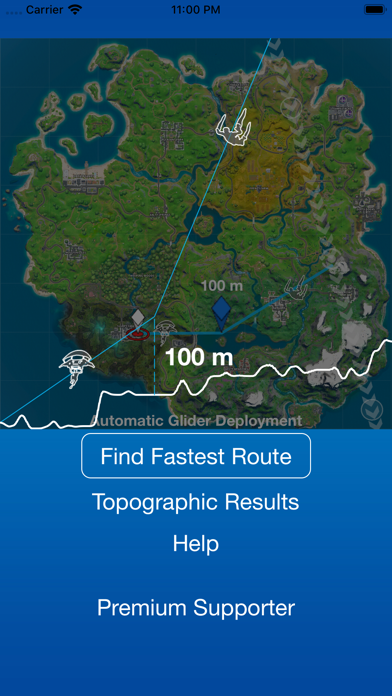
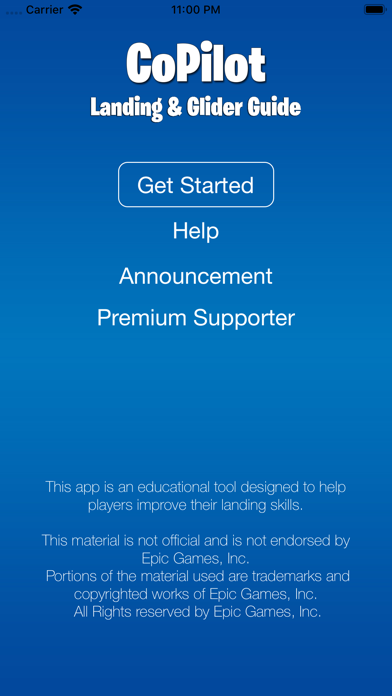
What is CoPilot? The app is designed to help players of Fortnite Battle Royale to land faster and deploy their glider better in Chapter 3. It covers all aspects of landing, including bus drop, glider deploy, and glider travel. The app provides the best and fastest route to any landing spot chosen by the player, regardless of the bus route. It is an educational tool developed from hours of in-game experience and testing to improve landing skills in Fortnite Battle Royale.
1. It can be used by experienced players ( as you may be surprise to find a faster route to your favorite landing spot ) and by beginners who are tired of dying within seconds of touching the ground.
2. This is an educational tool developed from hours of in-game experience and testing to improve your landing skills in Fortnite Battle Royale.
3. This is not an other companion, random drop or loot location, we actually get the quickest route to your landing, whichever you decide it to be.
4. You will be able to set your landing spot and bus route from which you'll get tips on how to land there the fastest.
5. We will show you the best and fastest route to any landing spot you choose with any bus route you want.
6. Landing fast is a key element in getting your Victory Royale, or at least not dying without a weapon or being shot down while still on your glider.
7. Land faster, deploy your glider better in Fortnite Battle Royal (Chapter 3).
8. This App aims to be fully compliant with the Epic policies, if there is any concern regarding the compliance, please contact us with the details.
9. Portions of the materials used are trademarks and/or copyrighted works of Epic Games, Inc.
10. - Design a model which will calculate your itinerary based on our collected data.
11. This app is not official and is not endorsed by Epic.
12. Liked CoPilot? here are 5 Entertainment apps like Space Rocket Launch & Landing; Smooth Landing; AI Chatbot – Assistant Copilot; copilot-entry-app; TikTok;
Or follow the guide below to use on PC:
Select Windows version:
Install CoPilot - Landing Assistant app on your Windows in 4 steps below:
Download a Compatible APK for PC
| Download | Developer | Rating | Current version |
|---|---|---|---|
| Get APK for PC → | Benoit Lewden | 4.28 | 1.125 |
Download on Android: Download Android
- Provides tips on where and when to jump from the battle bus for the best landing spot.
- Offers guidance on where to aim and at what altitude to deploy the glider.
- Helps players avoid obstacles along the way using the profile view.
- Maps are updated regularly to keep up with changes in the game.
- Allows players to set their landing spot and bus route for tips on how to land there the fastest.
- Uses a topographic map of the Fortnite island, measures different in-game speeds, studies mechanics, and designs a model to calculate the itinerary based on collected data.
- Compliant with Epic policies and not endorsed by Epic.
- Provides terms of use and privacy policy for users to review.
- Helpful for new players to learn landing spots
- Useful for navigating the new season 2 map
- Can improve landing time for experienced players
- Had payment issues that needed to be resolved
- No other cons mentioned in the feedback provided
Resolved
Great work
Great app
underrated app