
Published by Aleksandr Sheshotov on 2021-08-07

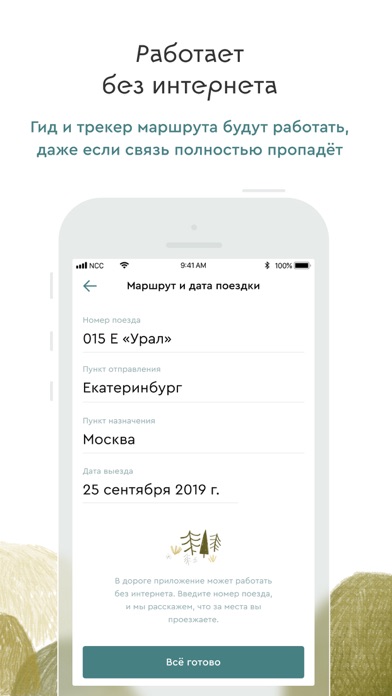


What is GoGoTrain? Gogotrain is a travel guide app designed for train travelers who love to explore new places. The app provides information about the train route, interesting facts about the places that can be seen from the window, and descriptions of cities, stations, and other points of interest along the way. It also offers offline functionality, allowing users to access information about the route, stops, and places they pass through without an internet connection.
1. Точный маршрут с временем остановок помогает узнать, когда будет ближайшая остановка, как долго поезд будет стоять и можно ли выйти прогуляться по перрону и что можно увидеть и купить прямо на станции.
2. Введите номер вашего поезда и отправляйтесь в путь — Gogotrain покажет, на какой точке маршрута вы находитесь, и расскажет интересные факты о местах, которые можно увидеть в окно.
3. Описание городов, станций, развилок и других точек на пути делает путешествие по-настоящему полезным — вы без труда заинтересуете ребёнка и сами узнаете то, о чём раньше даже не задумывались.
4. Оффлайн-работа позволяет получать данные о маршруте, остановках и местах, которые вы проезжаете, без интернета — удобно при диких ценах на роуминг и неустойчивой связи в российской глубинке.
5. Gogotrain — это приложение-гид для тех, кто путешествует по железной дороге и любит узнавать новое.
6. В приложении каждый день появляются новые маршруты и города.
7. Liked GoGoTrain? here are 5 Travel apps like Lyft; Southwest Airlines; United Airlines; Fly Delta; Expedia: Hotels, Flights & Car;
Or follow the guide below to use on PC:
Select Windows version:
Install GoGoTrain app on your Windows in 4 steps below:
Download a Compatible APK for PC
| Download | Developer | Rating | Current version |
|---|---|---|---|
| Get APK for PC → | Aleksandr Sheshotov | 5.00 | 2.1 |
Get GoGoTrain on Apple macOS
| Download | Developer | Reviews | Rating |
|---|---|---|---|
| Get Free on Mac | Aleksandr Sheshotov | 1 | 5.00 |
Download on Android: Download Android
- Enter train number and get information about the route, stops, and estimated arrival times
- Learn interesting facts about the places visible from the train window
- Descriptions of cities, stations, and other points of interest along the way
- Offline functionality for accessing information without an internet connection
- Daily updates with new routes and cities to explore.