
Published by MyTel on 2025-02-10



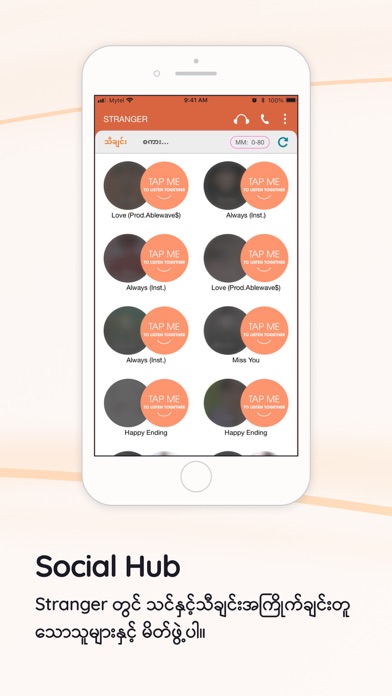
What is MyID? MyID is a digital app that offers a range of features to enhance your digital life. It allows you to connect with friends and family, enjoy entertainment, and manage your Mytel accounts and services. The app also offers loyalty points that can be exchanged for benefits from Mytel and its partners.
1. Your one stop place for all your digital needs! The more you use, the more you benefit with many MyID features! It will change the way you live your digital world! Live more, get more with MyID.
2. - Earn points and exchange loyalty points for many benefits from Mytel and our partners.
3. Enjoy the music together with new friends with exciting “Dating” feature.
4. - Now you can manage many Mytel accounts and services at the same time.
5. - Thousands friends are around you.
6. Liked MyID? here are 5 Social Networking apps like JusCall - Global Phone Calls; Dingtone: Phone Calls + Texts; Free Tone - Calling & Texting; SessionTalk SIP Softphone; Wishbone - Compare Anything;
Or follow the guide below to use on PC:
Select Windows version:
Install MyID – One ID for Everything app on your Windows in 4 steps below:
Download a Compatible APK for PC
| Download | Developer | Rating | Current version |
|---|---|---|---|
| Get APK for PC → | MyTel | 2.67 | 2.67 |
Download on Android: Download Android
- Messaging and high-quality phone calls
- Call-out and SMS to all Mytel subscribers
- "Dating" feature to connect with new friends and enjoy music together
- Large selection of entertainment, including songs, music videos, and video clips
- Up-to-date information on hot trends and favorite idols
- Ability to manage multiple Mytel accounts and services
- Loyalty points system for earning benefits from Mytel and partners.
So many error
OTP writing Box error