
Last Updated by Jus on 2025-04-12

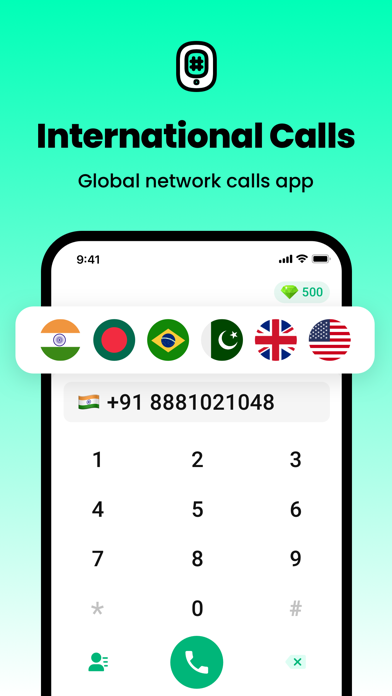

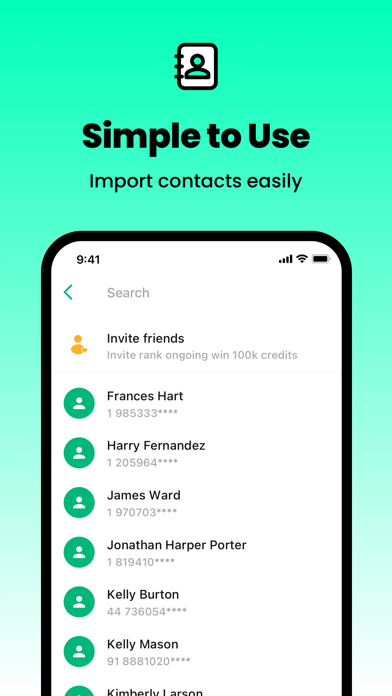
What is JusCall?
JusCall is a free calling app that allows users to make unlimited international and local calls to over 200+ countries and areas around the world. The app offers high-quality voice calls, complete privacy and anonymity, and no hidden costs or contracts. Users can earn free credits by playing games, checking in every day, inviting friends, completing offers, and watching videos. The app is easy to use and has a clear layout, making it easy to find international calling rates, dial pad, and calling prices.
1. Our calling rates are cheaper than most other international calling apps:Libon, Yolla, RebTel, WeTalk, Call India, TalkU, Text Now, Text Free, Text Me, FreeTone, AbTalk, XCall, Talkatone, Line2, JusTalk 2nd Phone Number, Skype, Viber, and Google Voice, etc.
2. JusCall is a calling app that offers completely FREE , SECURE and UNLIMITED international and local calls.
3. Unlike other international calling apps, you can find international calling rates, dial pad, calling prices easily at JusCall.
4. You can enjoy a completely private calling experience with JusCall, with no personal information about you appearing on the caller ID.
5. JusCall uses the best phone line to ensure high quality calling.
6. Unlike other call applications, only the person who places the call needs to install JusCall.
7. You can have fun and receive FREE credits while enjoying the best FREE calling service.
8. We hope you enjoy JusCall and invite your friends to join us.
9. JusCall does not need you to pay any connection fees or setup fees.
10. If you enjoy any feature of JusCall, please rate us Five Stars.
11. We are constantly working hard on making JusCall perfect and optimizing your experience.
12. Liked JusCall? here are 5 Social Networking apps like OTO Global; Global Friend; Dating.com: Global Chat & Date; Doongle - 1Mil Global Penpal; GagaHi_Global social platform;
Or follow the guide below to use on PC:
Select Windows version:
Install JusCall - Global Phone Calls app on your Windows in 4 steps below:
Download a Compatible APK for PC
| Download | Developer | Rating | Current version |
|---|---|---|---|
| Get APK for PC → | Jus | 4.39 | 3.10 |
Download on Android: Download Android
- Completely free calls
- Free global phone calls
- No hidden fees or contracts
- Earn free credits by playing games, checking in, inviting friends, completing offers, and watching videos
- Cheap international calling rates
- Complete privacy and anonymity
- High-quality voice calls
- No hidden costs or setup fees
- No monthly commitment
- Credits never expire
- Bill history to track call payments
- Easy to use with a clear layout
- No annoying push notifications or advertisements
- Only the person making the call needs to install the app
- Available in over 200+ countries and areas around the world.
- The app has a feature that allows users to earn credits.
- The concept of the program works for some users.
- The app is considered expensive compared to other apps in the market.
- The game feature that allows users to earn credits is not working properly and crashes frequently.
- The app's customer support is not responsive to user complaints and issues.
Clear call
Games won’t work so I can earn calling credits
Perfect! Jus one thing
Work