
Published by Denis Prokopchuk on 2020-01-28
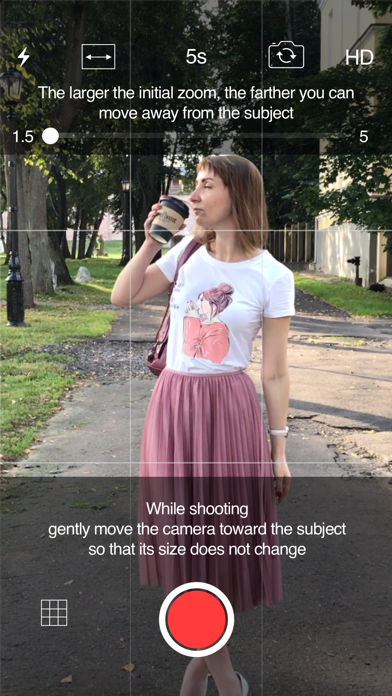

What is Dolly Zoom CAM? The app allows users to create mini videos with the vertigo effect, also known as the Dolly Zoom effect, which was previously only achievable with special equipment. Users can capture an object or person and move smoothly towards or away from it while maintaining the same size in the frame. The app takes care of the technical aspects of achieving the effect, making it easy for users to create captivating videos.
1. The Dolly Zoom Effect is achieved by zooming a zoom lens to adjust the angle of view while the camera dollies (moves) toward or away from the subject in such a way as to keep the subject the same size in the frame throughout.
2. Shoot with a cinematic special effect Dolly Zoom, previously not available without special equipment.
3. This effect is also known as the Hitchcock effect, which first applied it when shooting his film “Vertigo”.
4. • Change the strength of the effect - the original zoom.
5. Find something (or someone!), press the capture button and move smoothly towards the object or away from the object so that the object does not change its size.
6. Create captivating mini videos with vertigo effect.
7. • Select an effect mode - zoom in or zoom out.
8. The shorter the time, the faster you need to move the camera toward or away from the subject.
9. • Simple design allows you to instantly start shooting and does not interfere with your creativity.
10. The distance to the subject during movie shooting.
11. Download the app and start create videos! Registration and account are not required.
12. Liked Dolly Zoom CAM? here are 5 Photo & Video apps like Zoomerang - Music Video Editor; Vídeo Zoom Magazine; Super Zoom Telephoto Camera; Binoculars - 32X Digital Zoom; Shoot'n Zoom;
Or follow the guide below to use on PC:
Select Windows version:
Install Dolly Zoom CAM app on your Windows in 4 steps below:
Download a Compatible APK for PC
| Download | Developer | Rating | Current version |
|---|---|---|---|
| Get APK for PC → | Denis Prokopchuk | 4.43 | 1.2 |
Get Dolly Zoom CAM on Apple macOS
| Download | Developer | Reviews | Rating |
|---|---|---|---|
| Get Free on Mac | Denis Prokopchuk | 44 | 4.43 |
Download on Android: Download Android
- Two effect modes: zoom in or zoom out
- Adjustable time for movie shooting
- Change the strength of the effect
- Shoot vertically or horizontally
- Share videos or save them to the Camera Roll
- Simple design for easy use
- No registration or account required.
It was good at first