
Last Updated by Bolandia Creative Inc. on 2025-04-11
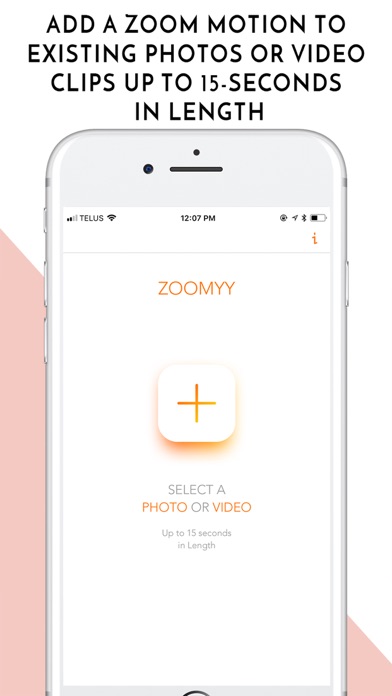
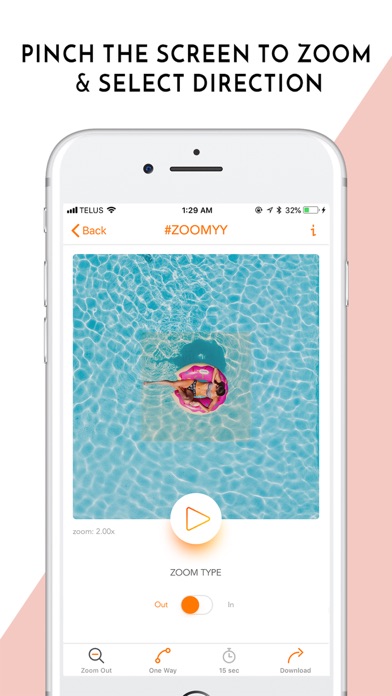


What is Zoomy Zoom Effect Pics & Video?
Zoomy is a unique app designed for Instagram stories that adds a zoom motion to your photos and videos, making them stand out. It is a simple and easy-to-use app that allows you to add motion to your clips in seconds. The app is perfect for those who want to add a zoom motion to their photos on Instagram, Instagram stories, ads, Facebook, and other social media platforms. With Zoomy, you can upload photos or video clips up to 15 seconds in length and customize the zoom motion according to your preferences.
1. Made specifically for Instagram stories, Zoomy brings you clips to life by adding a zoom motion to them, helping you stand out! Join the thousands of video Influencers have been adding this motion to their clips manually for years - now it's accessible to everyone without the hassle of using expensive video editing software on your desktop.
2. Our app is perfect if you want to add motion to your photos on Insta, Insta stories, ads, facebook, etc.
3. - Pinch the screen & use the orange square to set how much you want to zoom in/out.
4. When it's mirrored it will zoom in and then back out again, kind like a boomerang.
5. -Save the clip or upload straight to your favorite social media & messaging platforms.
6. Questions? You can reach us at hello@zoomyy.com or @Zoomyy_App on Instagram.
7. Zoomy is the ONLY app of it's kind.
8. - One way or mirrored.
9. #Zoomyy (with two Y's).
10. Liked Zoomy Zoom Effect Pics & Video? here are 5 Photo & Video apps like Binoculars - Super Zoom Camera; Camera Zoom 4; Video Zoom! - Apply Zoom, Crop; Zoom 100x Camera; Video Crop & Zoom - HD;
GET Compatible PC App
| App | Download | Rating | Maker |
|---|---|---|---|
 Zoomy Zoom Effect Pics & Video Zoomy Zoom Effect Pics & Video |
Get App ↲ | 326 4.63 |
Bolandia Creative Inc. |
Or follow the guide below to use on PC:
Select Windows version:
Install Zoomy Zoom Effect Pics & Video app on your Windows in 4 steps below:
Download a Compatible APK for PC
| Download | Developer | Rating | Current version |
|---|---|---|---|
| Get APK for PC → | Bolandia Creative Inc. | 4.63 | 5.0.5 |
Get Zoomy Zoom Effect Pics & Video on Apple macOS
| Download | Developer | Reviews | Rating |
|---|---|---|---|
| Get Free on Mac | Bolandia Creative Inc. | 326 | 4.63 |
Download on Android: Download Android
- Upload photos or video clips up to 15 seconds in length
- Pinch the screen & use the orange square to set how much you want to zoom in/out
- Select Direction of Zoom (In or out)
- Select where on the screen you want the zoom to happen
- One way or mirrored. When it's mirrored it will zoom in and then back out again, kind like a boomerang.
- Save the clip or upload straight to your favorite social media & messaging platforms
- NO ADS
- NO SIGN-UP/ ACCOUNT
- NO INTERNET NEEDED
- Easy to use and fast processing
- Allows for changing the speed and area of zoom window
- Can be used on both pictures and video clips
- Beautifully designed and user-friendly
- Results are impressive and can enhance drone photos
- Some users may experience errors or issues with the app
- Upgrades may not always come with new features
- Watermark may appear in videos after upgrading and require repurchasing the app
GREEDY!!!
9/10 this app makes life so much better.
Easy to use
Great app!