
Published by Just2Me on 2023-08-17
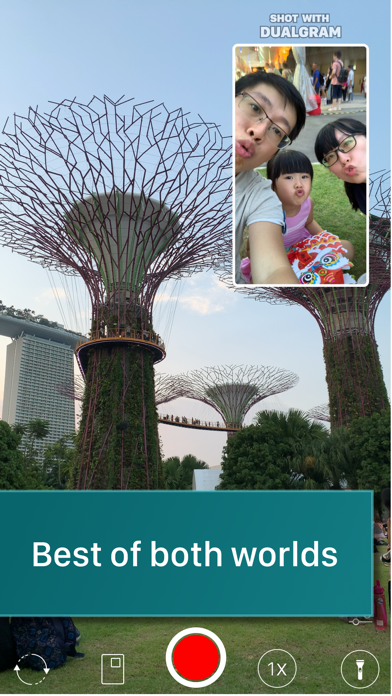

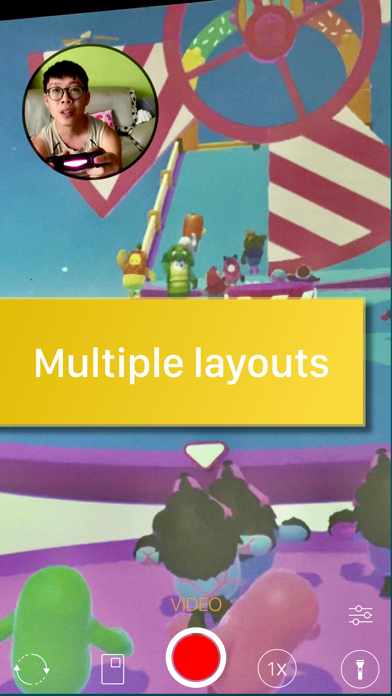

What is Dualgram? Dualgram is an app that allows users to record multiple cameras on their iPhone at the same time. It is compatible with iPhone XR/11/12/13, iPad Pro, and all models since 2020. The app is designed to help users create unique and engaging content for social media platforms like Instagram, TikTok, Snapchat, Lomotif, WeChat, Reddit, Facebook, and YouTube.
1. Dualgram lets you record MULTIPLE CAMERAS on your iPhone at the same time! NOTE: Supports iPhone XR/11/12/13, iPad Pro, etc and all models since 2020.
2. Liked Dualgram? here are 5 Photo & Video apps like YouTube: Watch, Listen, Stream; Instagram; Twitch: Live Game Streaming; InShot - Video Editor; PicCollage: Grids & Videos;
Or follow the guide below to use on PC:
Select Windows version:
Install Dualgram app on your Windows in 4 steps below:
Download a Compatible APK for PC
| Download | Developer | Rating | Current version |
|---|---|---|---|
| Get APK for PC → | Just2Me | 4.69 | 1.27 |
Download on Android: Download Android
- Save all 3 files, including the 2 originals captured from the front & back camera
- Photo/Video mode
- Landscape and portrait
- Picture-in-picture (PiP) layouts with frame
- PiP can be moved or be hidden
- Split screen 1:1 or 1:2
- Optical & digital zoom
- Flash
- Cinematic stabilization
- Support up to 4k, 60 fps
- Teleprompter
- Simple and easy to use
- Offers many options to choose from
- Can record both cameras at once
- Provides usable footage
- Allows for recording of family moments and conversations
- Does not work on all phone models (as stated in the description)
- Currently limited to a lower frame rate (hoping for 60fps support in the future)
Amazing App!!!
Easy to use
Doesn’t work on iPhone X
A new videography