
Last Updated by AnyMind Group on 2025-04-10


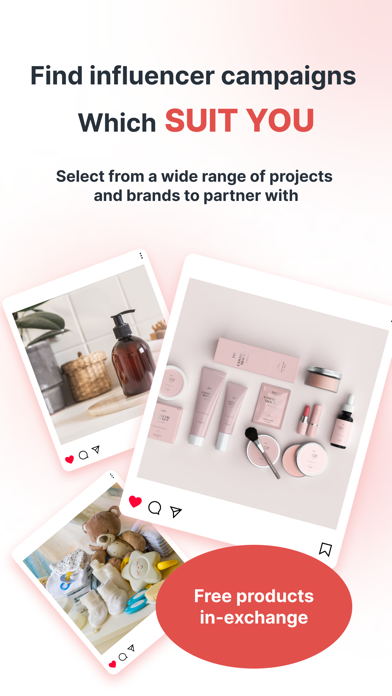

What is AnyCreator? AnyCreator is an app that simplifies influencer activities and helps users grow as an influencer. It provides a gateway to brand collaborations and offers a wide range of opportunities for users to promote products and services and receive rewards. Users can create a personalized profile page with "Link In Bio" and measure their influence with social media account analytics. AnyCreator also helps with workflow management for brand collabs and payments.
1. You can create your own personalized profile page that combines multiple social networking sites, blogs, etc into one page.
2. AnyCreator also helps with workflow management for brand collabs and payments.
3. This includes post analysis, follower analysis, and effective posting time analysis for maximum impact.
4. Join brand collabs across all social media platforms and earn!.
5. We open a wide range of opportunities for you with brands once you register with AnyCreator.
6. AnyCreator is an app that actually helps you grow as an influencer.
7. This would enable you to deliver all your content to your fans through one page.
8. You can help promote their products and services and receive rewards.
9. You can also measure your influence in a single glance with our analytics functionality.
10. Liked AnyCreator? here are 5 Social Networking apps like Facebook; WhatsApp Messenger; Messenger; Discord - Talk, Play, Hang Out; Google Meet;
Or follow the guide below to use on PC:
Select Windows version:
Install AnyCreator app on your Windows in 4 steps below:
Download a Compatible APK for PC
| Download | Developer | Rating | Current version |
|---|---|---|---|
| Get APK for PC → | AnyMind Group | 1 | 7.7.19 |
Download on Android: Download Android
- Completely free
- Over 66,000 registered influencers
- More than 2,000 campaigns
- Expansion to 13 countries including Southeast Asia
- Offers a wide range of brand collab opportunities in various categories
- 24/7 support
- Join brand collabs across all social media platforms and earn
- Post after sampling the product
- Privacy policy available at https://app.any-creator.com/privacy
- Contact support through live chat in the app or at https://any-creator.com/ja/contact/