
Last Updated by RCI, LLC on 2025-04-15
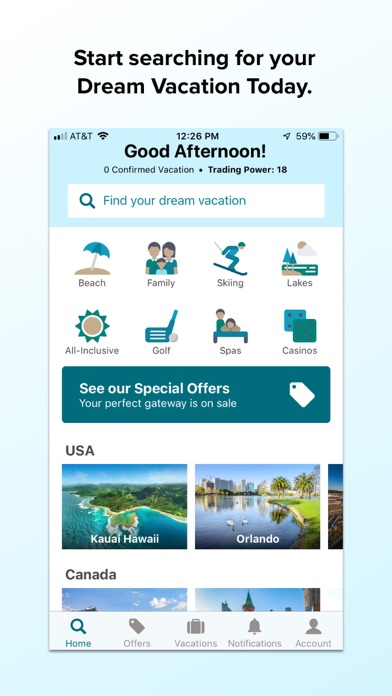

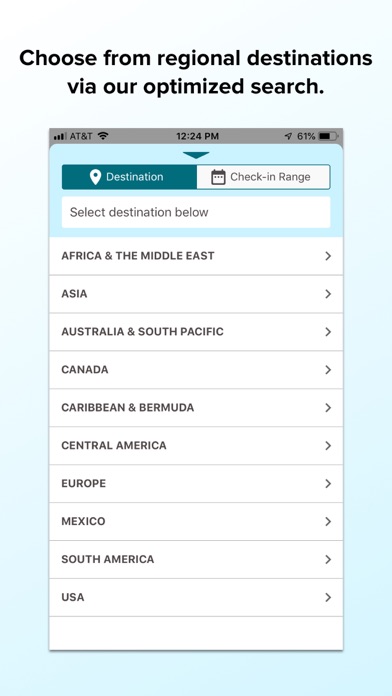
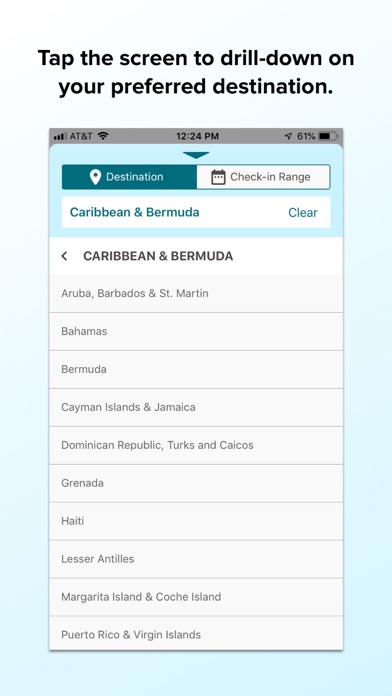
What is RCI Member App? The RCI Member App is a mobile-friendly platform that allows members to manage their Vacation Exchange accounts, search, plan trips, and book vacations on the go. The app provides access to the RCI Affiliated Resort Directory, personalized travel deals, and a trip planning calendar.
1. Search, plan trips and book vacations with ease while on the go! Download the latest RCI Member App, login once to your RCI account(s) and stay signed in whether browsing the RCI Affiliated Resort Directory, accessing your search history with a single touch or making an RCI Weeks® and RCI Points® vacation exchange.
2. Whether looking for travel ideas, a specific beach club or vacation resort, the RCI Member App now offers an engaging trip planning calendar that lets members enter a date range or see inventory availability by month.
3. The RCI Member App builds on it’s RCI Affiliated Resort Directory by adding features that support our member’s ability to seamlessly plan the vacation of their dreams on the Go! Stay tuned for continuous improvements.
4. The RCI Member App provides easy access for members to manage their Vacation Exchange accounts via a more mobile-friendly Account Dashboard.
5. Explore the RCI Affiliated Resort Directory using our advanced search to find your dream RCI vacation.
6. Discover popular RCI destinations, featured timeshare vacations and personalized travel deals via Special Offers.
7. Tell us about your experience installing and using the improved RCI Member App.
8. Post your comments below OR communicate with us directly via our Feedback tab in the app Settings menu, under the new My Account Dashboard.
9. Liked RCI Member App? here are 5 Travel apps like ZenHotels: Member Hotel Deals; ConceptClub Member; Lyft; Uber - Request a ride; United Airlines;
Or follow the guide below to use on PC:
Select Windows version:
Install RCI Member App app on your Windows in 4 steps below:
Download a Compatible APK for PC
| Download | Developer | Rating | Current version |
|---|---|---|---|
| Get APK for PC → | RCI, LLC | 1.29 | 1.0.5 |
Get RCI Member App on Apple macOS
| Download | Developer | Reviews | Rating |
|---|---|---|---|
| Get Free on Mac | RCI, LLC | 682 | 1.29 |
Download on Android: Download Android
- Biometric Recognition (Fingerprint/Touch ID)
- Persistent Log-in
- Optimized Search Functionality & RCI Affiliated Resort Directory
- Personalized My Account Dashboard for Points & Weeks Exchange
- Touch Planning Calendar
- Engaging Navigation and Enhanced User Interface
- Account Notifications
- In-app Feedback sent directly to RCI
- Location-based Geo Tagging
- None mentioned in the review.
- Limited ability to search for available vacation exchanges.
- Limited to an exact month.
- App does not bring up the second page of available exchanges if there are more than 10.
- Map of available exchanges is not geographically correct.
- Owners home reservation drop-down is hidden and difficult to find.
- Alert box appears and nothing happens when clicked.
- App is frustrating and difficult to use.
- Cannot filter and see options for vacation.
- Confirmed vacations not showing under the account.
Horrible Programming
Terrible new app
RCI, please!
Please change this app quickly