
Last Updated by Andrei Chiritescu on 2025-04-15
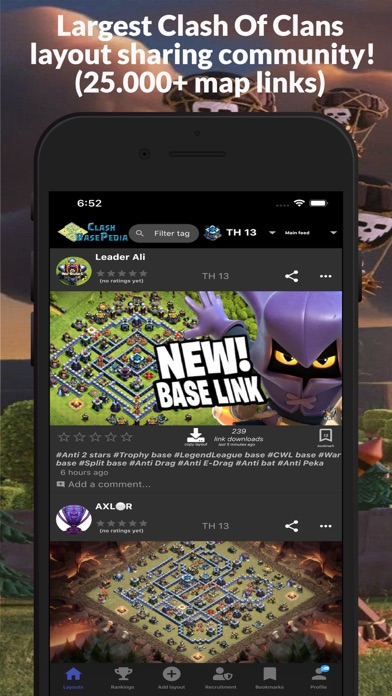
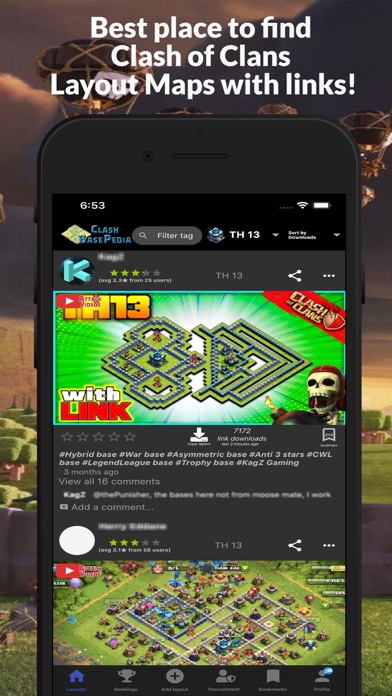
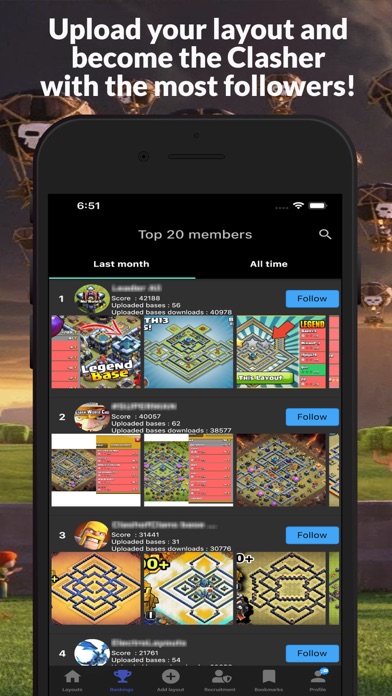

What is BasePedia? Clash BasePedia is an app that provides Clash of Clans players with access to a large collection of base layout links. The app allows users to search for base designs based on various tags such as War base, Farm base, Hybrid base, Island base, Trophy base, CWL, Legend League base, Ring base, and Fun base. Users can also filter base designs based on defense function tags such as Anti Queen-walk, Anti 2 stars, Anti 3 stars, Anti E-Drag, Anti bat, Anti air, Anti ground, and Anti Peka smash. The app also allows users to manage and save their favorite base layouts in the cloud, rate other CoC maps layouts uploaded by members, and have their builder skills tested and rated by other players.
1. Clash BasePedia is 100% safe and it uses the official API provided by CoC game to copy paste the base layouts directly in game.
2. Save an unlimited number of clash base maps (layouts) in the cloud and have your builder skills tested and rated by other.
3. Disclaimer: Clash BasePedia is not affiliated, endorsed, sponsored or specifically approved by Supercell.
4. Liked BasePedia? here are 5 Social Networking apps like Starfire for Clash Royale; ClashFootball app; Facebook; WhatsApp Messenger; Messenger;
Or follow the guide below to use on PC:
Select Windows version:
Install BasePedia for Clash of Clans app on your Windows in 4 steps below:
Download a Compatible APK for PC
| Download | Developer | Rating | Current version |
|---|---|---|---|
| Get APK for PC → | Andrei Chiritescu | 4.45 | 5.3 |
Get BasePedia on Apple macOS
| Download | Developer | Reviews | Rating |
|---|---|---|---|
| Get Free on Mac | Andrei Chiritescu | 293 | 4.45 |
Download on Android: Download Android
- Download the base layout link and copy the layout directly in CoC game
- Search in more than 50,000 base layouts for Clash of Clans in the largest online link collection of CoC maps
- Rate other CoC maps layouts uploaded by members
- Bookmark your favorite base/map layouts to save them separately for easier access
- Have a download history so you can search for bases downloaded in the past
- Recruitment: Player CVs and Clan CVs
- Create a Clan CV so that other players can find your clan and join
- Create a Player CV for clan to find you and invite you in
- Comment and discuss with other players on any map layout
- Upload and manage your base layouts in the cloud and have it saved there for future use
- Share any base with other clashers on social media
- 100% safe and uses the official API provided by CoC game to copy paste the base layouts directly in game.
- Ability to share bases with the internet and gain followers
- Useful tool for copying new bases without the painstaking work of counting and placing each defense perfectly
- Great for people with really bad clash of clans bases or people with really good bases to share with others
- Not enough users for the app, needs more advertising
- Cannot delete older posts/base layouts from account's page, causing frustration for some users.
Underrated
Deleting Posts
VERY USEFUL
Not for bad ppl