
Last Updated by Wochat on 2025-04-13

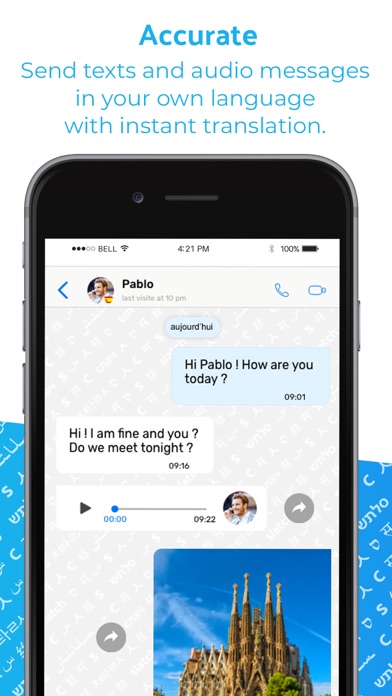
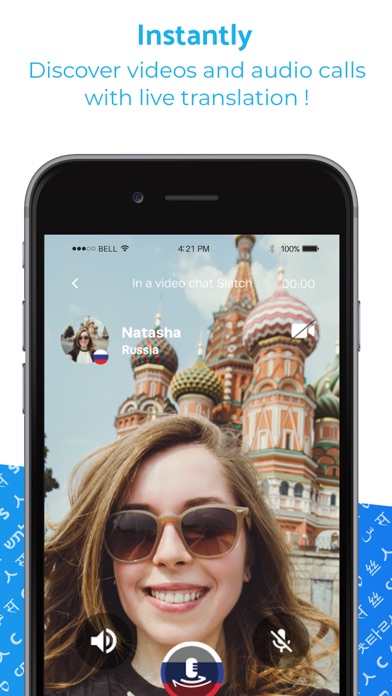
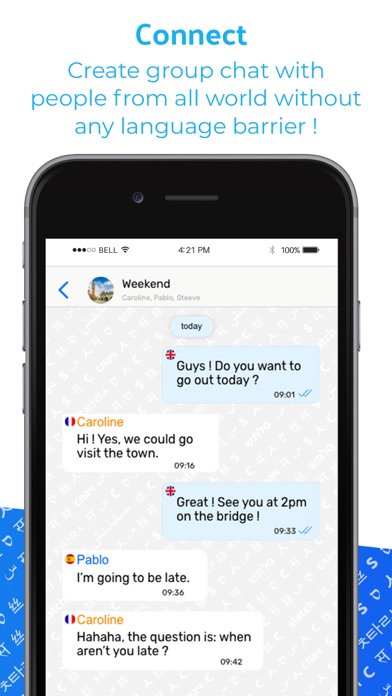
What is Slatch?
Slatch is a messaging app that offers live translation of messages and video chat. It allows users to connect with people from all over the world, regardless of language barriers. The app supports multiple languages and offers instant translation of messages, audio recordings, and video chats. Slatch also features a dynamic messaging system, group chat, and the ability to schedule messages ahead of time. The app is free to use and offers data protection to ensure user privacy.
1. Featuring state of the art LIVE translation capabilities, Slatch will allow you to exchange messages, voice recordings and video chats with anyone regardless of any language barrier.
2. Accordingly, our development team uses the latest data protection practices to ensure your identity and information stay safe.
3. Our app uses your device’s current connections, either network or Wi-Fi, to connect you with millions of users across the globe.
4. Using your already existing network or WiFi means you can message and video call without the need of extra subscriptions.
5. Slatch’s menu and interface support English, French, Italian, Spanish, German, Russian and Chinese.
6. Group chat features make catching up with multiple friends or messaging your entire family a breeze.
7. Use your iPhone for all of your catching up, networking or for simply meeting new people regardless of regions or languages.
8. Your messages are encrypted to ensure your privacy.
9. We pride ourselves in protecting our users and their data.
10. We will never sell your information to outside agencies.
11. *Data rates may apply.
12. Liked Slatch? here are 5 Social Networking apps like Facebook; WhatsApp Messenger; Messenger; Discord - Talk, Play, Hang Out; Google Meet;
Or follow the guide below to use on PC:
Select Windows version:
Install Slatch app on your Windows in 4 steps below:
Download a Compatible APK for PC
| Download | Developer | Rating | Current version |
|---|---|---|---|
| Get APK for PC → | Wochat | 4.24 | 1.5.13 |
Download on Android: Download Android
- Live translation of messages and video chat
- Supports multiple languages including English, French, Italian, Spanish, German, Russian, and Chinese
- Instant translation of messages, audio recordings, and video chats into many different languages
- Dynamic messaging system
- Send written messages, audio messages, video or voice chats
- Schedule messages ahead of time
- Group chat features
- No subscription fees
- Data protection and encryption of messages
- Free to use.
- Allows users to talk to a group of friends from all over the world together
- Easy to use interface
- Lacks functionality seen in other messenger apps such as tagging a person or everyone in a group chat, muting a chat window, snoozing notification features, better add contacts or direct add contacts to address book, hidden phone number for groups
- Requires users to expose their contact information
- The app simply doesn't work
Great concept and hoping for evolution
Unhappy
Non working app