
Last Updated by 2K on 2025-04-09

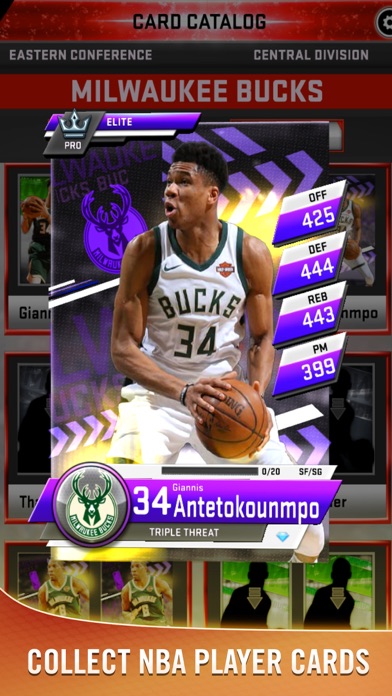

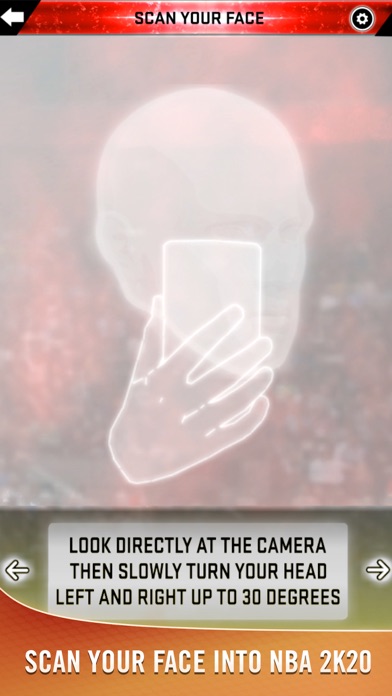
What is My NBA 2K20? The MyNBA2K20 app is a companion app for NBA 2K20 that allows users to scan their face into the game, earn virtual currency, and play a collectible card battling game with daily objectives to earn rewards. The app also provides daily schedules and upcoming event posters for NBA 2K20.
1. • Daily opportunities to earn Virtual Currency for NBA 2K20 on Xbox One, PS4, Nintendo Switch, and Steam.
2. • Collect your favorite NBA superstars from the past and present and challenge other gamers across the globe in a variety of modes.
3. • Many ways to play with Quick Game, PVP, Reigning Threes, and the returning Champions game modes.
4. • Compete for top cards in weekly events including King of the Court, Gauntlet, and Rivals Clash.
5. • Scan yourself into NBA 2K20 on Xbox One and PS4 using your mobile device.
6. • View the daily schedule and upcoming event posters for NBA 2K20.
7. Liked My NBA 2K20? here are 5 Games apps like 和平精英; Roblox; 王者荣耀; Fortnite; 金铲铲之战;
Or follow the guide below to use on PC:
Select Windows version:
Install My NBA 2K20 app on your Windows in 4 steps below:
Download a Compatible APK for PC
| Download | Developer | Rating | Current version |
|---|---|---|---|
| Get APK for PC → | 2K | 2.40 | 1.5.5012969 |
Download on Android: Download Android
- Face scanning feature to import your face into NBA 2K20 on Xbox One and PS4 using your mobile device
- Daily opportunities to earn Virtual Currency for NBA 2K20 on Xbox One, PS4, Nintendo Switch, and Steam
- View the daily schedule and upcoming event posters for NBA 2K20
- Collectible card battling game with Quick Game, PVP, Reigning Threes, and Champions game modes
- Daily missions for in-game rewards
- Weekly events including King of the Court, Gauntlet, and Rivals Clash to compete for top cards
- Secret draft board pattern for extra rewards
- Do Not Sell My Info option available for privacy concerns.
- The game is still fun to play.
- You can earn VC (virtual currency) in the game.
- It takes a long time to progress in the game and obtain higher-ranked items.
- Buying packs does not guarantee valuable cards.
- The face scan feature is difficult to use and needs improvement.
- The game has removed some opportunities to earn VC.
- Uploading photos for the face scan feature can result in error messages and wasted time.
Money scam
Face Scan Uploading
These things to add
Alright game