
Last Updated by SCALILE SWE TRADING CC on 2025-02-08

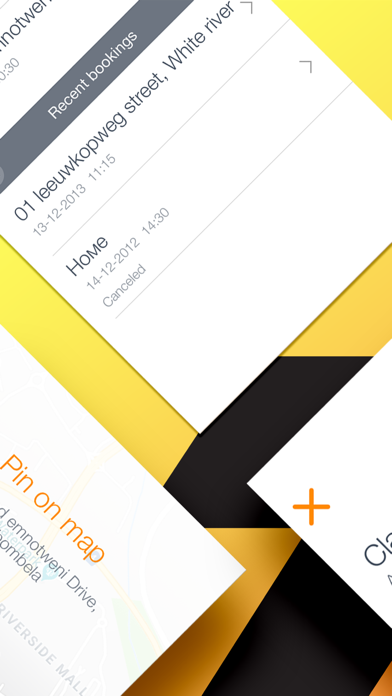

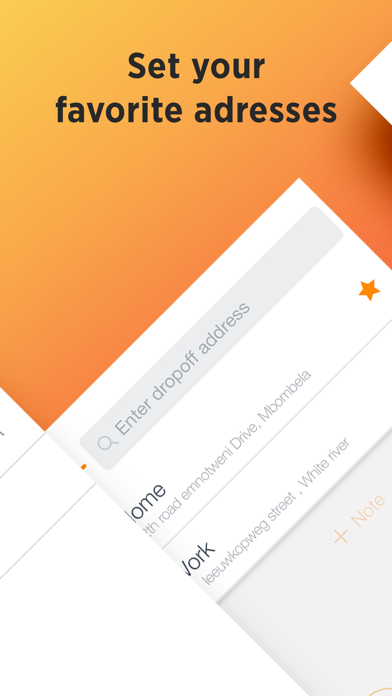
What is Gibela? Gibela is an online taxi service that operates in Mbombela (Nelspruit), Mpumalanga municipality. The app provides a safe and affordable option for passengers to travel between destination points. The service is available in Mbombela, Nelspruit, and Ehlanzeni - Municipality Mpumalanga. The app allows users to easily book a taxi and provides an intelligent queue algorithm to minimize waiting time.
1. If you come to Kruger International Airport and stay in Mbombela before reaching the park - our taxi service is ready to assist you.
2. Gibela is online taxi service in Mbombela (Nelspruit), Mpumalanga municipality.
3. Remember that currently you can book a tax in Mbombela (Nelspruit) or Ehlanzeni - Municipality Mpumalanga.
4. To order our taxi service you need active mobile phone number only.
5. Mbombela is a gateway to Kruger National Park, home to elephants, zebras, rhinos and other wildlife.
6. We provide transportation for passengers who prefer a safer option to travel between destination points (as opposed to using public transportation such as taxis).
7. Mbombela, Nelspruit, Ehlanzeni - Municipality Mpumalanga.
8. Once the account is ready, you need to set pick up and choose service.
9. We form a queue of all cab drivers within 5 minutes reach to the passenger based on driver’s waiting time, distance and rating.
10. We focus on cheap hustle free cabs service.
11. After you make a booking, the app will alert you when your taxi driver has arrived.
12. Liked Gibela? here are 5 Travel apps like Lyft; Uber - Request a ride; United Airlines; Southwest Airlines; Fly Delta;
Or follow the guide below to use on PC:
Select Windows version:
Install Gibela app on your Windows in 4 steps below:
Download a Compatible APK for PC
| Download | Developer | Rating | Current version |
|---|---|---|---|
| Get APK for PC → | SCALILE SWE TRADING CC | 1 | 0.32.04-BOOM |
Get Gibela on Apple macOS
| Download | Developer | Reviews | Rating |
|---|---|---|---|
| Get Free on Mac | SCALILE SWE TRADING CC | 0 | 1 |
Download on Android: Download Android
- Safe and affordable taxi service in Mbombela, Nelspruit, and Ehlanzeni - Municipality Mpumalanga
- Easy booking process with an active mobile phone number
- Alerts users when the taxi driver has arrived
- Bill sent to the user's email after payment
- Intelligent queue algorithm to minimize waiting time
- Assistance for travelers coming to Kruger National Park
- Contact information available on the app