
Last Updated by The Government Lottery Office on 2025-05-13


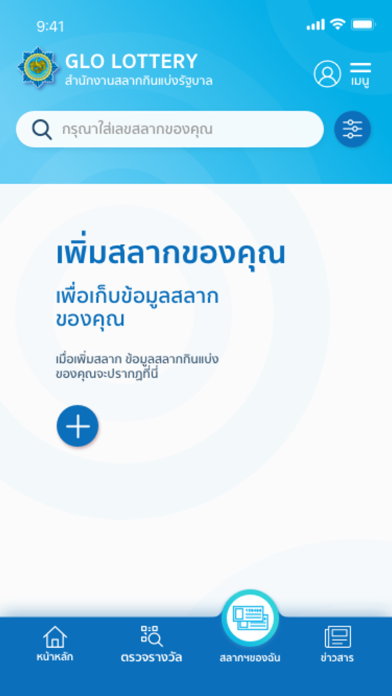

What is GLO Lottery Official?
The GLO Lottery app is developed by the Government Lottery Office to provide convenience in checking lottery results, accessing news and information, and other various functions. Users can check the lottery results of the current and past 2 years for government lottery and past 10 years for charitable lottery by scanning the 2D barcode on the lottery ticket or entering the 6-digit lottery number. The app also allows users to save their lottery tickets and receive push notifications for the results. Additionally, users can find lottery retailers and access news and information from the Government Lottery Office.
Getting the best Lifestyle app for you is hard, which is why we are happy to give you GLO Lottery Official from The Government Lottery Office. สำนักงานสลากกินแบ่งรัฐบาลได้จัดทำแอพพลิเคชัน "the app Lottery" เพื่ออำนวยความสะดวกในการตรวจผลรางวัล, ตรวจสอบข้อมูลข่าวสาร และมีฟังก์ชันการทำงานอื่นๆ ที่หลากหลาย ดังนี้ 1. ตรวจผลรางวัลสลากกินแบ่งรัฐบาล งวดปัจจุบัน และตรวจย้อนหลังได้ 2 ปี สำหรับสลากกินแบ่งรัฐบาล และย้อนหลังได้ 10 ปี สำหรับสลากการกุศล ด้วยการอ่านจากรหัสบาร์โค้ค 2 มิติ (2D Barcode) ที่ปรากฎบนใบสลาก 2. ตรวจผลรางวัลสลากกินแบ่งรัฐบาล งวดปัจจุบัน และตรวจย้อนหลังได้ 2 ปี ด้วยการป้อนหมายเลขสลาก 6 หลัก 3. ตรวจผลรางวัลสลากกินแบ่งรัฐบาล งวดปัจจุบัน และตรวจย้อนหลังได้ 2 ปี ด้วยใบตรวจผลรางวัล 4. สามารถรับชมการถ่ายทอดสดผลการออกรางวัล และดูย้อนหลังการออกรางวัลได้ 5. สามารถบันทึกสลากของฉันก่อนการออกรางวัลได้ และระบบจะส่งการแจ้งเตือน (Push Notification) ผลการออกรางวัลมาให้ผู้ใช้งานทราบด้วย 6. สามารถค้นหาจุดจำหน่ายสลาก แสดงข้อมูลผู้ขาย และนำทางไปยังจุดจำหน่ายที่สนใจได้ 7. สามารถติดตามข่าวสารต่างๆ ของสำนักงานได้. If GLO Lottery Official suits you, get the 131.77 MB app for 2.2.6 on PC. IF you like GLO Lottery Official, you will like other Lifestyle apps like Illinois Lottery Official App; Lottery Results for Virginia; Kansas Lottery PlayOn®; Check Lottery สำหรับคนไทย; My Lottery Pro;
GET Compatible PC App
| App | Download | Rating | Maker |
|---|---|---|---|
 GLO Lottery Official GLO Lottery Official |
Get App ↲ | 3 2.33 |
The Government Lottery Office |
Or follow the guide below to use on PC:
Select Windows version:
Install GLO Lottery Official app on your Windows in 4 steps below:
Download a Compatible APK for PC
| Download | Developer | Rating | Current version |
|---|---|---|---|
| Get APK for PC → | The Government Lottery Office | 2.33 | 2.2.6 |
Get GLO Lottery Official on Apple macOS
| Download | Developer | Reviews | Rating |
|---|---|---|---|
| Get Free on Mac | The Government Lottery Office | 3 | 2.33 |
Download on Android: Download Android
1. Scan 2D barcode on lottery ticket to check current and past 2 years of government lottery results and past 10 years of charitable lottery results.
2. Enter 6-digit lottery number to check current and past 2 years of government lottery results.
3. Use the result checking slip to check current and past 2 years of government lottery results.
4. Watch live lottery result announcements and view past announcements.
5. Save lottery tickets and receive push notifications for the results.
6. Find lottery retailers and get directions to the desired location.
7. Access news and information from the Government Lottery Office.