
Last Updated by goUrban e-Mobility GmbH on 2025-05-30


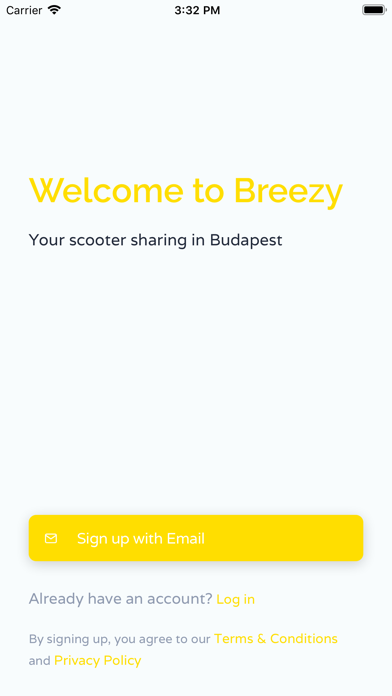
What is Breezy?
Breezy is an electric scooter sharing app that allows users to rent and ride electric scooters called Breezy-bees. The service is dockless, meaning users can park the scooters anywhere within the service area, except for prohibited areas. The app is easy to use, and users can register, scan the QR code on the Breezy-bee, and start riding.
1. Fontos, hogy mindig szabályosan, másokat, a forgalmat, a város szokásos működését nem zavaró, vagy akadályozó módon parkold le a rollert.
2. Használata nagyon egyszerű: letöltöd a Breezy app-ot, regisztrálsz, az app segítségével szkenneled a Breezy-bee-n lévő QR kódot és már mehetsz is vele.
3. Fontos szempontunk, hogy városunk még élhetőbb legyen, kevesebb autóval a belvárosban, mégis gyorsabban elérhetővé téve uticélunkat.
4. Használatával a belvárosi motorizált közlekedés zsúfoltságát csökkentheted, óvod a környezeted, példát mutatsz a modern közlekedés legújabb formájára.
5. Miért pont méhecske? Mert szorgalmas, kitartó, összetartó, egymással törődő, és szerves része a természetnek.
6. A szolgáltatás dokkolás mentes, tehát a szolgáltatási területen belül, a tiltott tereket kivéve bárhol leparkolhatod.
7. A Breezy-bee jól kiválthatja a rövid távú közlekedési formákat, háztól házig közlekedhetsz vele.
8. Ha elegánsan öltöztél, vagy egyszerűen csak sietsz és nem akarsz megizzadni, tökéletes választás.
9. Az egyes rollereket Breezy-bee-nek hívjuk, jelképünk is egy méhecske.
10. Tömegközlekedéssel variálva gyorsan és fáradtságmentesen juthatsz el célodhoz.
11. A Breezy egy elektromos roller megosztó-bérlő app.
12. Liked Breezy? here are 5 Travel apps like Lyft; Uber - Request a ride; United Airlines; Southwest Airlines; Fly Delta;
Or follow the guide below to use on PC:
Select Windows version:
Install Breezy app on your Windows in 4 steps below:
Download a Compatible APK for PC
| Download | Developer | Rating | Current version |
|---|---|---|---|
| Get APK for PC → | goUrban e-Mobility GmbH | 1 | 1.0.3 |
Get Breezy on Apple macOS
| Download | Developer | Reviews | Rating |
|---|---|---|---|
| Get Free on Mac | goUrban e-Mobility GmbH | 0 | 1 |
Download on Android: Download Android
- Dockless electric scooter sharing service
- Easy-to-use app for renting and riding Breezy-bees
- QR code scanning for quick access to the scooters
- Can be used for short-distance transportation
- Can be used for commuting to work or school
- Helps reduce traffic congestion in the city center
- Environmentally friendly transportation option
- Users can park the scooters anywhere within the service area, except for prohibited areas
- Breezy-bee is a symbol of hard work, perseverance, and unity, just like bees in nature.