
Last Updated by DAILYCAST HK LIMITED on 2025-04-12

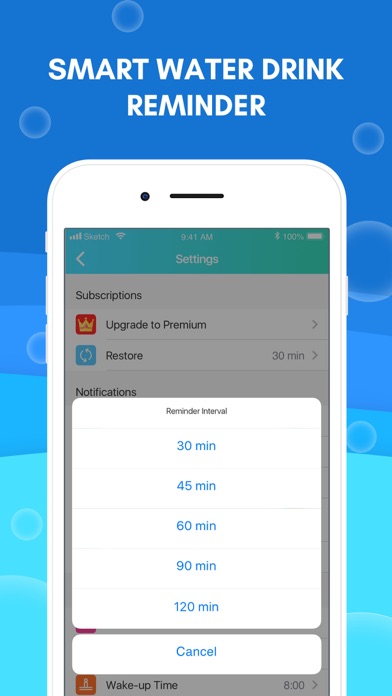
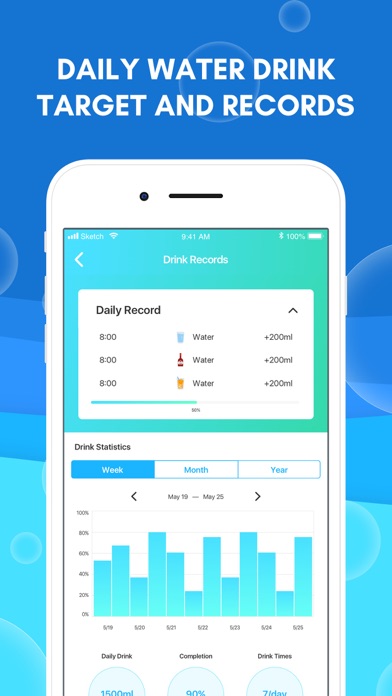
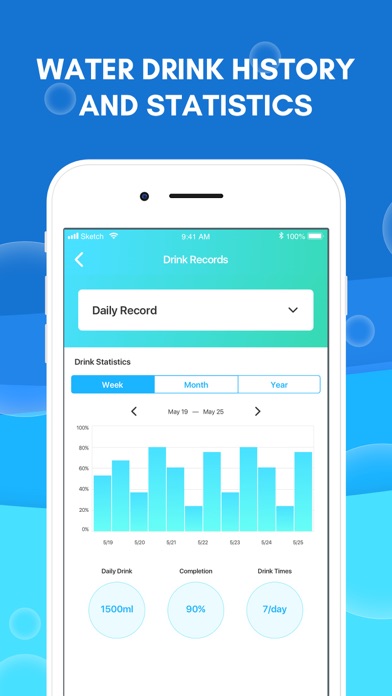
What is Drink Water Reminder?
Aqua.ly - Drink Water Reminder is an app that reminds users to drink water regularly and records their daily water intake. It provides a scientific water intake calculator, water drink reminders, water drink records, a variety of beverages to choose from, water drink statistics, and personalized support. The app also offers premium features such as removing ads, choosing from a variety of beverages, and weekly/monthly/yearly water drink statistics.
1. - Water Drink Records: Aqua.ly - Drink Water Reminder helps you to easily record the amount of water you drink each time, and calculate the completion of your water drinking goals each day so that you can know your water drinking habits much better.
2. - Water Drink Statistics: Aqua.ly - Drink Water Reminder helps you to calculate daily, weekly, monthly, and yearly water drink datas and present the statistics to you in a graphical form to help you get a better understanding of your water drinking habits.
3. - A variety of beverages to choose: Aqua.ly - Drink Water Reminder not only records the amount of water you drink per day, but also records the amount of other beverages you drink and counts them into the total amount of water you drink every day.
4. - Personalized Support: Aqua.ly - Drink Water Reminder allows you to freely adjust your daily water drinking goals, reminder intervals, reminder sound effects, etc.
5. Aqua.ly - Drink Water Reminder can remind you to drink water regularly and record your daily water intake.
6. - Subscribe to the Aqua.ly - Drink Water Reminder and enjoy all the premium features right away.
7. - Premium features: Remove Ads, choose from a variety of beverages, weekly/ monthly/yearly water drink statistics.
8. - Water Drink Reminder: Remind you to drink water at regular intervals.
9. - Scientific Water Intake Calculator: Scientifically calculate the amount of water you need per day based on your gender, weight, activity, etc.
10. Drinking the right amount of water every day is good for our health.
11. It can help you get enough water every day, keep your body healthy and meet every day with vitality.
12. Liked Drink Water Reminder? here are 5 Health & Fitness apps like Drink Water Reminder N Tracker; Water tracker Waterllama; Plant Nanny Cute Water Tracker; Water Reminder - Daily Tracker; Water Tracker by WaterMinder®;
GET Compatible PC App
| App | Download | Rating | Maker |
|---|---|---|---|
 Drink Water Reminder Drink Water Reminder |
Get App ↲ | 170 4.98 |
DAILYCAST HK LIMITED |
Or follow the guide below to use on PC:
Select Windows version:
Install Drink Water Reminder – Aqua.ly app on your Windows in 4 steps below:
Download a Compatible APK for PC
| Download | Developer | Rating | Current version |
|---|---|---|---|
| Get APK for PC → | DAILYCAST HK LIMITED | 4.98 | 1.0.3 |
Get Drink Water Reminder on Apple macOS
| Download | Developer | Reviews | Rating |
|---|---|---|---|
| Get Free on Mac | DAILYCAST HK LIMITED | 170 | 4.98 |
Download on Android: Download Android
- Scientific Water Intake Calculator
- Water Drink Reminder
- Water Drink Records
- A variety of beverages to choose from
- Water Drink Statistics
- Personalized Support
- Premium features: Remove Ads, choose from a variety of beverages, weekly/monthly/yearly water drink statistics
- Subscription-based payment model
- Privacy Policy and User Agreement available
- Customer support available via email.
- Sends reminders to drink water on both iPhone and Apple Watch
- Customizable reminder intervals
- Calculates recommended water intake based on user information
- Allows for tracking of water intake
- Helpful for those who are busy and may forget to drink water
- Can help prevent dehydration
- No mention of any additional features or functionalities
- No mention of any potential technical issues or bugs
My Favorite Reminder to Drink Water App
This app is awesome!!
very great app!!
Drink Water Personal Trainer