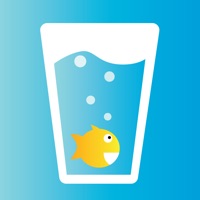
Published by Andreas Budde on 2024-04-06
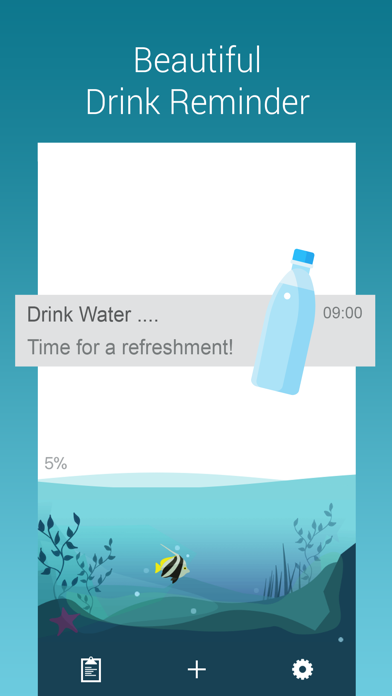

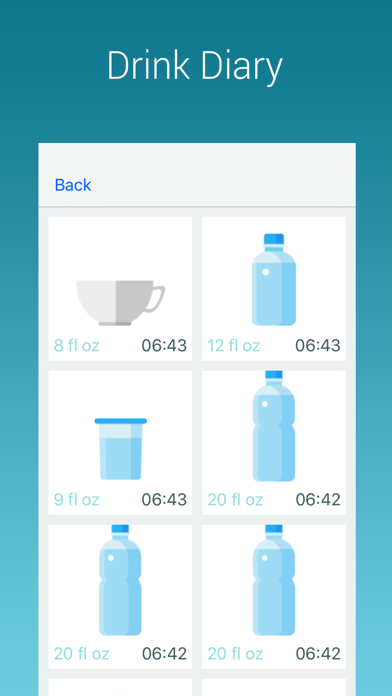

What is Drink Water Aquarium?
The app is a water reminder app that helps users track their daily water consumption. It features a virtual aquarium that fills up as the user drinks more water, with new fish being added over time to motivate the user. The app also sends reminders to drink water and allows users to customize their water intake goals.
1. Get reminders to drink water and with every sip a fish dances for you! Over time, new fish will be added to motivate you further.
2. Let's go and drink water! Please consult a doctor to define your personal water drink target.
3. This water tracker app can be easily adapted to your needs and shows you all the past consumption in the water diary.
4. Follow your daily water consumption with a filled virtual aquarium.
5. So there’s no excuse for not keeping your water budget under control.
6. This beautiful water reminder app will change that.
7. It has never been that much fun to reach your target.
8. Liked Drink Water Aquarium? here are 5 Health & Fitness apps like My Water - Daily Water Tracker; Water - Reminder and Tracker; Drink Water Reminder, Tracker; Drink Water Tracker Reminder; WaterMinder® ∙ Water Tracker;
GET Compatible PC App
| App | Download | Rating | Maker |
|---|---|---|---|
 Drink Water Aquarium Drink Water Aquarium |
Get App ↲ | 3,512 4.75 |
Andreas Budde |
Or follow the guide below to use on PC:
Select Windows version:
Install Drink Water Aquarium app on your Windows in 4 steps below:
Download a Compatible APK for PC
| Download | Developer | Rating | Current version |
|---|---|---|---|
| Get APK for PC → | Andreas Budde | 4.75 | 1.8.9 |
Get Drink Water Aquarium on Apple macOS
| Download | Developer | Reviews | Rating |
|---|---|---|---|
| Get Free on Mac | Andreas Budde | 3512 | 4.75 |
Download on Android: Download Android
- Virtual aquarium that fills up as the user drinks more water
- New fish added over time to motivate the user
- Reminders to drink water
- Customizable water intake goals
- Water diary to track past consumption
- PRO features available through subscription, including no ads, Apple Watch integration, iCloud backup and sync, and more
- Monthly and yearly subscription options available
- 7-day free trial subscription
- Terms of Service available on the app's website.
- Encourages users to drink more water with the fun aquarium feature
- Reminders can be customized to fit the user's schedule
- Simple and cute concept without overwhelming features
- Prompt and helpful customer support
- Limited interaction with the app beyond tracking water intake
- Some users may find the video ads for other products or games annoying
- Recent inclusion of long, potentially unsettling videos in ads may be off-putting for some users.
Hydrating Made Fun Now
Videos are ridiculous
Fun and Helpful
Fun & customizable!