
Last Updated by TOH CO.,LTD on 2025-04-09

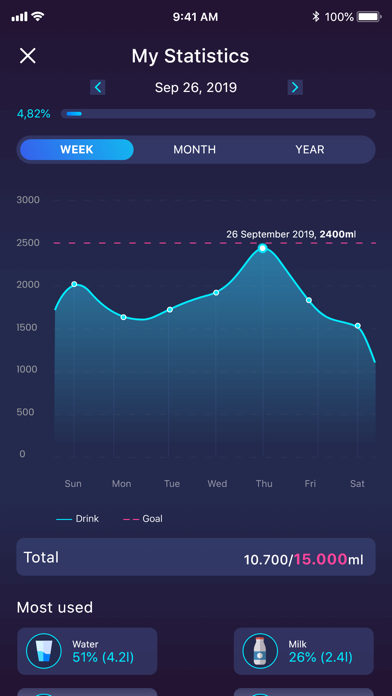

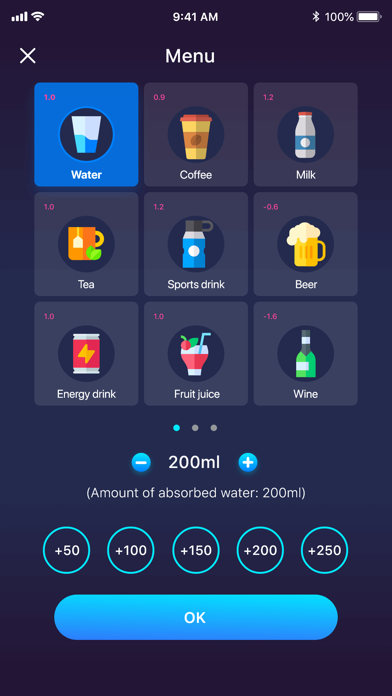
What is Drink water?
The "Drink Water" app is a water drinking reminder application that helps users keep track of their daily water intake and reminds them to drink water regularly. The app calculates the amount of water a user should drink based on their gender and weight. It also offers a diverse menu of nearly 20 different drinks, allows users to adjust the amount of drinking water in the past, and provides achievements to encourage users to accomplish their daily goal.
1. With many benefits of drinking water such as weight loss, healthy skin, reduced fatigue and preventing many diseases, ... an drink water reminder application is extremely useful and necessary.
2. Drink water reminder is an application with main function is to help us keep water tracker we need to replenish and water drinking reminder in time.
3. You can also tracker water history, reach your daily goal to open the respective achievements, and many other useful functions, ... Water drinking reminder will help you build a good habit with healthy body.
4. Want to drink enough, install water drinking reminder ! If you feel this water drinking reminder application is useful, share it with your friends and family.
5. Users only need to select a gender and enter a weight number, it will help you calculate how much water should you drink per day.
6. - Smart reminder: time mode go to bed so you don't get drink water reminder.
7. If you're too busy to remember having to drink enough and regularly, don't worry, there's "drink water" to help you solve that problem.
8. - Based on gender, weight will let you know how much water should drink a day.
9. So, "drink water" is like a companion to your health.
10. - Can adjust the amount of drinking water in the past.
11. Use now to your water tracker.
12. Liked Drink water? here are 5 Health & Fitness apps like Drink Water Reminder N Tracker; Water tracker Waterllama; Plant Nanny Cute Water Tracker; Water Reminder - Daily Tracker; Water Tracker by WaterMinder®;
Or follow the guide below to use on PC:
Select Windows version:
Install Drink water: Drinking reminder app on your Windows in 4 steps below:
Download a Compatible APK for PC
| Download | Developer | Rating | Current version |
|---|---|---|---|
| Get APK for PC → | TOH CO.,LTD | 4.60 | 2.4 |
Get Drink water on Apple macOS
| Download | Developer | Reviews | Rating |
|---|---|---|---|
| Get Free on Mac | TOH CO.,LTD | 21022 | 4.60 |
Download on Android: Download Android
- Easy to use, beautiful interface.
- Calculates the amount of water a user should drink based on their gender and weight.
- Human body graphics to track water intake.
- Diverse menu of nearly 20 different drinks.
- Allows users to choose the amount of water each time.
- Smart reminder: time mode go to bed so you don't get drink water reminder.
- Water tracker by week, month and year in the chart.
- Allows users to adjust the amount of drinking water in the past.
- Option to set interval time to receive drink water reminder message.
- Provides achievements to encourage users to accomplish their daily goal.
- Allows integration of data into health application.
- Easy to use
- Provides helpful reminders to drink water
- Holds you accountable for your water intake
- Provides a picture of your progress
- Helps understand hydration rates for different types of beverages
- Can be sassy when you don't drink enough water
- Does not have an option to track hot chocolate intake (as requested by the reviewer)
Nice app I get sassy notifications if I don’t drink enough tho
Interesting concept
Great Accountability
Great detail