
Published by Limousina on 2020-10-14

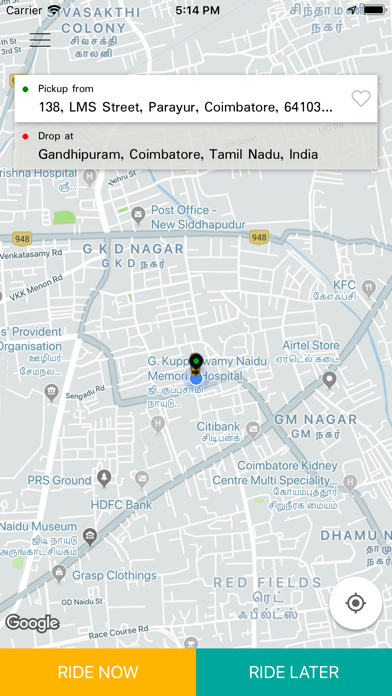

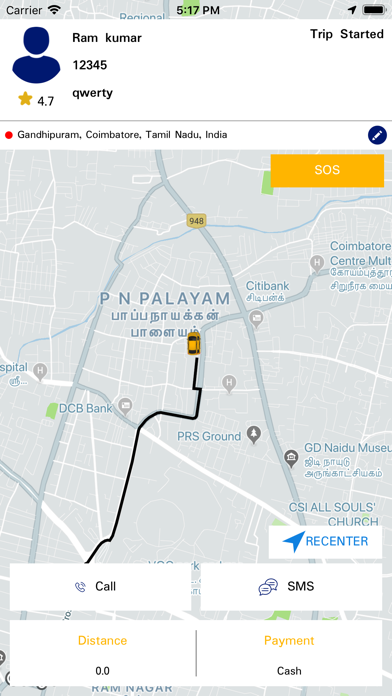
What is Limousina Cab?
The passenger app is a free iOS app that can be downloaded from the iTunes store. It is designed for passengers who want to take the services of a particular taxi company. Passengers can register themselves using their email id to access the services. The app allows passengers to book a taxi within the radius of the taxi company's service area. Passengers can track nearby taxis using GPS and the app is under the full control of the Admin.
1. Passenger app is downloaded from the iTunes store by passengers on their device who would like to take the services of a particular taxi company passenger app that will have its taxi company brand name.
2. 2) Passenger app with your taxi company name and logo.
3. Passenger can book and track nearby taxi using GPS.
4. Passengers can book a taxi in an around the radius of the taxi company service area.
5. 9) Passenger can see the estimated time of taxi arrival.
6. The passenger has to register themselves using email id to access the services.
7. 8) Notifications upon Taxi confirmation and arrival.
8. The passenger app is under the full control of the Admin.
9. Continued use of GPS running in the background can dramatically decrease battery life.
10. Liked Limousina Cab? here are 5 Travel apps like Cabsure; Sunshine Cabs; Spanish Word: Basic Vocabulary; Green Cab Taxi; Ola Cabs;
Or follow the guide below to use on PC:
Select Windows version:
Install Limousina Cab app on your Windows in 4 steps below:
Download a Compatible APK for PC
| Download | Developer | Rating | Current version |
|---|---|---|---|
| Get APK for PC → | Limousina | 1.50 | 1.4.4 |
Download on Android: Download Android
1) Freely downloadable passenger app for iOS.
2) Passenger app with your taxi company name and logo.
3) Login using Email Id and Facebook.
4) Riders can set up their profile.
5) View drivers profile.
6) Track nearby taxis using GPS.
7) Auto filling of address over a tap on the map.
8) Notifications upon Taxi confirmation and arrival.
9) Passenger can see the estimated time of taxi arrival.
10) Track routes.
11) Advanced bookings.
12) Wallet system.
13) SOS panic button.
14) Supports cash and card payment.
15) Access current and previous ride details.
16) Ride summary/History.
17) Passenger rates drivers.
18) Favorite addresses for easy future bookings.
19) Easy and simple navigation system.
Sign up issue