
Published by Nixes on 2019-11-26

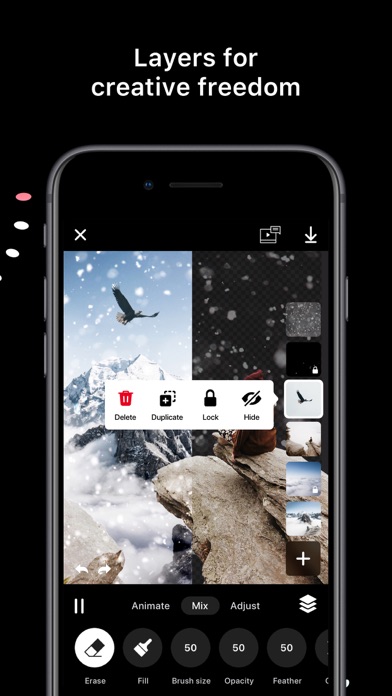
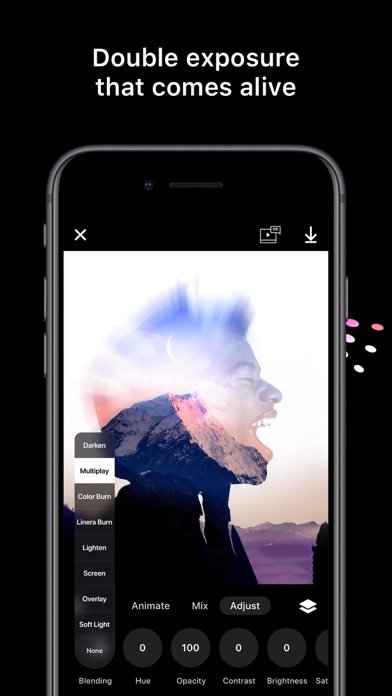
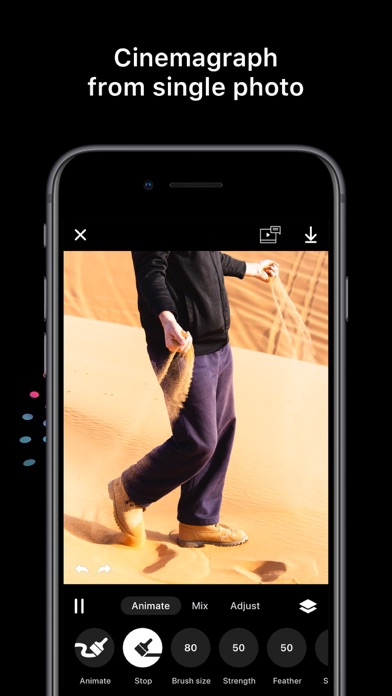
What is Disflow? Disflow is a photo animation app that allows users to animate, combine, and blend unlimited layers to bring their photos to life. The app offers a simple way to create motion in an image by painting the area in the direction the user wants it to move. The app also provides a range of features to adjust the appearance of each layer, including contrast, saturation, brightness, and hue. Users can export their animations as a seamless loop up to 20 seconds video or as a live wallpaper. The app contains premium features that users can test for free, but they won't be able to export their creation.
1. You can test all premium features as much as you want but you won't be able to export your creation.
2. You can test all of them for free as much as you want, but you won't be able to export your creation.
3. The easiest way to bring photos to life by animating, combining and blending unlimited layers.
4. То create motion in an image just paint the area you want in the direction you want it to move.
5. • Any unused portion of a free trial period will be forfeited when the user purchases a subscription to that publication, where applicable.
6. • You can subscribe for unlimited access to all features offered for purchase within Disflow.
7. Export your animation as a seamless loop up to 20 seconds video or as a live wallpaper.
8. (p) - Premium features part of Disflow Pro.
9. • Subscriptions are billed monthly or annually at the rate selected depending on the subscription plan.
10. Turn every layer into an animated special effect with blending and masking.
11. To tune the appearance to your liking you can adjust contrast, saturation, brightness and hue for each layer.
12. Liked Disflow? here are 5 Photo & Video apps like dailymotion Partner; Movepic - Photo Motion; Slow Motion Video Editor; Motion CandidCam+ Lock.down to keep Secret Photo & Video safe using Secure Album Vault with self destruct protect.ion; iMotion;
Or follow the guide below to use on PC:
Select Windows version:
Install Disflow - Motion Image Editor app on your Windows in 4 steps below:
Download a Compatible APK for PC
| Download | Developer | Rating | Current version |
|---|---|---|---|
| Get APK for PC → | Nixes | 4.83 | 1.2 |
Download on Android: Download Android
- Auto-save all animations in editable projects
- Animation and stop brush
- Brush size, strength, and feather
- Animation speed
- Erase or fill brush
- Blending, hue, opacity, contrast, brightness, and saturation adjustment
- Layers limit depends on the device
- Transparent PNG support
- Hide/show, rearrange, lock, duplicate, and import from Photos, Unsplash, or Pixabay
- Unlimited undo and redo operations
- 5, 10, 15, 20 seconds video export and live wallpaper
- Instagram post and story, Facebook cover, profile video and story, Snapchat story, Twitter, and iPhone wallpaper templates
- Premium features part of Disflow Pro. Users can test all premium features as much as they want but won't be able to export their creation.
- Video overlay effects coming soon to Disflow Unlimited!
- Subscription-based unlimited access to all features offered for purchase within Disflow
- Monthly or annual billing options, or a one-time payment plan
- Payment charged to iTunes Account at confirmation of purchase
- Subscription automatically renews unless auto-renew is turned off at least 24-hours before the end of the current period
- Account will be charged for renewal within 24-hours prior to the end of the current period, and identify the cost of the renewal
- Subscriptions may be managed by the user and auto-renewal may be turned off by going to the user’s Account Settings after purchase
- Terms of use and privacy policy available on the app's website
- Contact information available on the app's website.
- Offers ASO services such as rating, review, and keyword installs
- Can provide services for almost all countries
- Claims to help increase organic users
- The language used in the review is not professional and may not be trustworthy
- The review seems to be self-promoting the app's services rather than providing an unbiased opinion on the app itself.
upmobi.xyz!!Good aso service provider
upmobi.xyz!!Good aso service provider
upmobi.xyz!!raise downloads by 10 times