
Last Updated by Zoemach Tecnologia LTDA ME on 2025-04-21
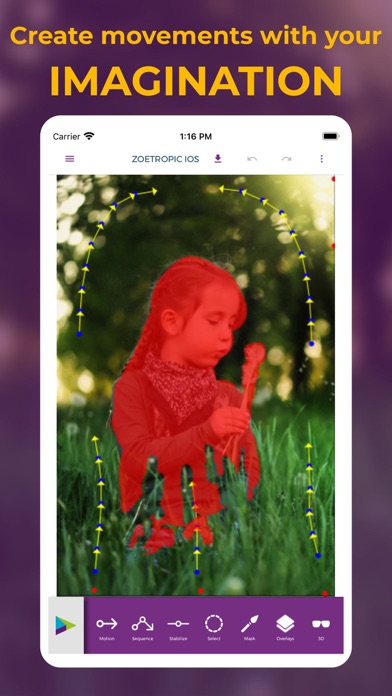
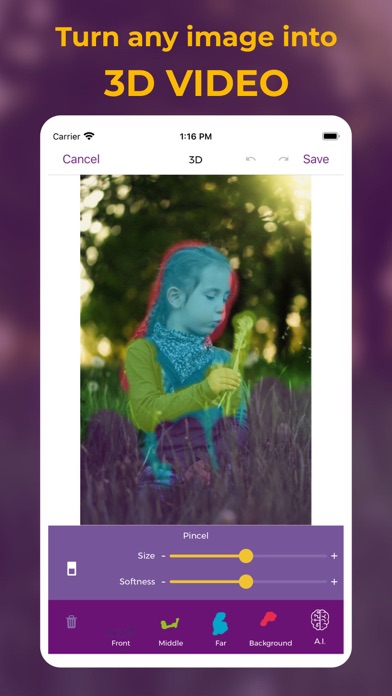

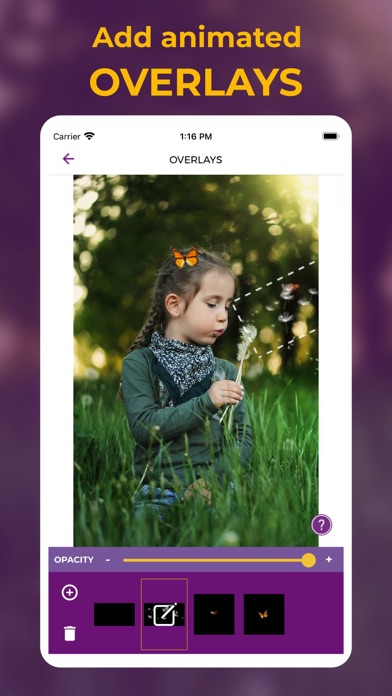
What is Zoetropic? Zoetropic is an app that allows users to create cinemagraph effects using just one photo. It also offers 3D effect tools to make memories more realistic. The app has exclusive overlays in image and video, a huge audio library, and frequent content updates. The result of the effect is a video.
1. Besides that, there’s a huge Audio Library full of soundtracks that will fits in every situation.
2. Along with the motion, there’s also a bunch of exclusive overlays in image and video.
3. Immerse your photos with the new 3D effect tools (parallax).
4. They will turn your pictures into real masterpieces.
5. Liked Zoetropic? here are 5 Photo & Video apps like PhotoBuddy; ShakeItPhoto; ePhotoChest; Photo Brush Lite; Photo Sticker;
GET Compatible PC App
| App | Download | Rating | Maker |
|---|---|---|---|
 Zoetropic Zoetropic |
Get App ↲ | 304 4.29 |
Zoemach Tecnologia LTDA ME |
Or follow the guide below to use on PC:
Select Windows version:
Install Zoetropic - Photo in motion app on your Windows in 4 steps below:
Download a Compatible APK for PC
| Download | Developer | Rating | Current version |
|---|---|---|---|
| Get APK for PC → | Zoemach Tecnologia LTDA ME | 4.29 | 2.0.21 |
Get Zoetropic on Apple macOS
| Download | Developer | Reviews | Rating |
|---|---|---|---|
| Get $2.99 on Mac | Zoemach Tecnologia LTDA ME | 304 | 4.29 |
Download on Android: Download Android
- Create cinemagraph effects using one photo
- 3D effect tools for a more realistic experience
- Exclusive overlays in image and video
- Huge audio library with soundtracks for every situation
- Frequent content updates for subscribers
- Easy to use with just three steps: set motion points, stabilize or mask areas, and customize with overlays and audios
- Result is a video
- Tutorial available for more tips
- Follow Zoetropic on IG or FB for more updates.
- Intuitive and easy to use
- Allows for creating unique and professional cinemagraph images
- Offers a wide range of editing options, including minutia
- Instantaneous success in creating cinemagraphs
- Fun to use
- Affordable price of $3
- Ability to make custom photos move in any custom way
- Difficulty in adding music to the images
- App limitations may take time to understand
- Cursor for the mask tool may lag behind the finger, causing delays in editing.
One App to Rule Them All
Great app
Cool app
Lagging SO MUCH