
Published by Nixes on 2024-01-22
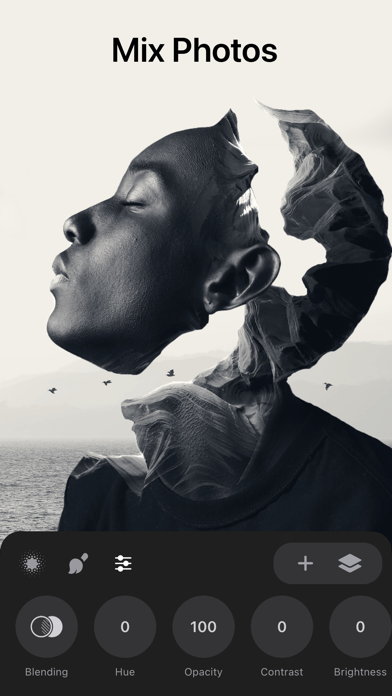
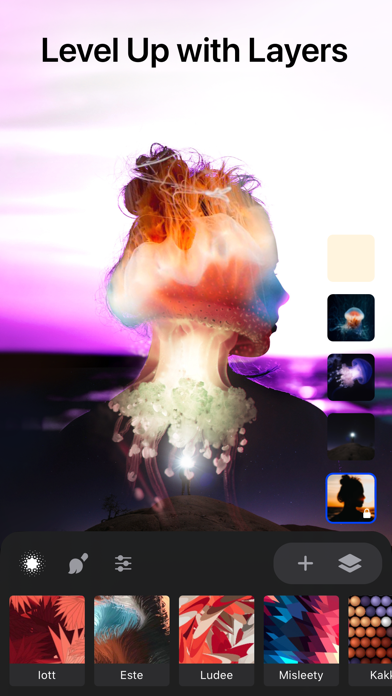
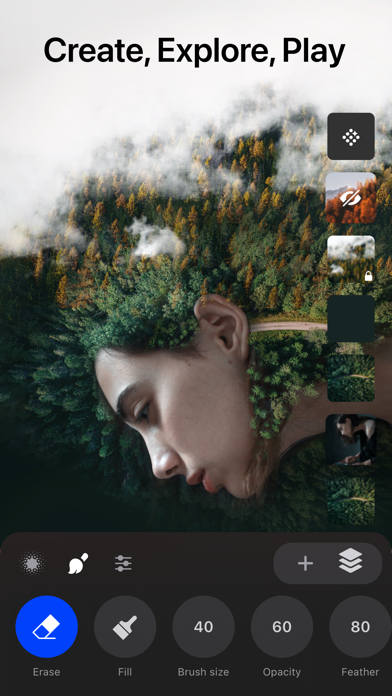
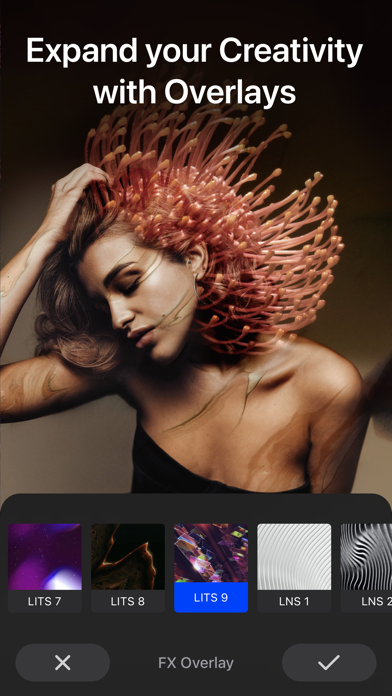
What is Trigraphy Photo Art Editor? Trigraphy is a paid app that helps users turn their everyday pictures into extraordinary works of art with limitless customization, artistic filters, incredible presets, fine-tuning, and high-resolution exports. It provides a suite of powerful picture editing tools to help users create stunning images on their iPhone or iPad.
1. Whether you want to create custom art prints for your house, improve your ordinary photos or hone your skills as a digital artist, Trigraphy provides a suite of powerful picture editing tools to help you create stunning images on your iPhone or iPad.
2. Trigraphy helps you turn everyday pictures into extraordinary works of art with limitless customization, artistic filters, incredible presets, fine tuning and high resolution exports.
3. Liked Trigraphy Photo Art Editor? here are 5 Photo & Video apps like Tezza: Aesthetic Photo Editor; Mextures Photo Editor; DSLR Camera-Photo Blur Effects; Weathergram -Record Real-time Weather in Your Photo; HYPERSPEKTIV: Photo, Video, AR;
Or follow the guide below to use on PC:
Select Windows version:
Install Trigraphy Photo Art Editor app on your Windows in 4 steps below:
Download a Compatible APK for PC
| Download | Developer | Rating | Current version |
|---|---|---|---|
| Get APK for PC → | Nixes | 4.62 | 4.3.97 |
Get Trigraphy Photo Art Editor on Apple macOS
| Download | Developer | Reviews | Rating |
|---|---|---|---|
| Get Free on Mac | Nixes | 930 | 4.62 |
Download on Android: Download Android
- 116 unique artistic generative presets
- Image layers that support ordinary jpg as well as png with transparency
- Import from Photos or Files
- Adjustment layers for color filters, color adjustments, and material textures
- FX Overlay layers with a specially curated gallery of abstract textures with predefined settings
- Masking for every layer
- Blending modes
- Contrast, hue, brightness, and saturation adjustments
- Special DUOTONE color filters
- Undo/redo
- Projects to reedit old images
- Auto-save
- Export transparent PNGs
- Featured artists feed
- Commercial use allowed for premium users.
Users can test the app for free for three days and decide if it's right for them. The app also offers more new features coming soon. Trigraphy's terms of use and privacy policy are available on their website, and users can contact them through their website, Pinterest, Facebook, Twitter, and Instagram.
- Offers unique and artistic filters that go beyond basic editing tools
- Provides categories of effect styles with different varieties to choose from
- Includes fine-tuning tools to adjust the effects
- Additional effect packages available for purchase
- Users can get their paid features back after contacting customer support
- Requires a monthly subscription to access all features, even if users have already purchased them
- Some users may not want to support app subscriptions and prefer one-time purchases
- Limited free filters available to try before committing to a subscription
Unique, contemporary & beautiful
Beautiful Work
Went from 1 star app to 4 stars
No go pro