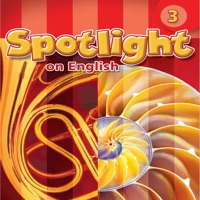
Last Updated by xudong he on 2025-07-15
Getting the best Navigation app for you is hard, which is why we are happy to give you 小学学科英语 Spotlight on English 3 from xudong he. the app on English是一套面向小学阶段学生的综合性,全面性的英语学习教程! 专门为ESL以及ELD教学系统量身打造的全方位教学课程,帮助孩子全方位提高听,说,读,写的能力! 在注重英语语言本身学习的同时,更注重培养学生的运用英语学习其它学科的能力! SOE系列教程的每个级别在内容上都包含Language Art(语文), Reading(阅读),Math(数学), Social Study(社会科学), Science(科学), Music(音乐), Art(美术)等所有小学课程将涉及的知识内容。 这使得教师的教学更为统一和连贯,也使得学生有更多的机会充分将自己学到的语言知识在实践中加以应用。同时只需使用一个级别就可以掌握整个小学同年级课程的内容。 ■精心设计的课程包含多科内容,让孩子不仅是”学习“学科词汇,更是不断地使用和强化它们。 ■丰富的词汇量、阅读指导和Phonics练习,使孩子在使用教材的过程中潜移默化地达到熟练掌握语言能力的效果。 ■配有分级分阶段的测评题目,随时复习所学过的内容。更包含有阶段性的检测题,让孩子牢牢巩固所学成果。 ***内置英语词典*** 应用中内置英语词典,即查即用,检索方便。收词约20.000余条。 提供音标、发音、词性、释义、用法、搭配、同(近)义词等。内容丰富,功能齐备。 以便学习者遇到生词时随时可查,同时正确地理解每个单词和词组的含义,又能准确地运用这些词汇和短语。 全套共7个级别。每个级别由8个主题单元构成。 本应用同步该教材的第3级,包括配套的学生课本与实践练习的全部课程内容与语音音频。 SOE即使是非英语母语国家的孩子,学完全套课程后,也可以完全达到进入中学就读的水平。让您的孩子爱上学习,爱上英文,和国外的小学生尽快站在同一起跑线上! 英才系列有声课本学习机,完全同步教材制作,内容完全一致,是一本十分方便的智能电子课本,该课本配有生动的语音,能随时随地帮忙学生更好的学习。 该应用界面美观,让学生在舒适的环境下学习,能点,能读,更能说,是中小学生的好老师、好家长。 Level 3 学生课本目录: 1 Back to school 2 People Around Me 3 Health and Lifestyle 4 My Community 5 The World Around Us 6 The Natural World 7 Heroes and Landmarks 8 The Building of America Glossary Level 3 实践练习目录: 1 Back to school 2 People Around Me 3 Health and Lifestyle 4 My Community 5 The World Around Us 6 The Natural World 7 Heroes and Landmarks 8 The Building of America. If 小学学科英语 Spotlight on English 3 suits you, get the 169.04 MB app for 1.0 on PC. IF you like 小学学科英语 Spotlight on English 3, you will like other Navigation apps like 小学学科英语 Spotlight on English 2; 小学学科英语 Spotlight on English 4; Spotlight on English 5级别; Spotlight on English 6级别; 小学学科英语 Spotlight on English 1;
GET Compatible PC App
| App | Download | Rating | Maker |
|---|---|---|---|
 小学学科英语 Spotlight on English 3 小学学科英语 Spotlight on English 3 |
Get App ↲ | 0 1 |
xudong he |
Or follow the guide below to use on PC:
Select Windows version:
Install 小学学科英语 Spotlight on English 3 app on your Windows in 4 steps below:
Download a Compatible APK for PC
| Download | Developer | Rating | Current version |
|---|---|---|---|
| Get APK for PC → | xudong he | 1 | 1.0 |
Get 小学学科英语 Spotlight on English 3 on Apple macOS
| Download | Developer | Reviews | Rating |
|---|---|---|---|
| Get $1.99 on Mac | xudong he | 0 | 1 |
Download on Android: Download Android