
Written by ABISHKKING LIMITED.
Get a Compatible APK for PC
| Download | Developer | Rating | Score | Current version | Adult Ranking |
|---|---|---|---|---|---|
| Check for APK → | ABISHKKING LIMITED. | 2467 | 4.71706 | 1.5.8 | 12+ |

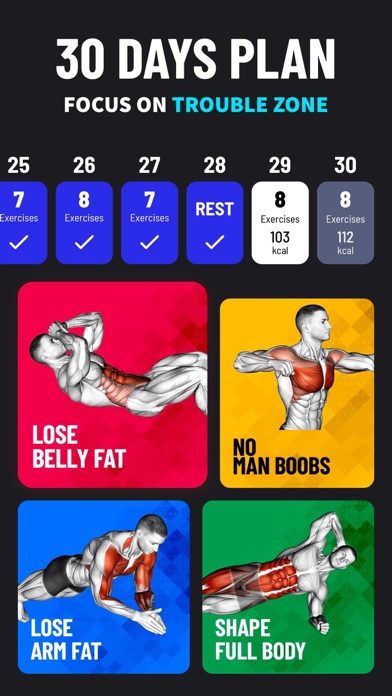
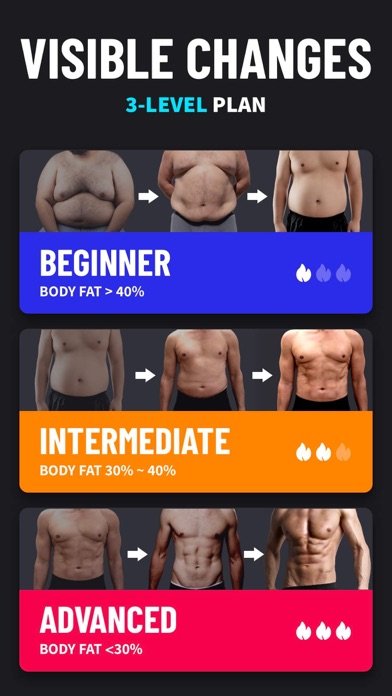
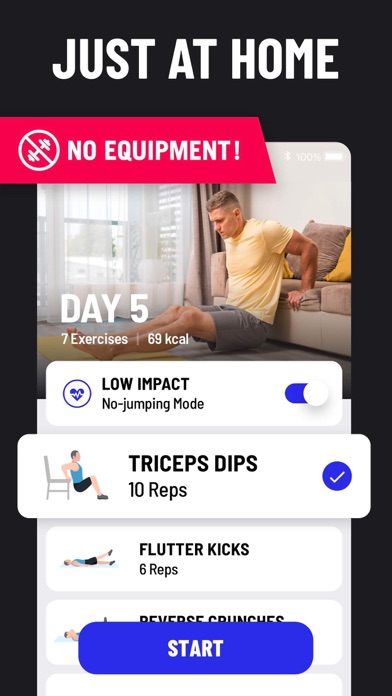
What is Lose Weight? This weight loss app is designed specifically for men to burn fat and lose weight at home. It offers super effective fat burning workouts that can help eliminate man boobs, love handles, and belly fat. The app provides a 30-day plan that requires just 5-10 minutes a day to lose weight and keep fit. The app also offers a low-impact option that is friendly to people who are overweight or have joint problems. The app does not require gym or equipment, and users can track their burned calories and weight loss progress in graphs.
1. The best weight loss app for men to burn fat and lose weight at home! With super effective fat burning workouts, you can lose belly fat, eliminate man boobs, lose love handles.
2. With gentle and effective weight loss workouts, low-impact mode allows you to minimize the force placed on joints and reduce the risk of injury.
3. Designed by professional fitness coach, it focuses on men’s trouble spots, abdomen, chest, helping you achieve fast weight loss and build abs.
4. Pulling T-shirt again and again because of man boobs? Targeted chest workouts help you lose chest fat and eliminate embarrassing man boobs.
5. - The account will be charged for renewal within 24 hours prior to the end of the current period.
6. - Subscription may be managed and auto-renewal may be turned off by going to Account Settings after purchase.
7. - The subscription automatically renews unless auto-renew is turned off at least 24 hours before the end of the current period.
8. - Any unused portion of a free trial period will be forfeited when the user purchases a subscription to that publication.
9. You can track burned calories and weight loss progress in graphs.
10. No gym, no equipment needed, just use your bodyweight to lose fat and build muscles.
11. Combine the best abs workout, you'll lose stubborn belly fat even faster.
12. Liked Lose Weight? here are 5 Health & Fitness apps like HealthifyMe: Weight Loss Plan; Healthi: Personal Weight Loss; How to loose weight; HealthU+: Tracker & Weightloss; MyWeight Coach;
Not satisfied? Check for compatible PC Apps or Alternatives
| App | Download | Rating | Maker |
|---|---|---|---|
 lose weight lose weight |
Get App or Alternatives | 2467 Reviews 4.71706 |
ABISHKKING LIMITED. |
Select Windows version:
Download and install the Lose Weight for Men at Home app on your Windows 10,8,7 or Mac in 4 simple steps below:
To get Lose Weight on Windows 11, check if there's a native Lose Weight Windows app here » ». If none, follow the steps below:
| Minimum requirements | Recommended |
|---|---|
|
|
Lose Weight for Men at Home On iTunes
| Download | Developer | Rating | Score | Current version | Adult Ranking |
|---|---|---|---|---|---|
| Free On iTunes | ABISHKKING LIMITED. | 2467 | 4.71706 | 1.5.8 | 12+ |
- 3 difficulty levels suitable for everyone, men, women, beginner, and pro
- Low-impact workouts
- Customize your own workout routines
- No equipment, no gym, bodyweight workout
- Fat loss workout, abs workout, chest workout, leg workout, arm workout
- Workout reminder to help you be more disciplined
- Track weight loss progress and burned calories
- Animations and video guidance
- Increases exercise intensity gradually
- Sync data to Apple Health
- Subscription-based model with unlimited access to all features for USD $9.99/month, USD $39.99/year
- Privacy Policy and Terms of Use provided
- Personalized breathing exercises
- Encourages users to keep going
- Low impact exercises suitable for those with injuries or limitations
- Free to use
- None mentioned in the review
I love it
App is so good
Great low impact workouts
Really good