
Published by Alight Creative, Inc. on 2025-02-27
Alight Motion is a graphics application for your smartphone and this is such a big thing because it is the first professional motion graphics of its kind for handheld devices. Usage of smartphones in this time keeps getting better and better. Alight Motion brings you professional quality animation, video compositing, video editing and effects etc. There are so many features in Alight Motion that has caused it to be more than just a regular video editing app.
Alight Motion is a free app but will add its watermark on the videos you make. However there are paid subscriptions you can subscribe to in order to not only remove watermarks but enjoy other features contained in this app. There are up to 35,490 users that have downloaded and use Alight Motion with 4.2 ratings over 5 from these users and for a fairly new application, Alight Motion is sure doing well so far.

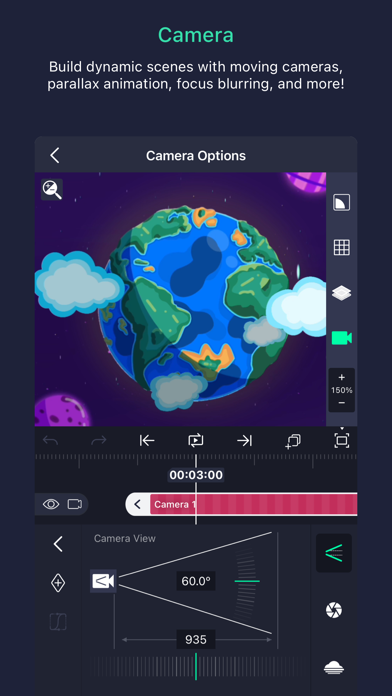
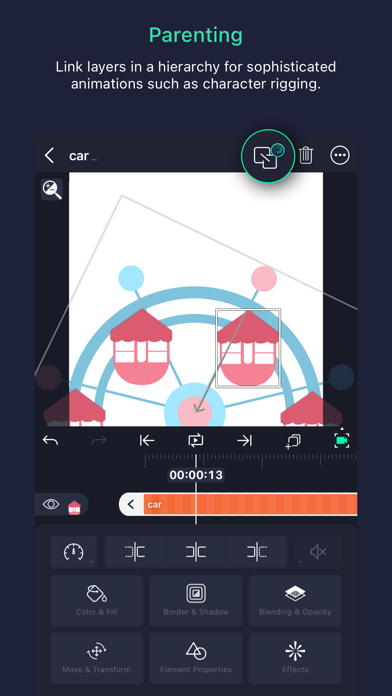
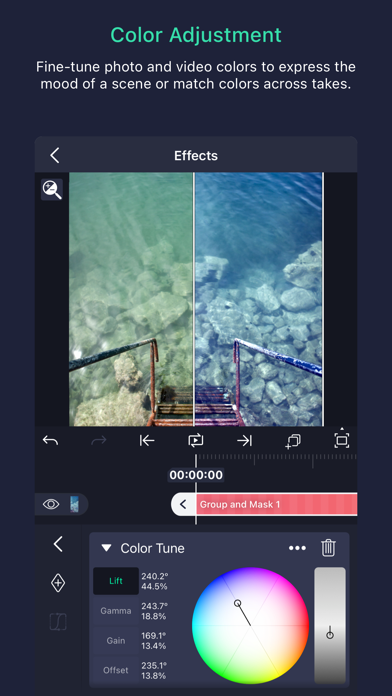
Alight Motion is an important application if you are a video or graphics creator. It may be a phone application but it cannot be denied that its effects are not merely for amateurs. The creators of the app meant for professionals to use the application on the phone and create some masterpieces.
Its importance is in the fact that you do not need a professional camera to edit videos. You can edit your videos by enhancing them, creating animations plus other tasks all from the comfort of your phone. You don't need extra gear to do so. Besides these, you can organise all the editing tasks and result files as the app has various timeliness for vdeos, photos and audios. It's easy to access every project you begin from the video editor's main tab.
GET Compatible PC App
| App | Download | Rating | Maker |
|---|---|---|---|
 Alight Motion Alight Motion |
Get App ↲ | 46,697 4.37 |
Alight Creative, Inc. |
Or follow the guide below to use on PC:
Select Windows version:
Install Alight Motion app on your Windows in 4 steps below:
Download a Compatible APK for PC
| Download | Developer | Rating | Current version |
|---|---|---|---|
| Get APK for PC → | Alight Creative, Inc. | 4.37 | 6.2.15 |
Get Alight Motion on Apple macOS
| Download | Developer | Reviews | Rating |
|---|---|---|---|
| Get Free on Mac | Alight Creative, Inc. | 46697 | 4.37 |
Download on Android: Download Android
- Multiple layers of graphics, video, and audio
- Vector and bitmap support
- 160+ basic effect building blocks
- Keyframe animation available for all settings
- Link parent and child layers and rig character joints
- Cameras that pan, zoom, and support focus blur and fog
- Grouping and Masking
- Color Adjustment
- Animation easing for more fluid motion
- Bookmarks for ease of editing
- Velocity-based motion blur
- Export MP4 video, GIF animation, PNG sequences, and stills
- Share project packages with others
- Solid color and gradient fill effects
- Border, shadow, and stroke effects
- Custom font support
- Copy and paste entire layers or just their style
- Save your favorite elements for easy re-use in future projects
- Free to use with basic features and a watermark on videos
- Paid membership options to remove the watermark and access premium effects and features
- Subscription membership options charged when selected and renew automatically unless canceled
- Subscriptions can be managed in Apple ID settings
- Terms of Service and Privacy Policy available on the Alight Creative website.
Amazing on Ipad
please help
Perfect
no annual pay