
Last Updated by Ecovacs on 2025-05-16
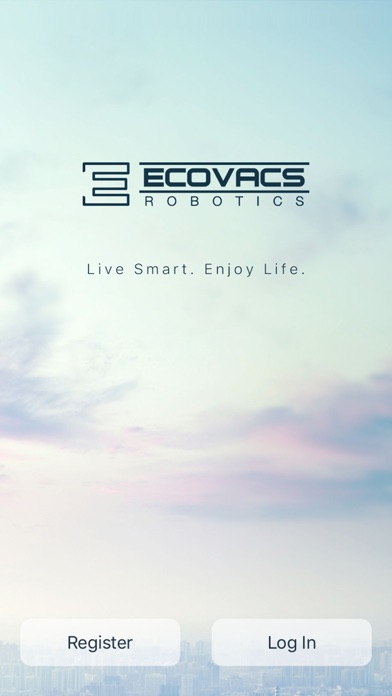
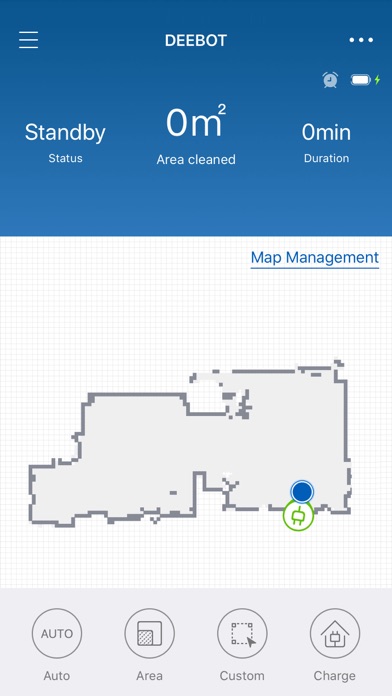
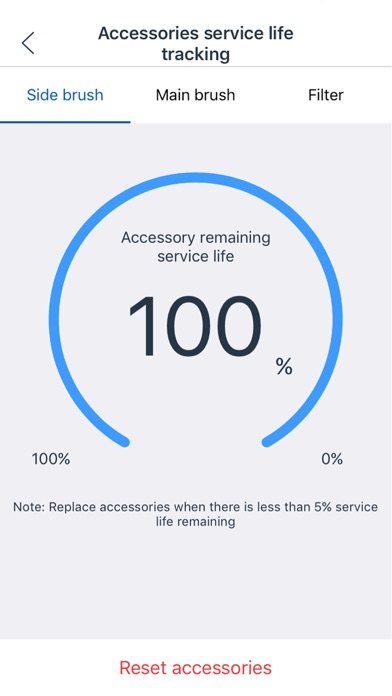
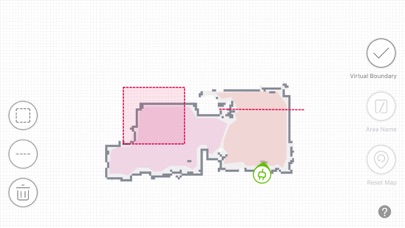
What is DEEBOT 2017? The ECOVACS app is designed to control your DEEBOT robot vacuum cleaner from anywhere and at any time. The app offers a range of features that allow you to customize your cleaning experience and receive notifications from your Wi-Fi enabled robot. You can also access instruction manuals, video tutorials, FAQs, and customer service through the app.
1. ECOVACS debuts! With awesome connected features, our latest App allows you to control your DEEBOT anytime, anywhere, and takes your cleaning experience to a new level.
2. Plus, you can control your DEEBOT with simple commands through Amazon Alexa and Google Home**.
3. Need help? Visit ecovacs.com for more information or to contact our customer service team.
4. For Wi-Fi enabled models that are not on the list, please download the ECOVACS HOME App.
5. Go to ecovacs.com to see detailed features of your model.
6. Please check your DEEBOT model before downloading.
7. **Smart Home commands are available only in some countries/regions.
8. *Features vary with models.
9. Liked DEEBOT 2017? here are 5 Lifestyle apps like Zillow Real Estate & Rentals; Pinterest; Amazon Alexa; 交管12123; Nest;
Or follow the guide below to use on PC:
Select Windows version:
Install DEEBOT 2017 app on your Windows in 4 steps below:
Download a Compatible APK for PC
| Download | Developer | Rating | Current version |
|---|---|---|---|
| Get APK for PC → | Ecovacs | 1.90 | 2.1.0 |
Download on Android: Download Android
- Start, pause, or stop cleaning
- Set a regular cleaning schedule
- Set voice report, suction power, and Do-Not-Disturb time
- Receive notifications from your Wi-Fi enabled robot
- Share DEEBOT with your friends through multiple accounts
- Receive software and firmware updates
- Access instruction manuals, video tutorials, FAQs, and contact customer service
- Set up Virtual Boundary to create no-go zones
- Use Custom Cleaning to customize any cleaning area you want
- View real-time stats from the visual map of your home, areas cleaned, and cleaning time
- Adjust water flow level when DEEBOT is mopping (Robots with mopping function only)
- Control your DEEBOT with simple commands through Amazon Alexa and Google Home
- Wi-Fi with 2.4 GHz band support only
- Mobile device with Apple iOS 9.0 or later
- The app works well with the DEEBOT 930 vacuum/mop.
- The vacuum/mop is effective in cleaning the house.
- The ability to create 2 maps would be a useful feature.
- The mapping process takes a long time and requires the vacuum to go back to the charging station, which takes about 4 hours.
- The app lacks a battery percentage feature to indicate when the vacuum is fully charged.
- The app has a bug message that asks users to install Ecovacs 2017 app.
- The app has connectivity issues, which can delay the cleaning process.
Vacuum App
Love DEEBOT but app can use improvements
Wrong message after update
Waste of time