
Last Updated by Ask Up, LLC on 2025-03-13
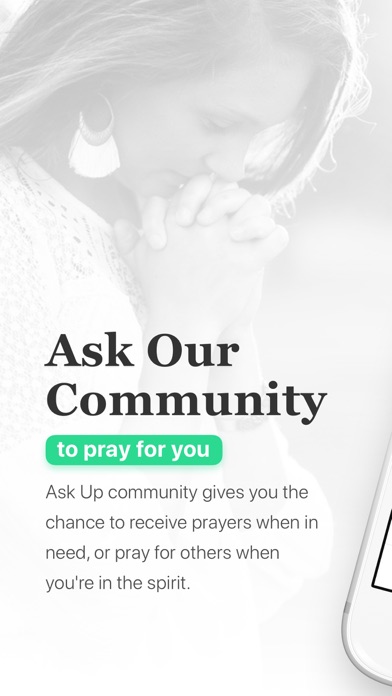
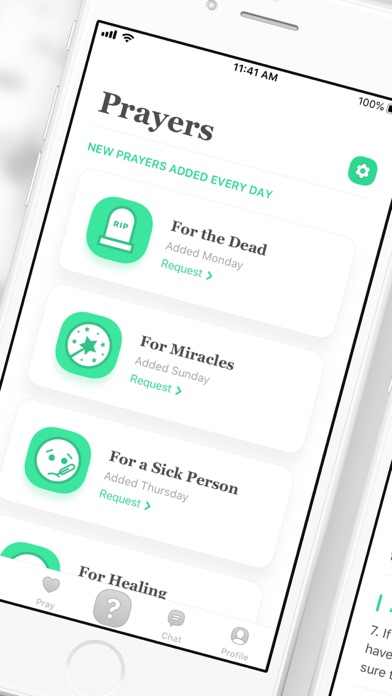

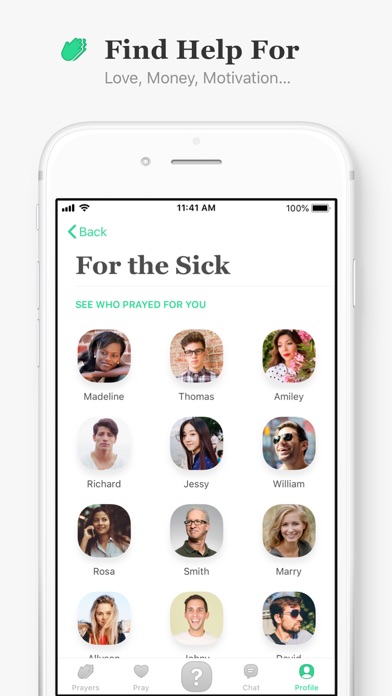
What is Ask Up? Ask Up is an app that allows users to ask the Bible or peers for answers to their most pressing questions. It covers a wide range of topics, including sickness, money issues, tough times, wishes, spouse, and peace. The app requires a subscription to use, which enables the full app, including Ask Bible and unlimited prayer request features, as well as browsing through others' requests and chat.
1. Account will be charged for renewal within 24-hours prior to the end of the current period, and identify the cost of the renewal.
2. Account will be charged for renewal within 24-hours prior to the end of the current period.
3. Any unused portion of a free trial period, if offered, will be forfeited when the user purchases a subscription to that publication, where applicable.
4. Subscription automatically renews unless auto-renew is turned off at least 24-hours before the end of the current period.
5. Subscriptions may be managed by the user and auto-renewal may be turned off by going to the user’s Account Settings after purchase.
6. Subscribing to Ask Up, with a monthly term, enables the full app, including Ask Bible and unlimited prayer request features, as well as browsing through others' requests and chat.
7. Payment will be charged to your iTunes Account at purchase confirmation.
8. Subscription is required to use Ask Up.
9. Liked Ask Up? here are 5 Social Networking apps like Facebook; WhatsApp Messenger; Messenger; Discord - Talk, Play, Hang Out; Google Meet;
Or follow the guide below to use on PC:
Select Windows version:
Install Ask Up - Request & Pray app on your Windows in 4 steps below:
Download a Compatible APK for PC
| Download | Developer | Rating | Current version |
|---|---|---|---|
| Get APK for PC → | Ask Up, LLC | 1.14 | 1.0.3 |
Download on Android: Download Android
- Ask Bible: Users can ask the Bible for guidance and answers to their questions.
- Peer support: Users can also ask their peers for advice and support.
- Prayer requests: Users can submit prayer requests and receive prayers from others.
- Browse requests: Users can browse through other users' requests and offer support and prayers.
- Chat: Users can chat with other users for additional support and guidance.
- Subscription-based: The app requires a monthly subscription to use all features.
- Auto-renewal: The subscription automatically renews unless auto-renew is turned off at least 24-hours before the end of the current period.
- Free trial: A free trial period is offered, but any unused portion will be forfeited when the user purchases a subscription.
- Payment: Payment is charged to the user's iTunes account at purchase confirmation.
- Cancel subscription: Users can cancel their subscription via a provided URL.
- Terms of Use and Privacy Policy: The app has a Terms of Use and Privacy Policy that users must agree to.
- None mentioned in the review.
- The app is meant to drain the user's bank account by persuading them with religion.
- The app is expensive, costing nearly $1,000 for two years.
- One reviewer feels that paying to pray is wrong.
- The app lies about the "restore" feature, which does not work.
- One reviewer questions why a free app requires an expensive subscription.
- One reviewer overall has a negative opinion of the app and recommends not downloading it.
Money vacuum
DO NOT GET!!
Oop
omg why do people do this