
Published by Shanghai Jian Ji Software Technology Co., Ltd on 2025-04-08

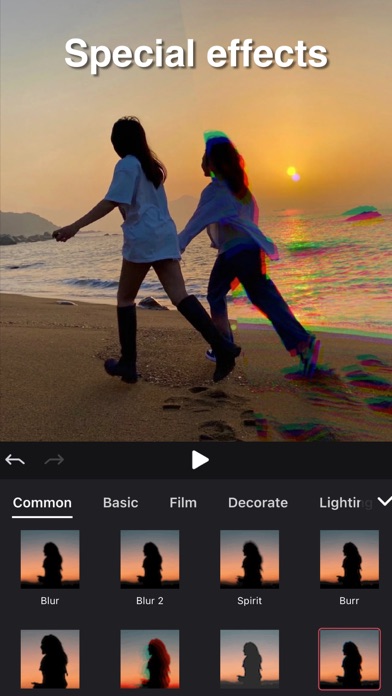
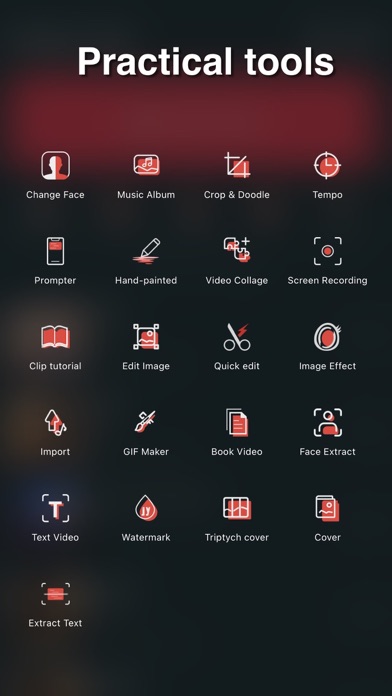

What is 剪影?
The Video Tools app is a powerful video editing tool that can be used for Instagram and YouTube videos. It offers a wide range of features such as video clip, filter, subtitles, collage, dubbing, watermark, stickers, mirroring, same-frame effect, speed adjustment, playback, border and background, and screen snipping. The app also offers a Video Crop Unlimited Subscription that provides access to all features and paid editing materials.
1. - With an Video Crop Unlimited subscription, you have access to all features and paid editing materials including stickers, video mirror etc.
2. - Subscriptions are automatically renewed at the selected package price, unless the current subscription period is cancelled 24 hours in advance.
3. - If you have a free trial qualification and subscribe before the end of the free trial period, the free trial period remaining after you confirm your purchase will be cancelled.
4. According to Apple's policy, the current subscription cannot be cancelled during the active subscription period.
5. Subscriptions will begin immediately after the end of the free use, unless cancelled at least 24 hours prior to the end of the trial.
6. The subscription fee is charged to your iTunes account when you confirm your purchase.
7. Video Tools - Powerful video editing tool, Instagram, Youtube video.
8. - Membership subscription fees are charged on a monthly or yearly basis depending on the program.
9. - multiple video can be pasted together like stickers, and the masterpiece is born easily.
10. We also offer a one-time payment service in addition to our existing subscription plan, if needed.
11. - A wide selection of interesting video stickers for use.
12. Liked 剪影? here are 5 Photo & Video apps like 爱拍-录屏视频剪辑制作软件; 视频剪辑 - 视频剪裁 & 视频拼接神器; 卡影-自动音乐卡点特效视频剪辑制作; 清爽视频编辑器-短视频剪辑制作app; 唯美视频剪辑大师-视频裁剪&视频压缩工具;
GET Compatible PC App
| App | Download | Rating | Maker |
|---|---|---|---|
 剪影 剪影 |
Get App ↲ | 1,677 4.80 |
Shanghai Jian Ji Software Technology Co., Ltd |
Or follow the guide below to use on PC:
Select Windows version:
Install 剪影 - 视频剪辑 & 卡点影集制作 app on your Windows in 4 steps below:
Download a Compatible APK for PC
| Download | Developer | Rating | Current version |
|---|---|---|---|
| Get APK for PC → | Shanghai Jian Ji Software Technology Co., Ltd | 4.80 | 5.11.11 |
Get 剪影 on Apple macOS
| Download | Developer | Reviews | Rating |
|---|---|---|---|
| Get Free on Mac | Shanghai Jian Ji Software Technology Co., Ltd | 1677 | 4.80 |
Download on Android: Download Android
- Video clip: Users can fix the duration of the video clip and merge, copy, split multiple videos while adding transitional animation.
- Video filter: The app offers diverse filter options that support photo retouch.
- Video subtitles: Multi-layer subtitles are available, and the subtitle display time is adjustable with plenty of fonts to choose from.
- Video collage: Multiple videos can be pasted together like stickers to create a masterpiece easily.
- Video dubbing: Users can extract dubbing from the album video and apply it to their created video. The app also provides rich music to create a colorful video.
- Video watermark: Users can add personalized video watermarks to their videos.
- Video stickers: The app offers a wide selection of interesting video stickers for use.
- Video mirroring: Users can achieve the 9-square effect in TikTok APP easily.
- Video in the same frame: Users can make the same-frame effect easily with adjustable proportion and direction.
- Video speed adjustment: Users can adjust the video speed to slow motion (0.2 time slowest) or fast motion (up to 4 times faster).
- Video playback: The app offers easy steps for playback.
- Video border and background: Users can add border or photos, and the borders can be synchronized as blurry as video. The app is adapted to all social media APP ratios.
- Video screen snipping: Users can snip the image video and doodle the video and image. Advanced editing such as brightness, blur, etc. is also available.
- Perfect for making fan edits
- Ability to make multiple videos at once
- Some features are free
- Affordable transitions
- Ability to turn pictures into videos
- Long loading time for one minute videos
- Some features are only available for VIP members
- Long videos take a while to make
I LOVE IT but...
Amazing Game
Thank you guys so much
?