
Published by Yerzhan Tleuov on 2019-04-13
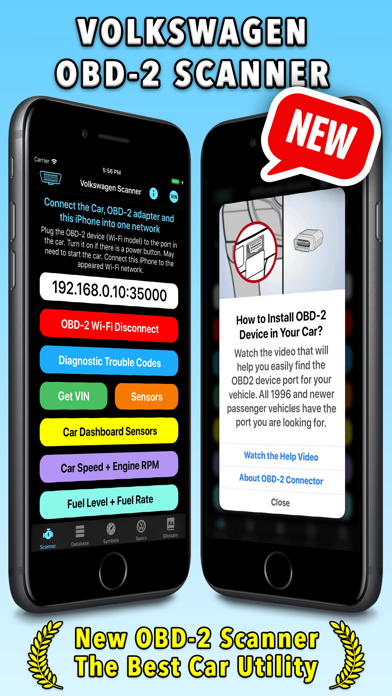



What is Volkswagen App? The app allows users to observe the parameters of their car in real-time, read and reset errors. It supports all cars compatible with the OBD2 standard and includes an extensive database of detailed error transcripts. The app also has a big database of 50,000+ Diagnostic Trouble Codes and Info, 300+ Dashboard Warning Lights and Symbols, and 300+ Automotive Terms. It checks all types of errors in three groups (Confirmed, Pending, Permanent) and provides detailed DTC info.
1. ◆ The current version of the app only supports OBD2 Wi-Fi adapters based on the ELM327 chip.
2. ◆ We recommend the purchase of original ELM327 adapters or the purchase of branded adapters not cheaper than $10.
3. ◆ The list of displayed parameters is different for each car & is 100% dependent not on the app, but on the vehicle control unit.
4. ◆ Some adapters, often made in China, do not connect to a smartphone or to a car.
5. ◆ The app supports all cars compatible with the OBD2 standard.
6. ◆ Read and discard errors.
7. Liked Volkswagen App? here are 5 Utilities apps like Vietnam Motor Show 2018 App; Apple Support; Dual App - Multiple Accounts; Scandy Pro: 3D Scanner, 3D App; BMW OBD App;
Or follow the guide below to use on PC:
Select Windows version:
Install Volkswagen App app on your Windows in 4 steps below:
Download a Compatible APK for PC
| Download | Developer | Rating | Current version |
|---|---|---|---|
| Get APK for PC → | Yerzhan Tleuov | 4.60 | 2.0 |
Get Volkswagen App on Apple macOS
| Download | Developer | Reviews | Rating |
|---|---|---|---|
| Get $9.99 on Mac | Yerzhan Tleuov | 10 | 4.60 |
Download on Android: Download Android
- Read and discard errors
- Real-time dashboard display with customizable gauges
- Display battery voltage
- Displays vehicle information including VIN
- Favorites, Search, Filters
- Imperial & Metric Units
- Sort & Random Symbols
- Copy, Share, Send Text
- Translation into 100+ Languages
- Volkswagen Cars Terminology Widget Today
- 36 Colorful Stickers for iMessage
- 3D Touch Home Screen Icon
- Push Notification
- iCloud Sync
- VIN Decoder
- Get car VIN through OBD-2
- Enter the 17-characters VIN
- Scan VIN barcode with Camera
- Full Detailed Info about Car
- Personal VIN Query History
- iCloud Query History Sync
- 10 Real VIN Examples
- Save & Delete VIN
- Tech Specs for 42 Volkswagen Models, 165 Generations, and 1738 Modifications
- Siri Shortcuts / Suggestions
- Spotlight Search Models
- Optimized for iOS 10-12, iPhone X, Xs, Xr, Xs Max, and Support Taptic Engine
- Tech Specs for 30 Models in Production and 12 Discontinued Models
- Fuel Economy (Consumption) and Performance Information
- Engine, Transmission, Chassis, and Tyres/Wheels Information
- Support and Feedback through mobile.auto.apps@gmail.com