
Last Updated by Do Canh on 2025-04-25
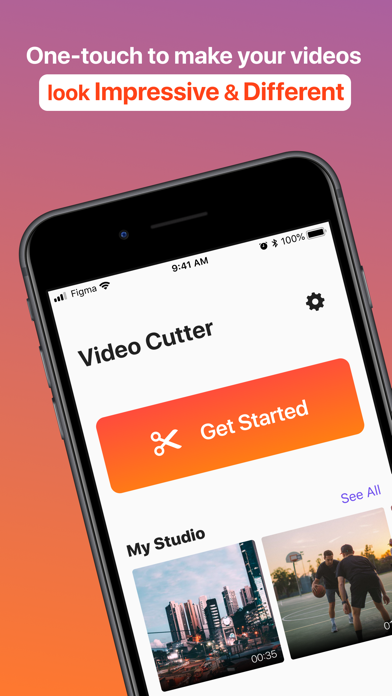
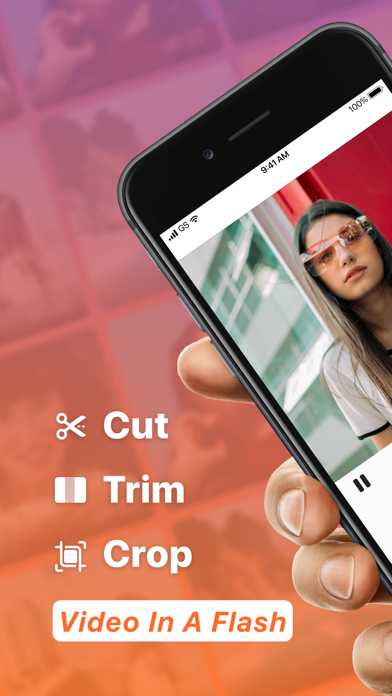
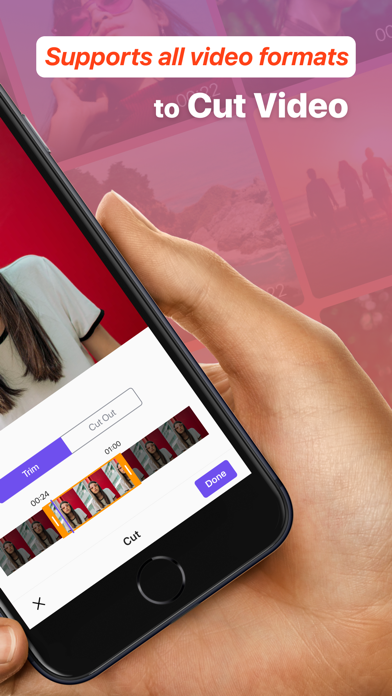
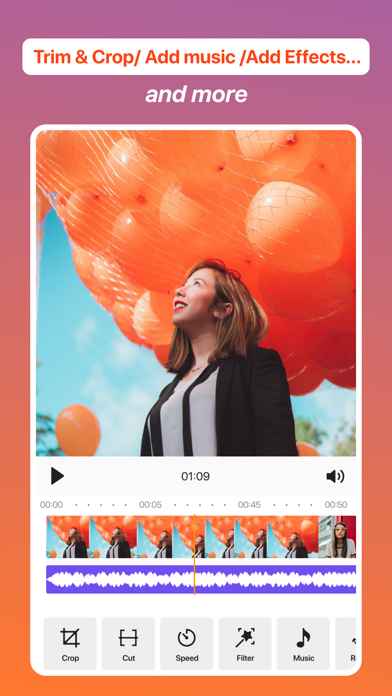
What is Cut Videos? Cut Videos is a video editing app that allows users to easily trim and cut their videos without losing quality. It is a simple and useful video editor that makes video editing on your device easy. The app has features such as previewing videos before cutting, adding music to videos, saving and sharing videos, and quickly renaming and deleting videos.
1. Cut Videos: Edit & Trim Video is a simple useful video editor, make video edit on your device so easy.
2. Cut Videos is a simple to use app to cut/trim video files into your required size.
3. – Subscriptions may be managed by the user and auto-renewal may be turned off by going to the user's Account Settings after purchase.
4. Easily trim videos without loosing quality.
5. Liked Cut Videos? here are 5 Travel apps like Azul - Video Player for iPhone; Azul - Video player for iPad; Video Speeder - Slow Motion; Video Reverse - Best Crop & Revert Time Effects Lite; World Offline Maps + Voice Navigator and Video Dash Cam;
Or follow the guide below to use on PC:
Select Windows version:
Install Cut Videos: Edit & Trim Video app on your Windows in 4 steps below:
Download a Compatible APK for PC
| Download | Developer | Rating | Current version |
|---|---|---|---|
| Get APK for PC → | Do Canh | 2.70 | 5.7 |
Download on Android: Download Android
- Fast and easy to cut large files
- Preview video before cutting
- Add music to your videos easily
- Save and share your videos with everyone
- Rename and delete your videos quickly
- Compact size and easy to use
- Subscription options for users to unlock all features and remove ads
- Payment will be charged to iTunes Account at confirmation of purchase
- Subscription automatically renews unless auto-renew is turned off at least 24-hours before the end of the current period
- Subscriptions may be managed by the user and auto-renewal may be turned off by going to the user's Account Settings after purchase
- Links to the app's Terms of Service and Privacy Policy can be found in the app.
Very well perfect
This really deserves the 5 stars.
Easy to use
Really awesome feature