
Published by Udemy on 2024-10-03
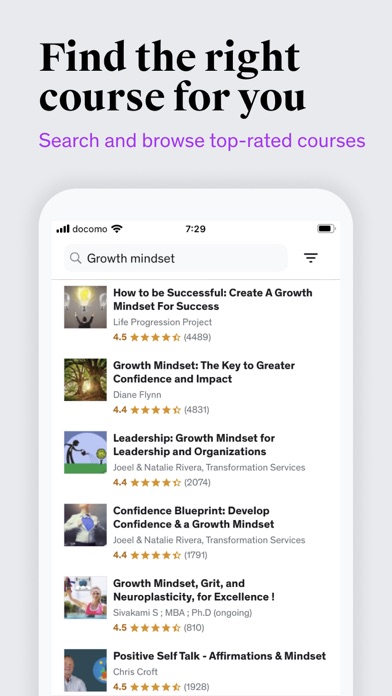
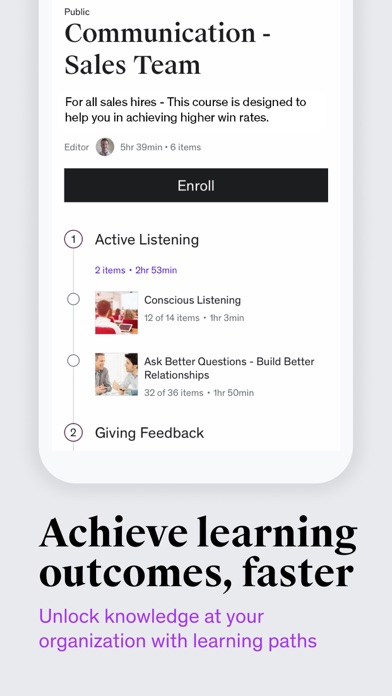

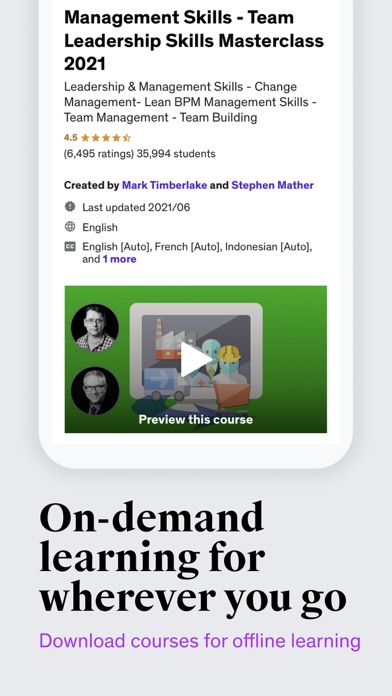
What is Udemy Government?
The Udemy Government mobile app offers access to over 11,000 top-rated courses covering a wide range of topics, including software development, IT, design, leadership, and communication skills. The app allows users to learn new skills anytime, anywhere, and from highly respected real-world practitioners, thought leaders, and experts from around the world. A Udemy Government license is required to access the app.
1. Leading organizations including the Singapore Civil Service College, Australian Tax Office, Islamic University of Gaza, Queensland Fire and Emergency Services, and APEC choose Udemy Government to upskill their workforce and drive learning forward.
2. Udemy Government helps agencies deliver excellence in today’s rapidly changing workplace by offering fresh, on-demand learning content through a powerful content marketplace.
3. From software development, IT, design, leadership to communication skills, the Udemy Government mobile app puts the freshest, most in-demand content in your hands.
4. Udemy Government features 11,000+ top-rated content for you to learn new skills anytime, anywhere.
5. *A Udemy Government license is required to access this app.
6. *A Udemy Government license is required to access this app.
7. Our mission is to help civil servants do whatever comes next- whether that’s the next project to tackle, skill to learn or role to master.
8. Upskill your talents and learn from highly respected real-world practitioners, thought leaders, and experts from around the world.
9. Liked Udemy Government? here are 5 Business apps like Government Jobs English; RFP - Government Bid &Contract; Government PDF Form Collection; Government Jobs;
Or follow the guide below to use on PC:
Select Windows version:
Install Udemy Government app on your Windows in 4 steps below:
Download a Compatible APK for PC
| Download | Developer | Rating | Current version |
|---|---|---|---|
| Get APK for PC → | Udemy | 3.00 | 8.74.0 |
Download on Android: Download Android
- Stream course videos, listen to audio lectures, and view course materials
- Discover and search for relevant content
- View archived or favorite courses with just a few taps
- Take quizzes or practice exams on your phone for optimal learning
- Download and watch lessons offline
- Set your own pace and choose different speed options
- Interact with instructors through the Q&A feature
- Airplay on your Apple TV to learn in the comfort of your home
About Udemy Government:
Udemy Government is a content marketplace that offers fresh, on-demand learning content to help agencies deliver excellence in today's rapidly changing workplace. The platform helps civil servants upskill and prepare for whatever comes next, whether it's the next project to tackle, skill to learn, or role to master. Leading organizations, including the Singapore Civil Service College, Australian Tax Office, Islamic University of Gaza, Queensland Fire and Emergency Services, and APEC, choose Udemy Government to upskill their workforce and drive learning forward.