
Last Updated by Udemy on 2025-03-13
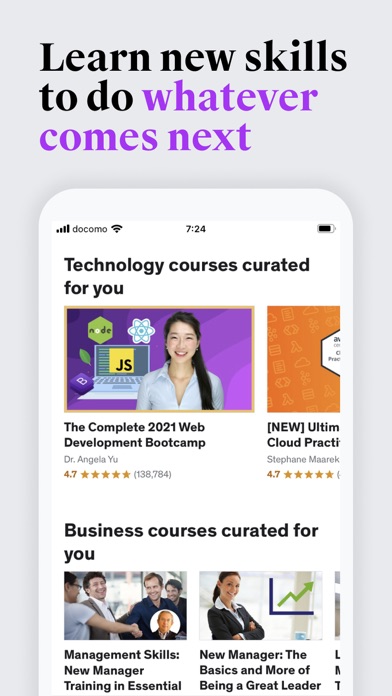
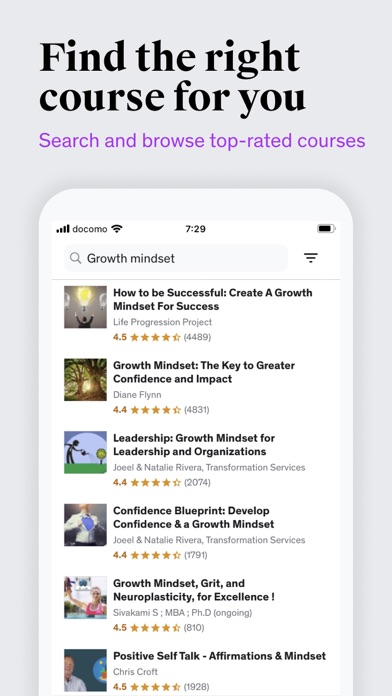
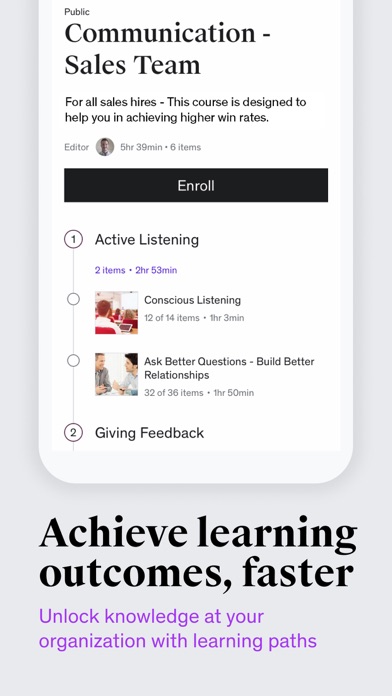
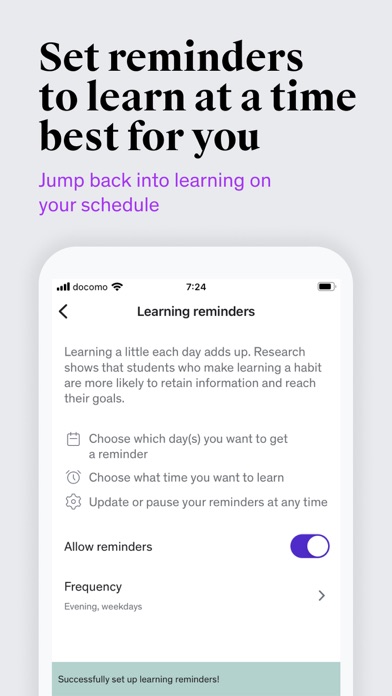
What is Udemy Business?
The Udemy Business mobile app offers access to over 11,000 courses covering a wide range of topics, including software development, IT, design, leadership, and communication skills. The app allows users to learn new skills anytime, anywhere, and from highly respected real-world practitioners, thought leaders, and experts from around the world. A Udemy Business license is required to access the app.
1. From software development, IT, design, leadership to communication skills, the Udemy Business mobile app puts the freshest, most in-demand content in your hands.
2. Udemy Business helps companies stay competitive in today’s rapidly changing workplace by offering fresh, on-demand learning content through a powerful content marketplace.
3. Leading organizations including Audi, Eventbrite, Adidas, Booking.com, Nordea, and HSBC choose Udemy Business to develop their workforce and move skills forward.
4. Udemy Business features 11,000+ top-rated and most relevant courses for you to learn new skills anytime, anywhere.
5. Our mission is to help employees do whatever comes next- whether that’s the next project to tackle, skill to learn or role to master.
6. *A Udemy Business license is required to access this app.
7. Upskill your talents and learn from highly respected real-world practitioners, thought leaders, and experts from around the world.
8. Liked Udemy Business? here are 5 Business apps like WhatsApp Business; Meta Business Suite; My Verizon For Business; Blinq: Digital Business Card; CamCard: Digital Business Card;
Or follow the guide below to use on PC:
Select Windows version:
Install Udemy Business app on your Windows in 4 steps below:
Download a Compatible APK for PC
| Download | Developer | Rating | Current version |
|---|---|---|---|
| Get APK for PC → | Udemy | 4.76 | 8.82.0 |
Download on Android: Download Android
- Stream course videos, listen to audio lectures, and view course materials
- Discover and search for relevant content
- View archived or favorite courses with just a few taps
- Take quizzes or practice exams on your phone for optimal learning
- Download and watch lessons offline
- Set your own pace and choose different speed options
- Interact with instructors through the Q&A feature
- Learn in the comfort of your home by Airplaying on your Apple TV.
- Allows users to download content for offline viewing, making it convenient for those with limited internet access.
- Can continue listening to courses with the phone in the pocket and the screen off, making it easy to multitask.
- Easy to pick up where the user left off in the course, making it convenient for those with limited study time.
- Provides access to a wide range of courses, allowing users to learn about new topics.
- Increases productivity during commutes by providing educational content.
- Login process through Safari can be cumbersome and may require users to log in multiple times, making it less convenient than using a browser.
- No other cons mentioned.
Watch while I commute
Perfect for commuters like me
Great app
Doesn’t work with the Walmart account