
Published by Graphiya, OOO on 2021-08-29



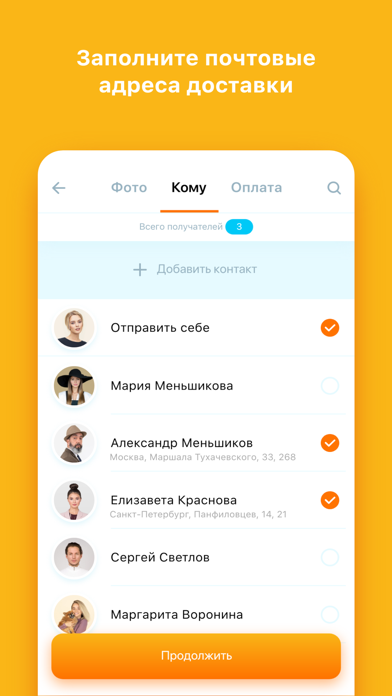
What is ГраФия?
ГраФия is a photo printing app that allows users to print their Instagram photos in various styles such as @Instagram, #Polaroid, and postcards. The app offers a simple and fast way to print photos from Instagram profiles with avatars, location names, and likes. Users can choose portrait and landscape styles, add captions and emojis, and place frames on paper. The app also provides instant calculation of the total payment amount, helps users fill in recipient addresses and indices, and sends photos by mail. The app also offers photo editing features such as brightness, contrast, saturation, and sharpness adjustments.
1. Давайте распечатаем пикселы в красках! Мы создаём премиальное качество по низкой цене, объединяя лучшие традиционные и современные технологии с бережливыми процессами.
2. скоро формат фотографии 10x10, двухсторонний принт на картоне и уникальные фотокниги / фотоальбомы путешествий.
3. Liked ГраФия? here are 5 Photo & Video apps like netPrint – печать фотографий; Периодика – печать фотокниг; Практическая фотография; YouTube: Watch, Listen, Stream;
Or follow the guide below to use on PC:
Select Windows version:
Install ГраФия - печать фото Instagram app on your Windows in 4 steps below:
Download a Compatible APK for PC
| Download | Developer | Rating | Current version |
|---|---|---|---|
| Get APK for PC → | Graphiya, OOO | 5.00 | 2.0.2 |
Download on Android: Download Android
- Print photos in various styles such as @Instagram, #Polaroid, and postcards
- Simple and fast printing of photos from Instagram profiles with avatars, location names, and likes
- Choose portrait and landscape styles, add captions and emojis, and place frames on paper
- Instant calculation of the total payment amount
- Help users fill in recipient addresses and indices
- Send photos by mail
- Photo editing features such as brightness, contrast, saturation, and sharpness adjustments
- Print photos using wet method on matte and glossy photo paper (Noritsu Print Lab, Japan)
- Free delivery to the mailbox in 7-14 days by regular mail (without tracking, with stamps)
- Delivery to the post office in 2-7 days by registered mail (pick up photos at the post office)
- Single sign-on through Instagram, Facebook, Vkontakte, Google, phone, and email
- Payment via Apple Pay and online card payment
- Automatic cumulative discount
- Periodic promo codes
- Soon to be added: 10x10 photo format, double-sided printing on cardboard, and unique travel photo books/albums.